Epson PX-M6011F Error 0x7535
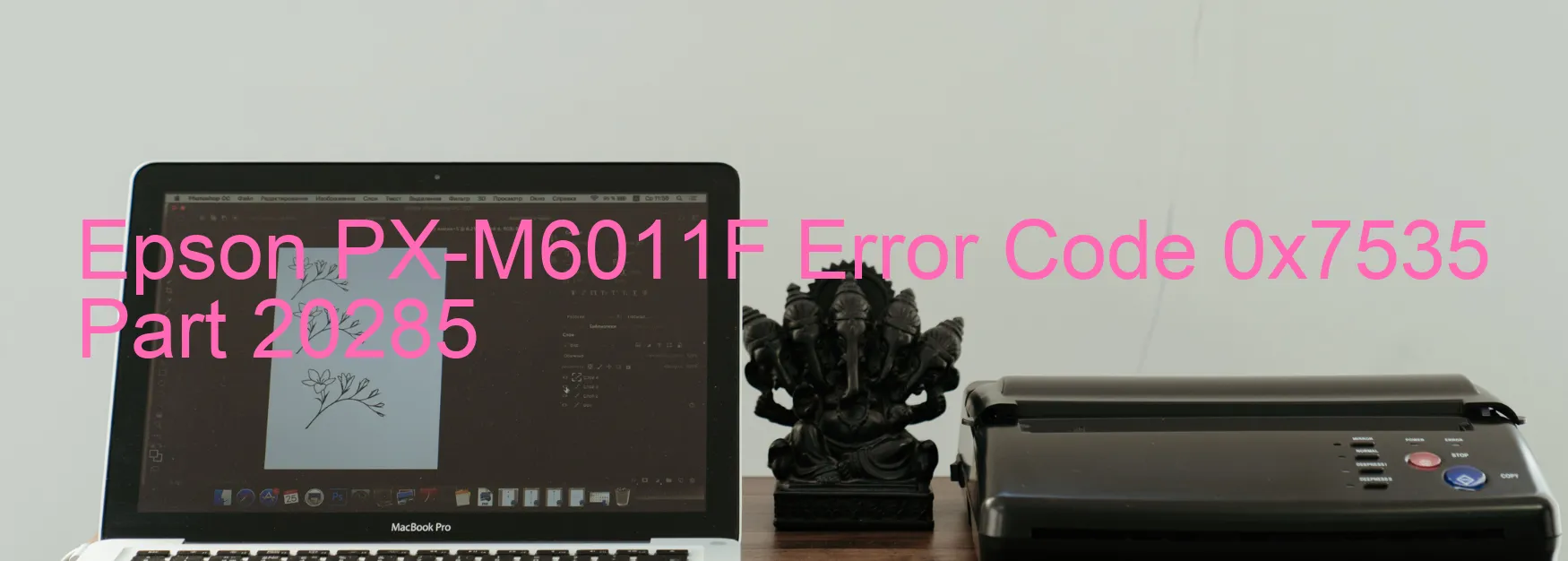
The Epson PX-M6011F printer displays an error code 0x7535, indicating an abnormal temperature in the internal power supply unit. This issue may arise due to various factors like a damaged power cable, power supply unit failure, or even a malfunctioning main board.
One possible cause of this error is a damaged power cable. Over time, the cable may become frayed or worn out, leading to irregular power supply and resulting in an abnormal temperature in the printer’s power supply unit. It is advisable to check the power cable for any physical damage and replace it if necessary.
Another potential cause for this error is a malfunctioning power supply unit. If the internal power supply unit is faulty, it may not provide the printer with the required voltage, causing abnormal temperature fluctuations. In such cases, it is advisable to contact Epson customer support or a professional technician to diagnose and replace the faulty power supply unit.
Lastly, a main board failure could also trigger the error code 0x7535. The main board is responsible for regulating the printer’s operations, including power supply management. If the main board is not functioning correctly, it may cause abnormal temperature readings. In this scenario, seeking assistance from an authorized Epson service center is recommended to troubleshoot the problem.
In conclusion, error code 0x7535 on the Epson PX-M6011F printer indicates an abnormal temperature in the internal power supply unit. Possible causes include damage to the power cable, power supply unit failure, or main board malfunction. Conducting thorough checks and seeking professional assistance when necessary will help resolve this issue effectively.
| Printer Model | Epson PX-M6011F |
| Error Code | 0x7535 |
| Display On | PRINTER |
| Description and troubleshooting | Abnormal temperature of internal power supply unit. Damage of the power cable. Failure of the power supply unit. Main Board Failure. |
Key reset Epson PX-M6011F
– Epson PX-M6011F Resetter For Windows: Download
– Epson PX-M6011F Resetter For MAC: Download
Check Supported Functions For Epson PX-M6011F
If Epson PX-M6011F In Supported List
Get Wicreset Key

– After checking the functions that can be supported by the Wicreset software, if Epson PX-M6011F is supported, we will reset the waste ink as shown in the video below:
Contact Support For Epson PX-M6011F
Telegram: https://t.me/nguyendangmien
Facebook: https://www.facebook.com/nguyendangmien



