Epson M2120-M2128-M2129 Error 0x791B
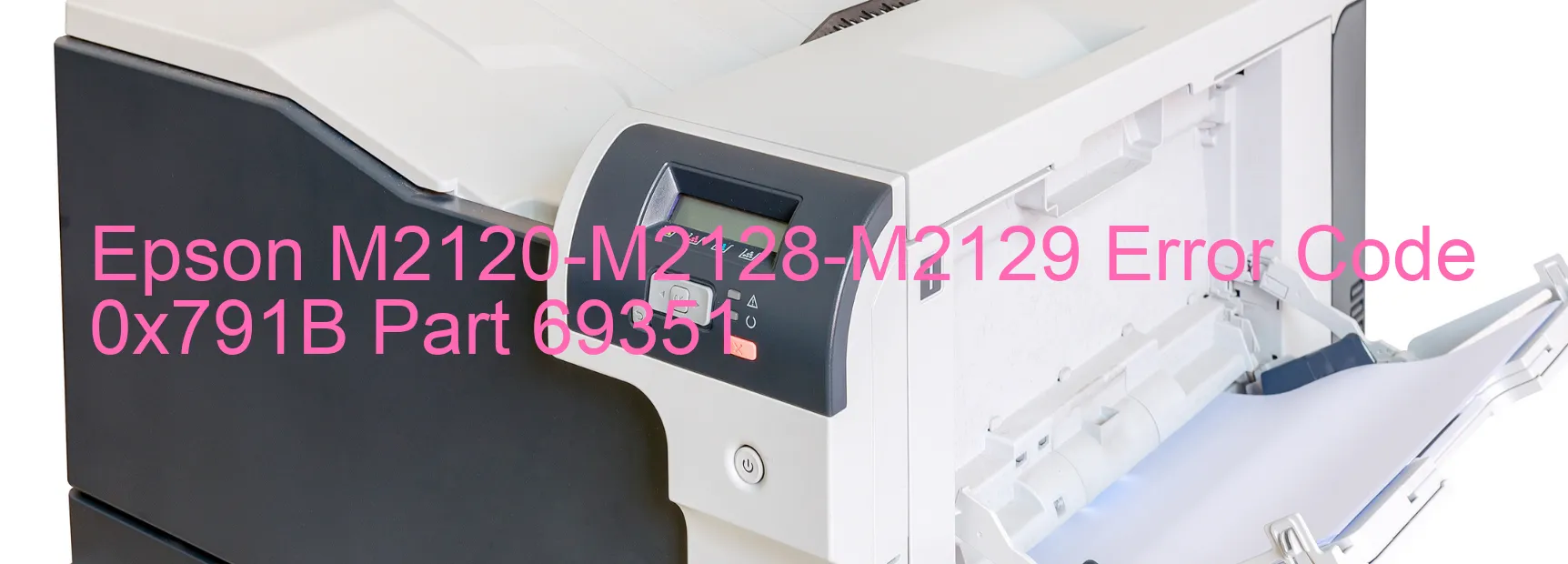
Epson M2120-M2128-M2129 Error Code 0x791B Display on Printer: Description and Troubleshooting
If you encounter the error code 0x791B displayed on your Epson M2120, M2128, or M2129 printer, it indicates a printer head failure. This error occurs when the transistor temperature becomes abnormal, causing the head thermistor to detect an irregular temperature. Another possibility is a main board failure.
When faced with this error, troubleshooting steps can be taken to resolve the issue. Here are some recommended solutions:
1. Restart the Printer: Begin by turning off the printer and unplugging it from the power source. Wait for a few minutes, then plug it back in and turn it on again. This simple restart may reset the printer and clear the error.
2. Check the Connections: Ensure all the power and USB cables are securely connected to the printer. A loose connection may cause communication errors and impact the printer’s functionality.
3. Clean the Printer Head: Over time, dust and debris may accumulate on the printer head, leading to errors. Refer to the printer’s user manual for instructions on how to clean the printer head properly. Regular cleaning helps maintain the printer’s performance.
4. Contact Epson Support: If the error persists after attempting the above troubleshooting steps, it is advisable to contact Epson customer support or reach out to a qualified technician for further assistance. They can provide personalized guidance based on the specific error code and printer model.
Remember, it is crucial to follow the manufacturer’s instructions and handle the printer with care during troubleshooting. Epson’s support team is dedicated to providing solutions to ensure your printer resumes its normal functionality.
| Printer Model | Epson M2120-M2128-M2129 |
| Error Code | 0x791B |
| Display On | PRINTER |
| Description and troubleshooting | Printer head failure. Transistor abnormal temperature error. Head thermistor detects abnormal temperature. Main board failure. |
Key reset Epson M2120-M2128-M2129
– Epson M2120-M2128-M2129 Resetter For Windows: Download
– Epson M2120-M2128-M2129 Resetter For MAC: Download
Check Supported Functions For Epson M2120-M2128-M2129
If Epson M2120-M2128-M2129 In Supported List
Get Wicreset Key

– After checking the functions that can be supported by the Wicreset software, if Epson M2120-M2128-M2129 is supported, we will reset the waste ink as shown in the video below:
Contact Support For Epson M2120-M2128-M2129
Telegram: https://t.me/nguyendangmien
Facebook: https://www.facebook.com/nguyendangmien



