Epson L3100-L3101 Error 0x4B
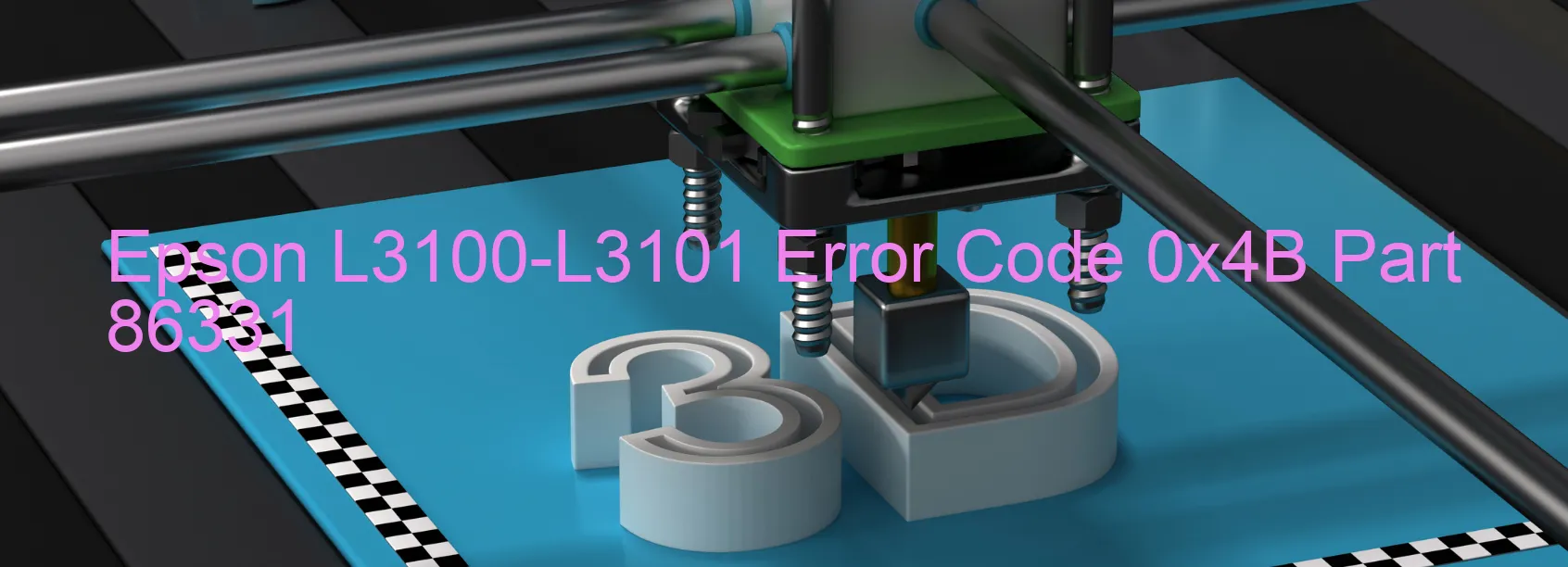
Title: Epson L3100-L3101 Error Code 0x4B: Scanner Troubleshooting Guide
Introduction:
Are you encountering the Epson L3100-L3101 error code 0x4B on your scanner, with the message “Scanner/ADF FB BS+ lock error”? This article presents a comprehensive description of the issue and offers troubleshooting solutions to help you resolve it. The error message suggests potential problems such as encoder failure, timing belt issues, gear cracks, cable disconnection, motor driver failure, or main board failure. Let’s dive into each potential cause and explore the corresponding solutions.
Description and Troubleshooting:
1. Encoder Failure:
An encoder failure may cause the error code 0x4B display. Ensure that the encoder strip, located behind the scanner glass, is clean and properly aligned. Cleaning it gently with a lint-free cloth and repositioning it should resolve this issue.
2. Timing Belt Tension or Tooth Skip:
Improper tension of the timing belt or a tooth skip can lead to error code 0x4B. Inspect the timing belt for any damage or wear. If required, adjust the tension or replace the belt following the manufacturer’s instructions.
3. Gear Crack:
Check for any visible cracks or damages on the scanner gears. If you spot any, replacing the damaged gear should rectify the issue.
4. Cable or FFC Disconnection:
Examine the connections between the scanner and the mainboard. Ensure they are secure and properly plugged in. Reconnecting any loose cables or FFCs can eliminate the error code 0x4B.
5. Motor Driver Failure:
In the case of a motor driver failure, it is advisable to seek professional assistance or contact Epson customer support for further guidance. They will provide you with the necessary steps to repair or replace the motor driver.
6. Main Board Failure:
If all the above troubleshooting steps fail to resolve the error, there is a possibility of a main board failure. In this case, it is recommended to contact Epson’s technical support for appropriate solutions.
Conclusion:
By following these troubleshooting steps, you can effectively address the Epson L3100-L3101 error code 0x4B on your scanner. However, if the issue persists or if you are unsure about conducting any repair procedures, it is advisable to consult professional technicians or contact Epson customer support for accurate assistance.
| Printer Model | Epson L3100-L3101 |
| Error Code | 0x4B |
| Display On | SCANNER |
| Description and troubleshooting | Scanner/ADF FB BS+ lock error. Encoder failure. Tooth skip or improper tension of the timing belt. Gear crack. Cable or FFC disconnection. Motor driver failure. Main board failure. |
Key reset Epson L3100-L3101
– Epson L3100-L3101 Resetter For Windows: Download
– Epson L3100-L3101 Resetter For MAC: Download
Check Supported Functions For Epson L3100-L3101
If Epson L3100-L3101 In Supported List
Get Wicreset Key

– After checking the functions that can be supported by the Wicreset software, if Epson L3100-L3101 is supported, we will reset the waste ink as shown in the video below:
Contact Support For Epson L3100-L3101
Telegram: https://t.me/nguyendangmien
Facebook: https://www.facebook.com/nguyendangmien



