Epson WF-7525 Error 0x80
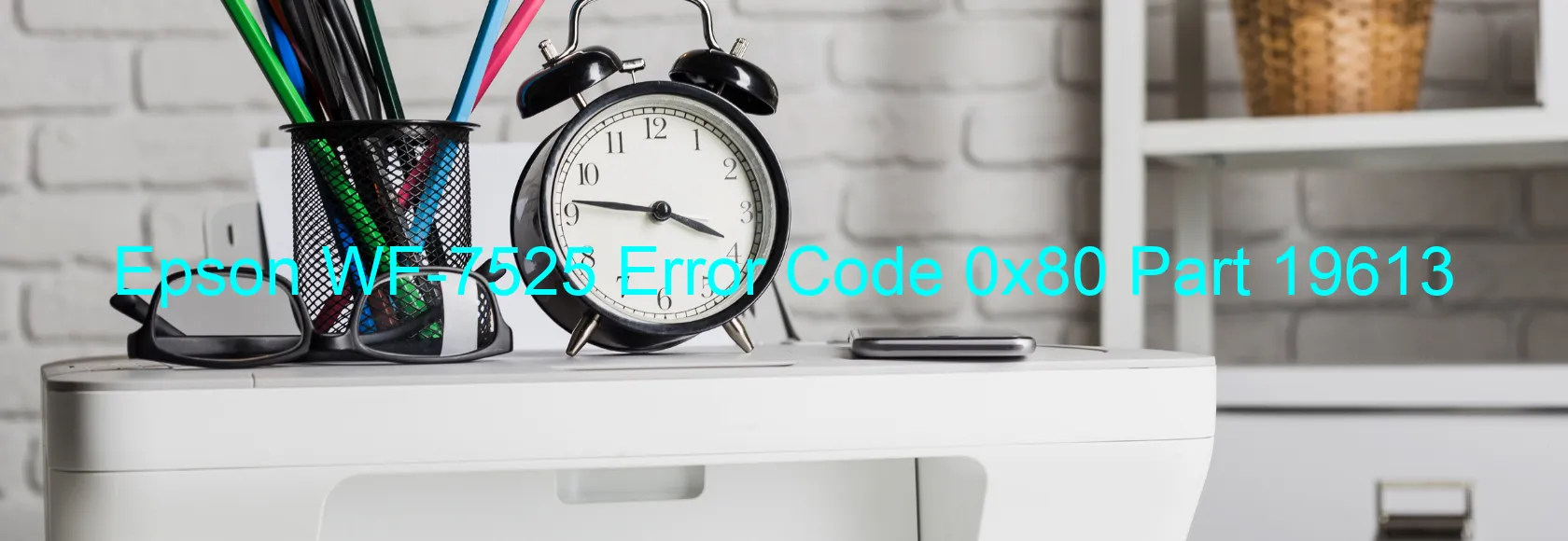
Epson WF-7525 Error code 0x80, which is displayed on the printer, typically indicates a circuit error or a blown fuse. This error may also suggest a failure in the main board of the printer. If you encounter this error, it is important to follow some troubleshooting steps to resolve the issue.
Firstly, try to restart the printer by turning it off and unplugging it from the power source. Wait for a few minutes before plugging it back in and turning it on. This basic reboot can sometimes clear any temporary glitches or errors in the printer’s system.
If the error persists, examine the printer closely to check for any blown fuses. Locate the fuse box, which is usually located near the power inlet, and carefully inspect the fuses. If you find a blown fuse, replace it with a new one of the same rating. However, it is essential to note that replacing the fuse may not always fix the issue, as it could be an indication of a larger problem within the printer’s circuitry.
In such cases, seeking professional assistance is highly recommended. Contact Epson customer support or reach out to a qualified printer technician who can diagnose and further investigate the problem. They will be equipped with the expertise and tools required to identify and fix any main board failure or other circuit-related issues.
It is crucial to address the error code 0x80 promptly to ensure smooth printer functionality. Following the troubleshooting steps mentioned above can help in resolving this issue efficiently, allowing you to resume your printing tasks without any further interruptions or errors.
| Printer Model | Epson WF-7525 |
| Error Code | 0x80 |
| Display On | PRINTER |
| Description and troubleshooting | Circuit error or blowout of a fuse. Main board failure. |
Key reset Epson WF-7525
– Epson WF-7525 Resetter For Windows: Download
– Epson WF-7525 Resetter For MAC: Download
Check Supported Functions For Epson WF-7525
If Epson WF-7525 In Supported List
Get Wicreset Key

– After checking the functions that can be supported by the Wicreset software, if Epson WF-7525 is supported, we will reset the waste ink as shown in the video below:
Contact Support For Epson WF-7525
Telegram: https://t.me/nguyendangmien
Facebook: https://www.facebook.com/nguyendangmien



