Epson WF-C5790 Error 0x30
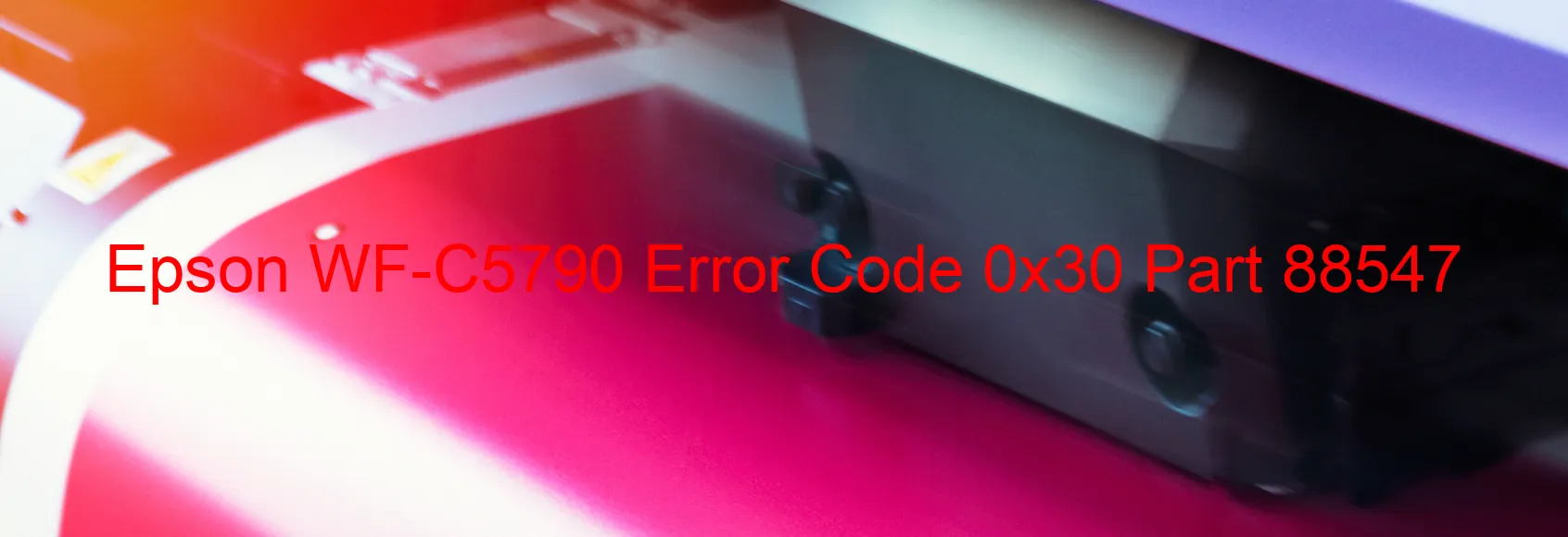
The Epson WF-C5790 is a high-performance printer that offers exceptional scanning capabilities. However, there are instances where users may encounter the error code 0x30 on the scanner display, indicating a problem with the scanner’s ADF (Automatic Document Feeder) option. This error can occur due to various reasons such as cable or FFC (Flat Flexible Cable) disconnection or a main board failure.
To troubleshoot this error, users should first ensure that all cables connected to the scanner and ADF are securely attached. Check for loose or disconnected cables and reconnect them firmly. If the error persists, proceed to power off the printer and unplug it from the power source. Leave it disconnected for a few minutes before plugging it back in and powering it on. This action can help reset the printer’s internal components and resolve any temporary issues.
If the error continues to appear, it may indicate a more serious problem such as a main board failure. In this case, it is recommended to contact Epson customer support or a certified technician for further assistance. They will be able to diagnose the issue accurately and provide appropriate solutions, which may involve repairing or replacing the faulty components.
Ensuring regular maintenance and keeping the printer in a clean and dust-free environment can help prevent such errors from occurring. Following the manufacturer’s guidelines for proper usage and maintenance can also prolong the lifespan of your printer and minimize the likelihood of encountering these kinds of issues.
In conclusion, the error code 0x30 on the Epson WF-C5790 scanner display suggests a problem with the ADF option, cable/FFC disconnection, or main board failure. Troubleshooting steps such as checking cable connections and power cycling the printer can be attempted initially. However, if the error persists, professional assistance should be sought to address the issue effectively.
| Printer Model | Epson WF-C5790 |
| Error Code | 0x30 |
| Display On | SCANNER |
| Description and troubleshooting | Scanner/ADF option error. Cable or FFC disconnection. Main board failure. |
Key reset Epson WF-C5790
– Epson WF-C5790 Resetter For Windows: Download
– Epson WF-C5790 Resetter For MAC: Download
Check Supported Functions For Epson WF-C5790
If Epson WF-C5790 In Supported List
Get Wicreset Key

– After checking the functions that can be supported by the Wicreset software, if Epson WF-C5790 is supported, we will reset the waste ink as shown in the video below:
Contact Support For Epson WF-C5790
Telegram: https://t.me/nguyendangmien
Facebook: https://www.facebook.com/nguyendangmien



