Epson XP-422-423-425 Error 0xD4
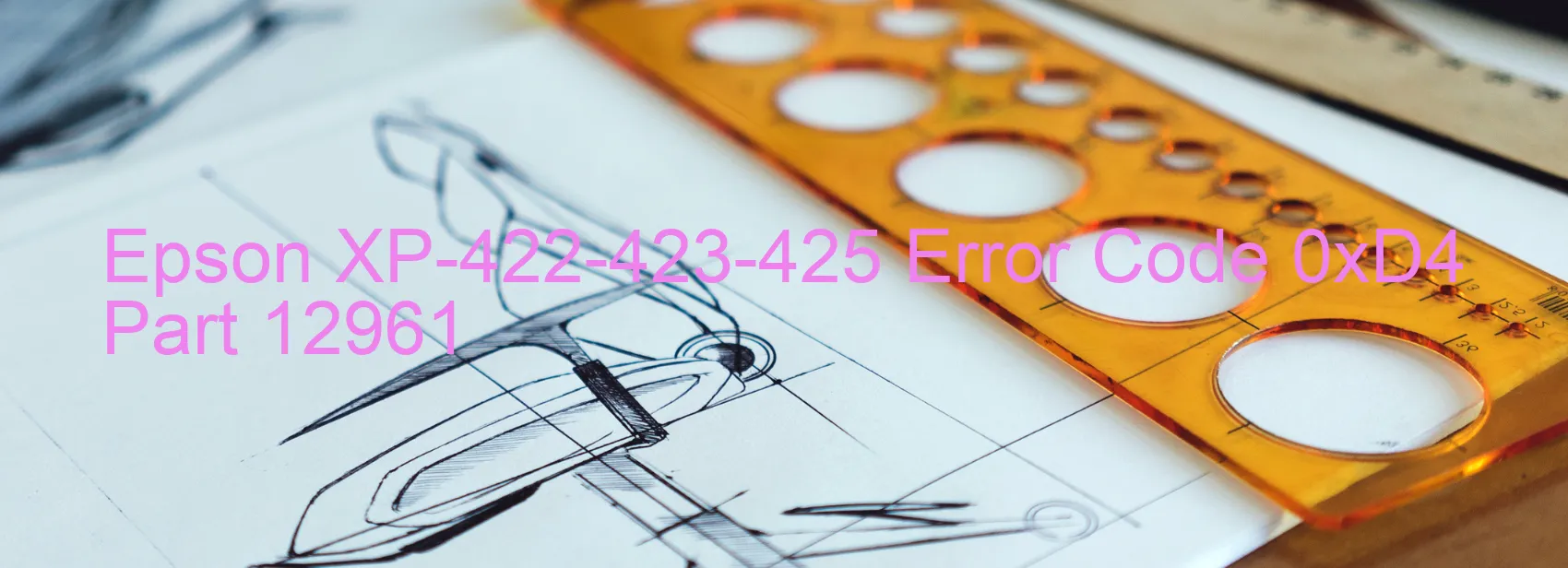
The Epson XP-422, XP-423, and XP-425 printers are popular models known for their high-quality performance. However, occasionally, users may encounter an error code 0xD4 on the printer’s display, indicating a PF BS driving time error. This error is commonly associated with a main board failure.
When the PF BS driving time error occurs, it means that there is a problem with the printer’s main board, which is responsible for controlling various functions of the device. This error can be frustrating as it may disrupt your printing tasks.
To troubleshoot this issue, you can try the following steps:
1. Restart the printer: Sometimes, a simple reset can resolve minor glitches. Turn off the printer, unplug the power cord, and wait for a few minutes before turning it back on.
2. Check for any obstructions: Ensure that there are no foreign objects, such as pieces of paper or dust, preventing the printer’s mechanical parts from working smoothly.
3. Update the firmware: Visit the Epson support website and check if there are any firmware updates available for your printer model. Upgrading the firmware can often fix known issues and improve overall performance.
4. Contact Epson support: If the error code persists after trying the above steps, it is recommended to contact Epson’s customer support for further assistance. They will guide you through additional troubleshooting steps or suggest repair options if necessary.
Remember, error codes like 0xD4 may indicate a more serious hardware problem, particularly a main board failure. Therefore, it is crucial to seek professional help if the issue persists to ensure the smooth functioning of your Epson XP-422, XP-423, or XP-425 printer.
| Printer Model | Epson XP-422-423-425 |
| Error Code | 0xD4 |
| Display On | PRINTER |
| Description and troubleshooting | PF BS driving time error. Main board failure. |
Key reset Epson XP-422-423-425
– Epson XP-422-423-425 Resetter For Windows: Download
– Epson XP-422-423-425 Resetter For MAC: Download
Check Supported Functions For Epson XP-422-423-425
If Epson XP-422-423-425 In Supported List
Get Wicreset Key

– After checking the functions that can be supported by the Wicreset software, if Epson XP-422-423-425 is supported, we will reset the waste ink as shown in the video below:
Contact Support For Epson XP-422-423-425
Telegram: https://t.me/nguyendangmien
Facebook: https://www.facebook.com/nguyendangmien



