Epson L3152-L3153 Error 0x04
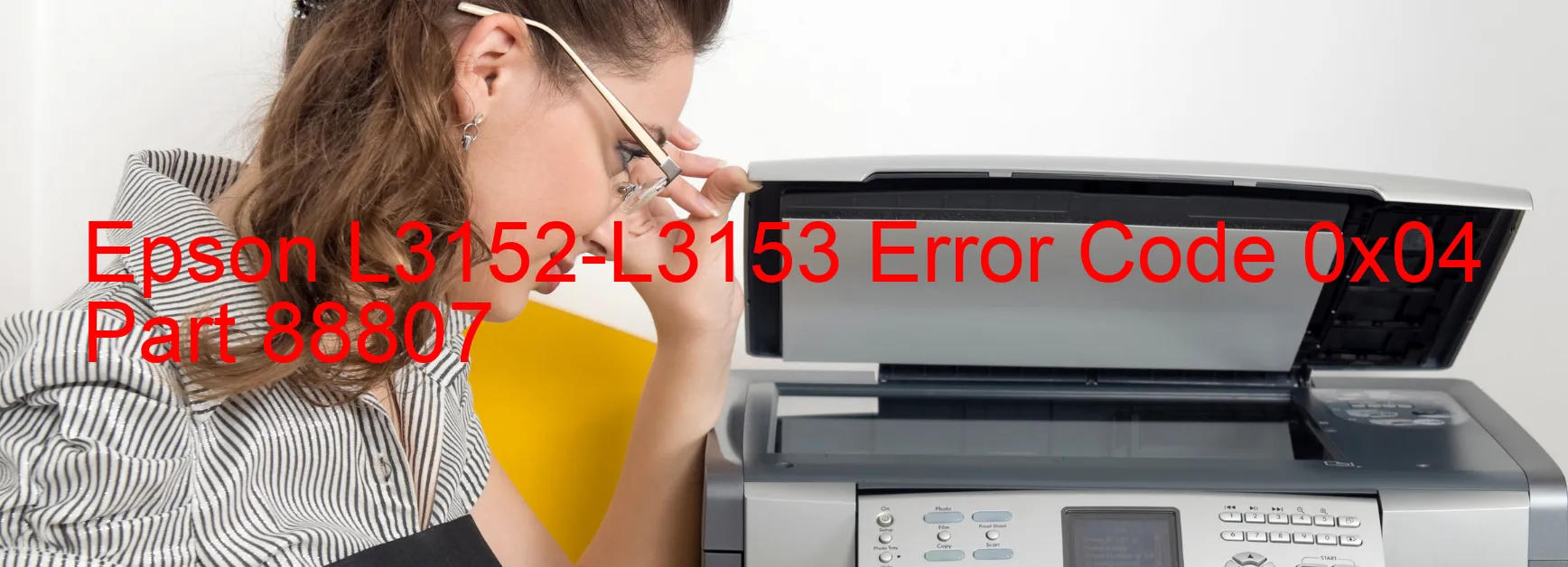
The Epson L3152-L3153 is an advanced scanner that offers high-quality scanning capabilities. However, like any other electronic device, it may encounter errors from time to time. One such error is the 0x04 error code that is displayed on the scanner. This error is often related to the scanner/ADF (Automatic Document Feeder) PID acceleration lock issue, encoder failure, motor failure, paper jam, or cable/FFC (Flexible Flat Cable) disconnection.
When this error occurs, it can be quite frustrating for users, as it may disrupt their scanning tasks. To troubleshoot the issue, there are a few steps you can follow. Firstly, check the scanner for any paper jams. If a paper jam is detected, carefully remove the jammed paper and ensure that there are no torn pieces left inside the scanner.
If there is no paper jam, you can try resetting the scanner by turning it off and then turning it back on after a few minutes. This simple step can sometimes resolve minor issues and clear the error message.
Another troubleshooting step involves checking the cables and FFC connections. Ensure that all cables connecting the scanner are securely connected and not damaged. Look out for any loose connections or broken cables that may be causing the error code.
In some cases, the error may be related to a motor or encoder failure. In such situations, it is advisable to contact Epson customer support or a professional technician for further assistance. They will be able to diagnose the exact problem and provide necessary solutions or repairs.
By following these troubleshooting steps, users can effectively deal with the error code 0x04 and resume their scanning tasks on the Epson L3152-L3153 scanner.
| Printer Model | Epson L3152-L3153 |
| Error Code | 0x04 |
| Display On | SCANNER |
| Description and troubleshooting | Scanner/ADF PID acceleration lock error. Encoder failure. Motor failure. Paper jam. Cable or FFC disconnection. |
Key reset Epson L3152-L3153
– Epson L3152-L3153 Resetter For Windows: Download
– Epson L3152-L3153 Resetter For MAC: Download
Check Supported Functions For Epson L3152-L3153
If Epson L3152-L3153 In Supported List
Get Wicreset Key

– After checking the functions that can be supported by the Wicreset software, if Epson L3152-L3153 is supported, we will reset the waste ink as shown in the video below:
Contact Support For Epson L3152-L3153
Telegram: https://t.me/nguyendangmien
Facebook: https://www.facebook.com/nguyendangmien



