Epson Artisan 837 Error 0x4 B
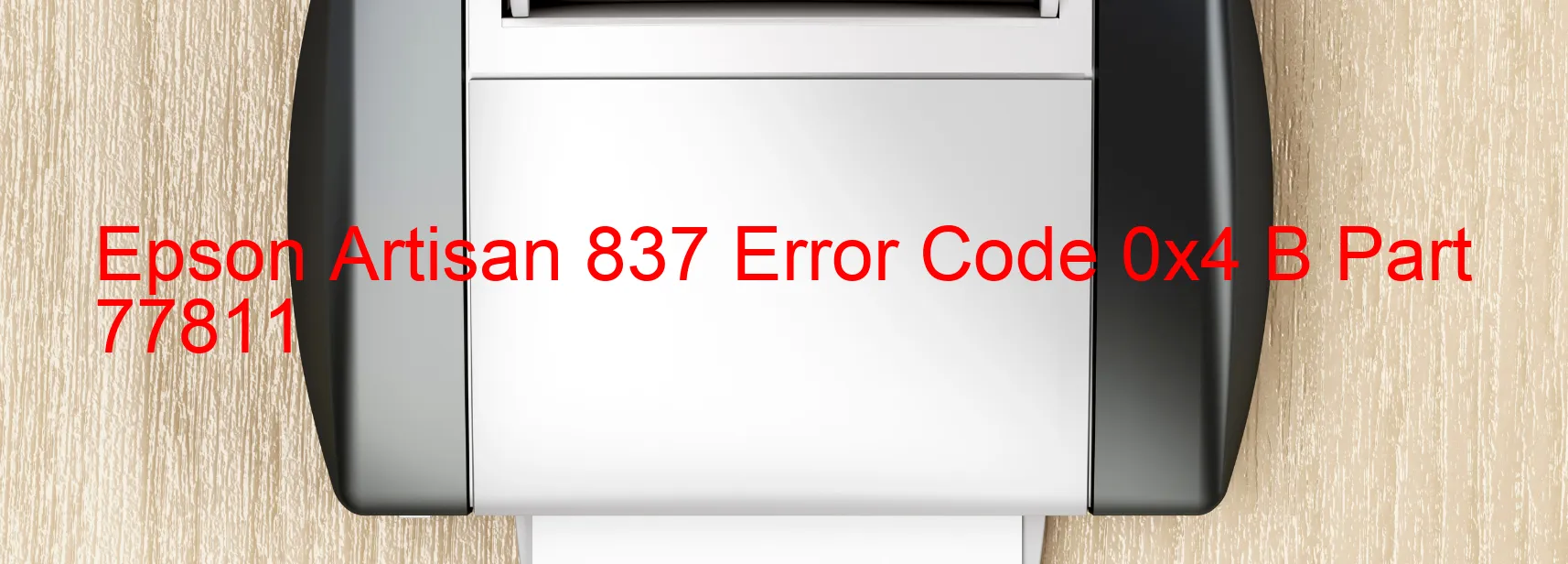
The Epson Artisan 837 printer is a popular choice for those looking to create high-quality prints. However, like any electronic device, it can sometimes encounter errors that may disrupt its functionality. One such error that users may encounter is the Error code 0x4 B, which is displayed on the scanner. This error is known as the Scanner/ADF FB BS+ lock error.
The Scanner/ADF FB BS+ lock error is typically caused by various factors. One common cause is an encoder failure, which refers to a malfunction in the device that helps the scanner accurately determine its position. Another possible cause is a tooth skip or improper tension of the timing belt, which can affect the proper movement of the scanning mechanism. A gear crack can also lead to this error, as it impedes the smooth operation of the scanner.
Other causes of the Error code 0x4 B may include cable or FFC disconnection, where the internal cables that connect the scanner to the main unit become loose or disconnected. Motor driver failure, which results in the inability of the motor to drive the scanner properly, can also be a factor. Finally, a malfunction in the main board of the printer can also lead to the appearance of this error.
In order to resolve this error, users can try certain troubleshooting steps. These may include checking for any loose or disconnected cables, ensuring proper tension of the timing belt, and inspecting for any gear cracks. Cleaning the encoder strip and resetting the printer may also help troubleshoot the issue. If the error persists, it is recommended to contact Epson customer support or seek professional assistance to further diagnose and repair the printer.
| Printer Model | Epson Artisan 837 |
| Error Code | 0x4 B |
| Display On | SCANNER |
| Description and troubleshooting | Scanner/ADF FB BS+ lock error. Encoder failure. Tooth skip or improper tension of the timing belt. Gear crack. Cable or FFC disconnection. Motor driver failure. Main board failure. |
Key reset Epson Artisan 837
– Epson Artisan 837 Resetter For Windows: Download
– Epson Artisan 837 Resetter For MAC: Download
Check Supported Functions For Epson Artisan 837
If Epson Artisan 837 In Supported List
Get Wicreset Key

– After checking the functions that can be supported by the Wicreset software, if Epson Artisan 837 is supported, we will reset the waste ink as shown in the video below:
Contact Support For Epson Artisan 837
Telegram: https://t.me/nguyendangmien
Facebook: https://www.facebook.com/nguyendangmien



