Epson XP-820-821 Error 0x46
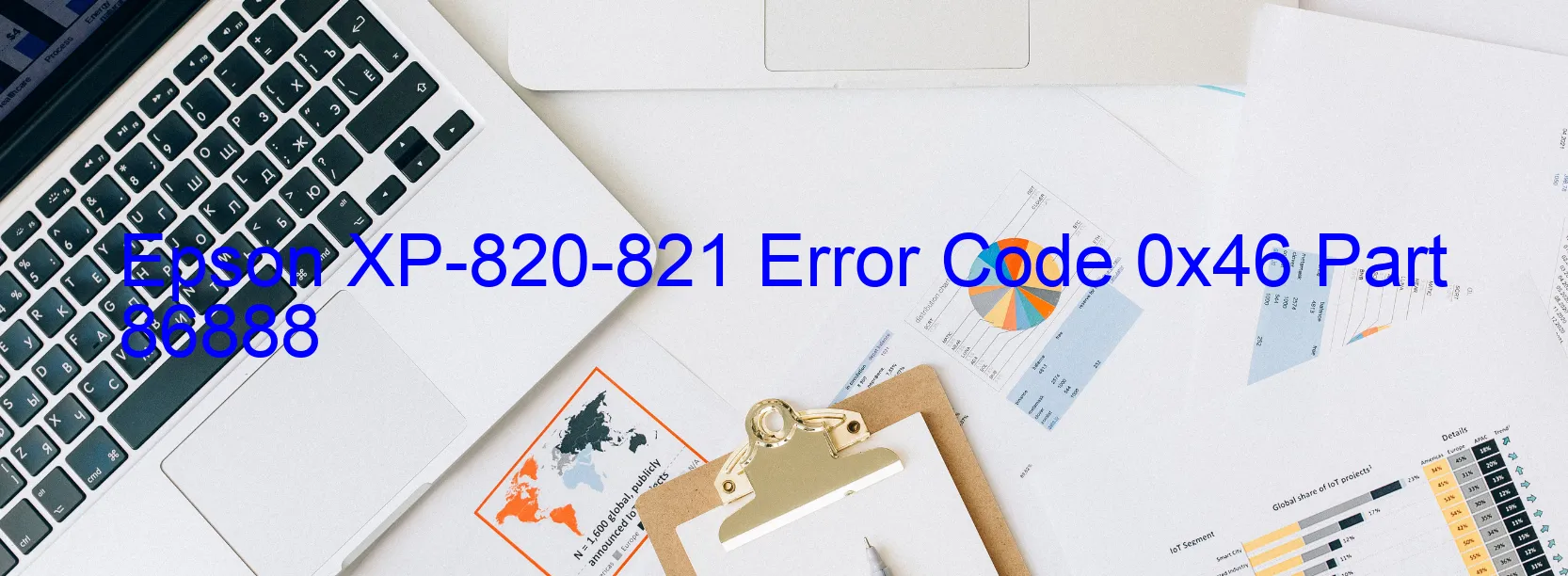
The Epson XP-820-821 is a versatile printer that excels in its scanning capabilities. However, it is not immune to occasional errors, such as the frustrating Error code 0x46 that displays specifically on the scanner. This error is typically accompanied by the message “Scanner/ADF FB PID driving time error” which indicates a malfunctioning main board.
When the main board fails to function properly, it can result in the scanner not being able to perform its duties effectively. This can be a significant hindrance as the scanner plays a vital role in the overall functionality of the printer. It can lead to issues such as poor scanning quality, inability to scan documents, or even the complete unresponsiveness of the scanner.
To troubleshoot this error, there are a few steps you can take. First, try turning off the printer and disconnecting it from the power source. Leave it for a few minutes before plugging it back in and turning it on. This simple reboot can sometimes resolve the issue by resetting the main board.
If the error persists, it is advisable to reach out to Epson customer support for further assistance. They will be able to guide you through additional troubleshooting steps or recommend professional repair services if necessary.
In conclusion, the Epson XP-820-821 Error code 0x46, indicating Scanner/ADF FB PID driving time error, is a result of main board failure. Although it can interrupt the scanning capabilities of the printer, rebooting or seeking assistance from Epson support can help resolve the issue and get your printer back on track.
| Printer Model | Epson XP-820-821 |
| Error Code | 0x46 |
| Display On | SCANNER |
| Description and troubleshooting | Scanner/ADF FB PID driving time error. Main board failure. |
Key reset Epson XP-820-821
– Epson XP-820-821 Resetter For Windows: Download
– Epson XP-820-821 Resetter For MAC: Download
Check Supported Functions For Epson XP-820-821
If Epson XP-820-821 In Supported List
Get Wicreset Key

– After checking the functions that can be supported by the Wicreset software, if Epson XP-820-821 is supported, we will reset the waste ink as shown in the video below:
Contact Support For Epson XP-820-821
Telegram: https://t.me/nguyendangmien
Facebook: https://www.facebook.com/nguyendangmien



