Epson ET-3760 Error 0x0064
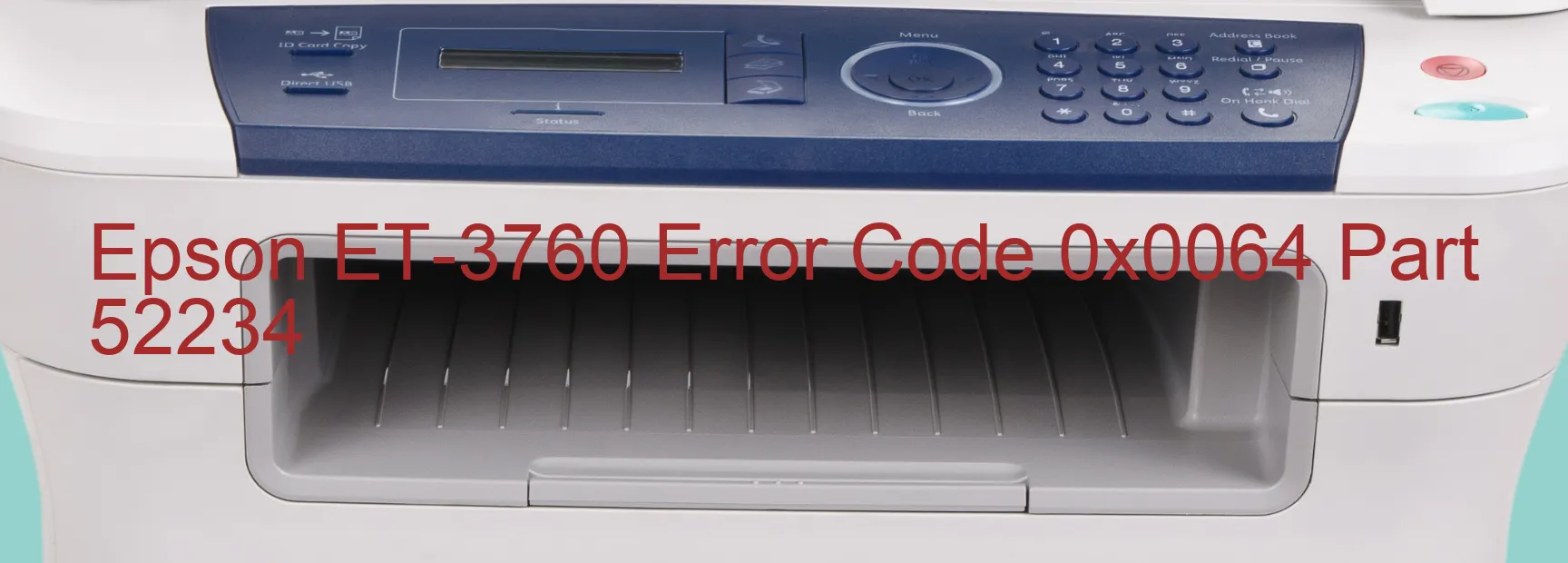
The Epson ET-3760 is a popular printer known for its efficient and reliable performance. However, some users may encounter an error code 0x0064 along with the message “I/S PID driving time error. Firmware error” displayed on the printer’s screen.
This error typically indicates an issue with the printer’s firmware, which is the software responsible for managing the printer’s operations. Firmware errors can occur due to various reasons, such as a failed firmware update or a corrupted firmware file. Regardless of the cause, it is essential to troubleshoot and resolve this error to resume normal printing functionality.
To troubleshoot the Epson ET-3760 error code 0x0064, there are a few recommended steps to follow. Firstly, try restarting the printer and check if the error persists. If it does, make sure that the printer firmware is up to date. Visit the official Epson website and search for the latest firmware version specific to the ET-3760 model. Download and install the firmware update following the provided instructions.
If the firmware update does not resolve the issue, it is advisable to perform a factory reset. However, keep in mind that a factory reset will erase all personalized settings and configurations on the printer. To perform a factory reset, navigate to the printer’s settings menu and look for the reset option. Execute the reset and wait for the printer to restart.
If the error code 0x0064 still persists after following the above steps, it is recommended to contact Epson customer support for further assistance. Their team of experts will be able to provide additional troubleshooting steps or arrange a repair if necessary.
In conclusion, the Epson ET-3760 error code 0x0064, accompanied by the message “I/S PID driving time error. Firmware error,” indicates a problem with the printer’s firmware. By following the recommended troubleshooting steps, such as firmware updates and a factory reset, users can rectify this error and resume normal printing operations.
| Printer Model | Epson ET-3760 |
| Error Code | 0x0064 |
| Display On | PRINTER |
| Description and troubleshooting | I/S PID driving time error. Firmware error. |
Key reset Epson ET-3760
– Epson ET-3760 Resetter For Windows: Download
– Epson ET-3760 Resetter For MAC: Download
Check Supported Functions For Epson ET-3760
If Epson ET-3760 In Supported List
Get Wicreset Key

– After checking the functions that can be supported by the Wicreset software, if Epson ET-3760 is supported, we will reset the waste ink as shown in the video below:
Contact Support For Epson ET-3760
Telegram: https://t.me/nguyendangmien
Facebook: https://www.facebook.com/nguyendangmien



