Epson ME-Office-600 Error OxFC
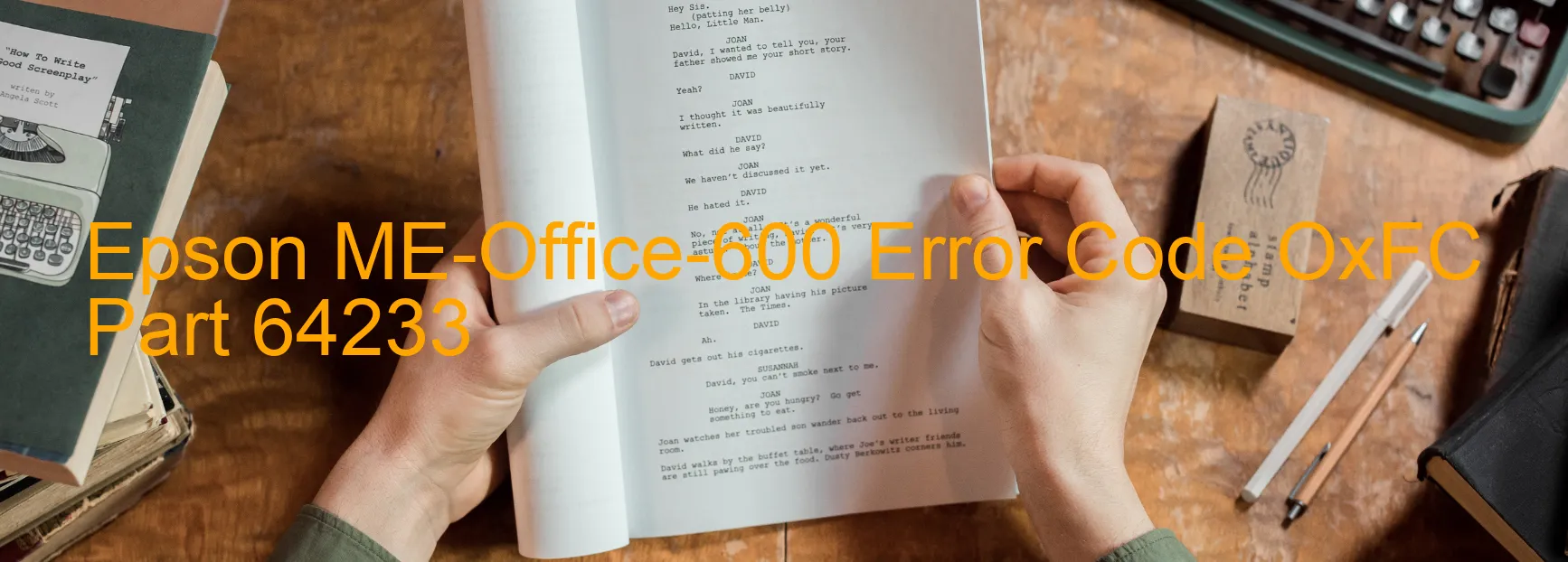
Epson ME-Office-600 printers are known for their exceptional performance and reliability. However, you may sometimes encounter an error code OxFC displayed on the printer. This error usually indicates a PF LOAD POSITION excess judgment error, encoder failure, PF motor failure, PF Mechanism overload, or cable/FFC disconnection.
When the printer’s paper feed mechanism detects an excessive load position, it triggers the OxFC error code. This can happen when the paper is not loaded correctly or if there is an obstruction in the paper path. To troubleshoot this issue, ensure that the paper is loaded correctly and there are no objects blocking the paper feed.
Encoder failure is another possible cause of the OxFC error code. The encoder is responsible for determining the position of various printer components. If it malfunctions, it can result in improper paper feeding. In such cases, it is recommended to contact Epson customer support for assistance.
A PF motor failure can also trigger this error. The PF motor is responsible for moving the paper through the printer mechanism. If it fails, the printer will be unable to feed the paper properly. Requesting professional assistance from Epson’s support team is advised to resolve this issue.
In some cases, the PF mechanism overload can cause the OxFC error code. This happens when the printer’s paper feed mechanism encounters excessive resistance due to a jammed paper, foreign object, or mechanical issue. Clear any obstructions and ensure smooth movement of the paper feed mechanism.
Lastly, a cable or FFC disconnection can lead to the OxFC error code. Check all the printer’s cables and flat flexible cables (FFCs) to ensure proper connections. If a disconnection is detected, carefully reconnect the cables or FFCs to resolve the issue.
To conclude, the Epson ME-Office-600 printer may display the OxFC error code due to various reasons. By following the troubleshooting steps mentioned above, you can resolve the issue and get your printer up and running smoothly once again. However, if the problem persists, it is advisable to seek assistance from Epson’s customer support for further guidance.
| Printer Model | Epson ME-Office-600 |
| Error Code | OxFC |
| Display On | PRINTER |
| Description and troubleshooting | PF LOAD POSITION excess judgment error. Encoder failure. PF motor failure. PF Mechanism overload. Cable or FFC disconnection. |
Key reset Epson ME-Office-600
– Epson ME-Office-600 Resetter For Windows: Download
– Epson ME-Office-600 Resetter For MAC: Download
Check Supported Functions For Epson ME-Office-600
If Epson ME-Office-600 In Supported List
Get Wicreset Key

– After checking the functions that can be supported by the Wicreset software, if Epson ME-Office-600 is supported, we will reset the waste ink as shown in the video below:
Contact Support For Epson ME-Office-600
Telegram: https://t.me/nguyendangmien
Facebook: https://www.facebook.com/nguyendangmien



