Epson C110 Error Ox BA
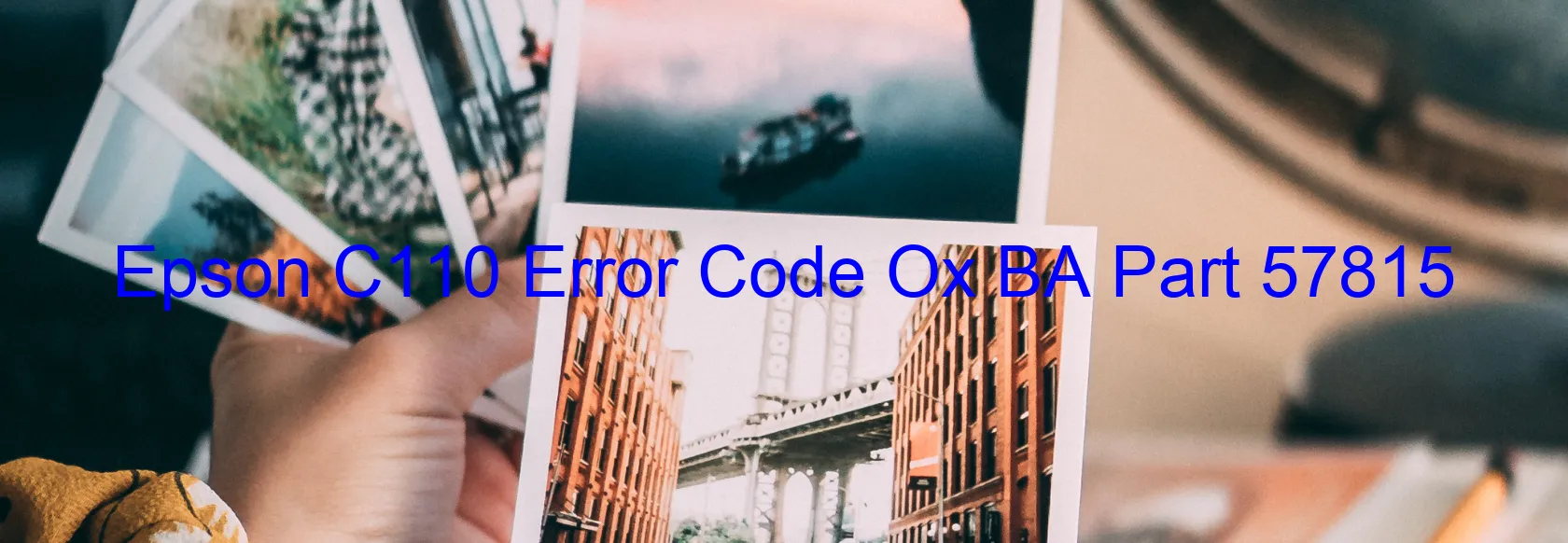
The Epson C110 printer is a reliable and efficient device used by many individuals and organizations worldwide. However, like any electronic device, it may encounter errors from time to time. One common error that users may come across is the Error code Ox BA, which is displayed on the printer.
This error is specifically related to ink device issues. It may indicate a failure in the ink cartridge or the holder board assembly. It could also be caused by a failure in the CSIC (cartridge status information circuit) or a contact failure. In some cases, a main board failure or a cable or FFC disconnection could be the underlying cause of the error.
If you experience the Ox BA error on your Epson C110 printer, there are a few troubleshooting steps you can take to resolve the issue. First, ensure that the ink cartridges are properly installed and securely in place. If you suspect a cartridge failure, try replacing them with genuine Epson cartridges.
If the error persists, you can try cleaning the contacts on the cartridge and the holder board assembly. Gently remove the cartridge and use a clean, lint-free cloth to wipe the contacts. Reinsert the cartridge and check if the error message disappears.
If the above steps do not resolve the issue, it is recommended to contact Epson support for further assistance. They can provide detailed guidance based on the specific error code and help troubleshoot any hardware or software problems that may be causing the ink device error.
Overall, Error code Ox BA on the Epson C110 printer signifies an ink device error, and by following the troubleshooting steps or seeking professional help, you can quickly get your printer back up and running smoothly.
| Printer Model | Epson C110 |
| Error Code | Ox BA |
| Display On | PRINTER |
| Description and troubleshooting | Ink device error. Ink cartridge failure. Holder board assy failure (CSIC or contact failure). Main board failure. Cable or FFC disconnection. |
Key reset Epson C110
– Epson C110 Resetter For Windows: Download
– Epson C110 Resetter For MAC: Download
Check Supported Functions For Epson C110
If Epson C110 In Supported List
Get Wicreset Key

– After checking the functions that can be supported by the Wicreset software, if Epson C110 is supported, we will reset the waste ink as shown in the video below:
Contact Support For Epson C110
Telegram: https://t.me/nguyendangmien
Facebook: https://www.facebook.com/nguyendangmien



