Epson XP-6000 Error 0x0B
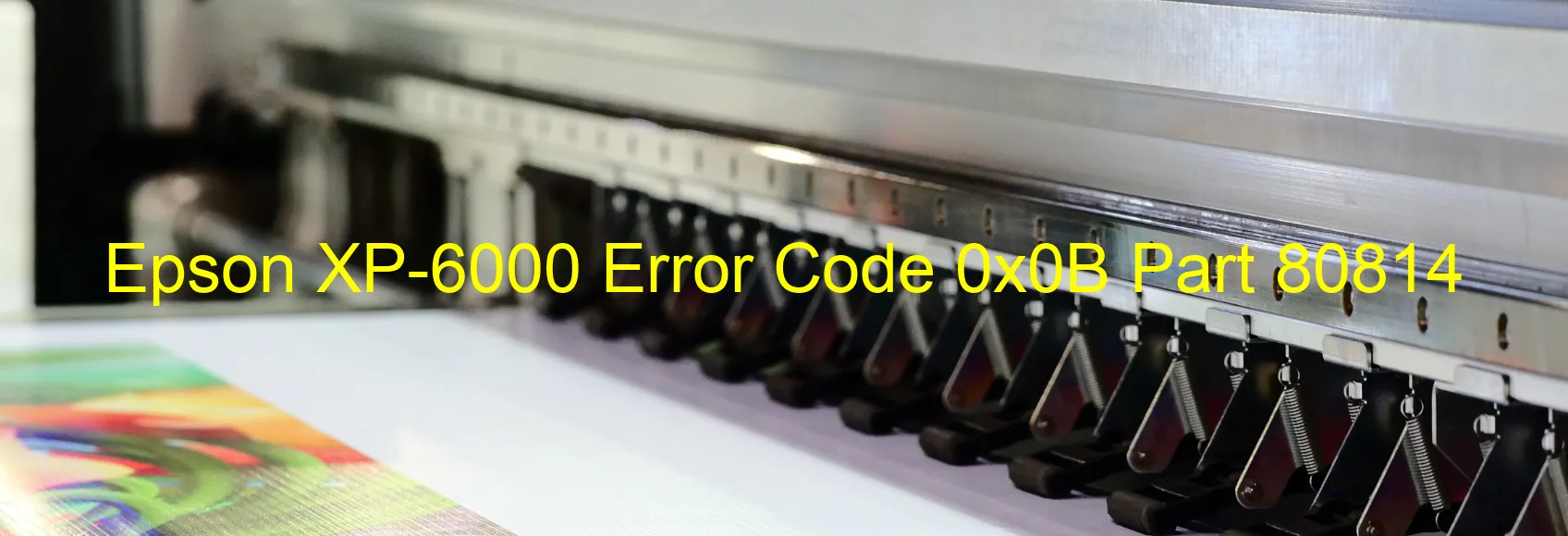
The Epson XP-6000 printer is a high-quality device designed to deliver exceptional printing results. However, users may occasionally encounter error codes, such as 0x0B, displaying on the scanner. This error is typically related to the Scanner/ADF BS+ lock, encoder, motor, mechanism overload, paper jam, or cable/FFC disconnection. Rest assured, troubleshooting steps are available to help resolve these issues efficiently.
One possible cause of this error is a Scanner/ADF BS+ lock error. To troubleshoot this, carefully unlock the scanner lock switch located at the bottom of the scanner unit. Make sure it is in the unlock position before attempting to use the scanner again.
Another potential cause lies with the encoder, which helps the scanner accurately identify the paper’s position. Check if the encoder strip is clean and free from any smudges or debris. Gently clean it with a soft, lint-free cloth if necessary.
Motor failure can also trigger the error code. In such cases, it is advisable to contact Epson support for further assistance or consider professional repair.
Mechanism overload can occur if the scanner is handling excessive load or is overloaded with documents. Ensure that the scanner is not overstressed with an excessive number of pages to avoid this issue.
A paper jam can also lead to the error code. Carefully remove any stuck paper from the scanner or ADF (Automatic Document Feeder). Be cautious and follow the manufacturer’s instructions to prevent any damage.
Lastly, check the cable or FFC (Flexible Flat Cable) connections. Make sure the cables are securely plugged in and not damaged. Reconnecting or replacing the cables may resolve the error if there is any disconnection or damage.
By following these troubleshooting steps, users can effectively address the Epson XP-6000 error code 0x0B, ensuring they can continue using the scanner efficiently without further issues.
| Printer Model | Epson XP-6000 |
| Error Code | 0x0B |
| Display On | SCANNER |
| Description and troubleshooting | Scanner/ADF BS+ lock error. Encoder failure. Motor failure. Mechanism overload. Paper jam. Cable or FFC disconnection. |
Key reset Epson XP-6000
– Epson XP-6000 Resetter For Windows: Download
– Epson XP-6000 Resetter For MAC: Download
Check Supported Functions For Epson XP-6000
If Epson XP-6000 In Supported List
Get Wicreset Key

– After checking the functions that can be supported by the Wicreset software, if Epson XP-6000 is supported, we will reset the waste ink as shown in the video below:
Contact Support For Epson XP-6000
Telegram: https://t.me/nguyendangmien
Facebook: https://www.facebook.com/nguyendangmien



