Epson PX-M380F Error 0x0051
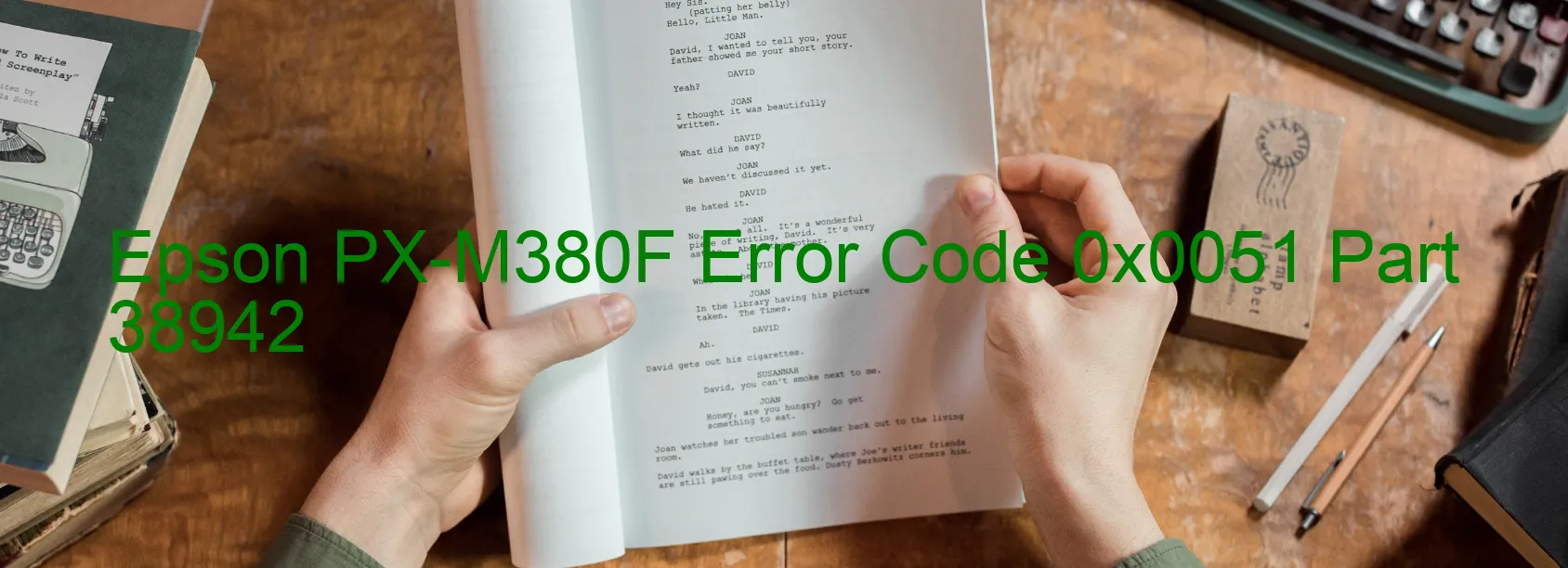
If you own an Epson PX-M380F printer and encounter the error code 0x0051 with the message “ASF (2nd) PID excess load error” displayed on the printer, it indicates a problem with the printer’s Automatic Sheet Feeder (ASF) motor. This error occurs when the motor unexpectedly stops running during operation, which can be caused by various issues.
One common cause is a paper jam in the printer. Paper getting stuck in the mechanism can overload the ASF motor and prevent it from running smoothly. Another possibility is a broken gear within the printer, which can also lead to an overload and motor malfunction. Additionally, an encoder error or contamination on the encoder scale can disrupt the motor’s functioning.
The error can also be the result of a disconnected or broken Flat Flexible Cable (FFC) that connects the printer components. A failure in the encoder sensor or the motor itself may cause the motor to stop running. In some cases, the main board of the printer may be the culprit behind the error.
To troubleshoot this error, start by checking for any paper jams and carefully removing any stuck paper from the printer. Inspect the gears for any signs of damage or breakage. Clean the encoder scale to ensure it is free from dirt or debris. Check the FFC connections and make sure they are secure and undamaged. If the issue persists, it may be necessary to contact Epson support for further assistance or consider professional repair services.
Overall, encountering the Epson PX-M380F error code 0x0051 is a sign of a problem with the ASF motor, and it is essential to address the issue promptly to ensure proper functioning of the printer.
| Printer Model | Epson PX-M380F |
| Error Code | 0x0051 |
| Display On | PRINTER |
| Description and troubleshooting | ASF (2nd) PID excess load error. The ASF (2nd) motor stopped running in the middle of the operation. Paper jam. Mechanism overload. Broken gear. Encoder error. Contaminated encoder scale. Disconnected or broken FFC. Encoder sensor failure. Motor failure. Main board failure. |
Key reset Epson PX-M380F
– Epson PX-M380F Resetter For Windows: Download
– Epson PX-M380F Resetter For MAC: Download
Check Supported Functions For Epson PX-M380F
If Epson PX-M380F In Supported List
Get Wicreset Key

– After checking the functions that can be supported by the Wicreset software, if Epson PX-M380F is supported, we will reset the waste ink as shown in the video below:
Contact Support For Epson PX-M380F
Telegram: https://t.me/nguyendangmien
Facebook: https://www.facebook.com/nguyendangmien



