Epson L605-L606 Error 0x42
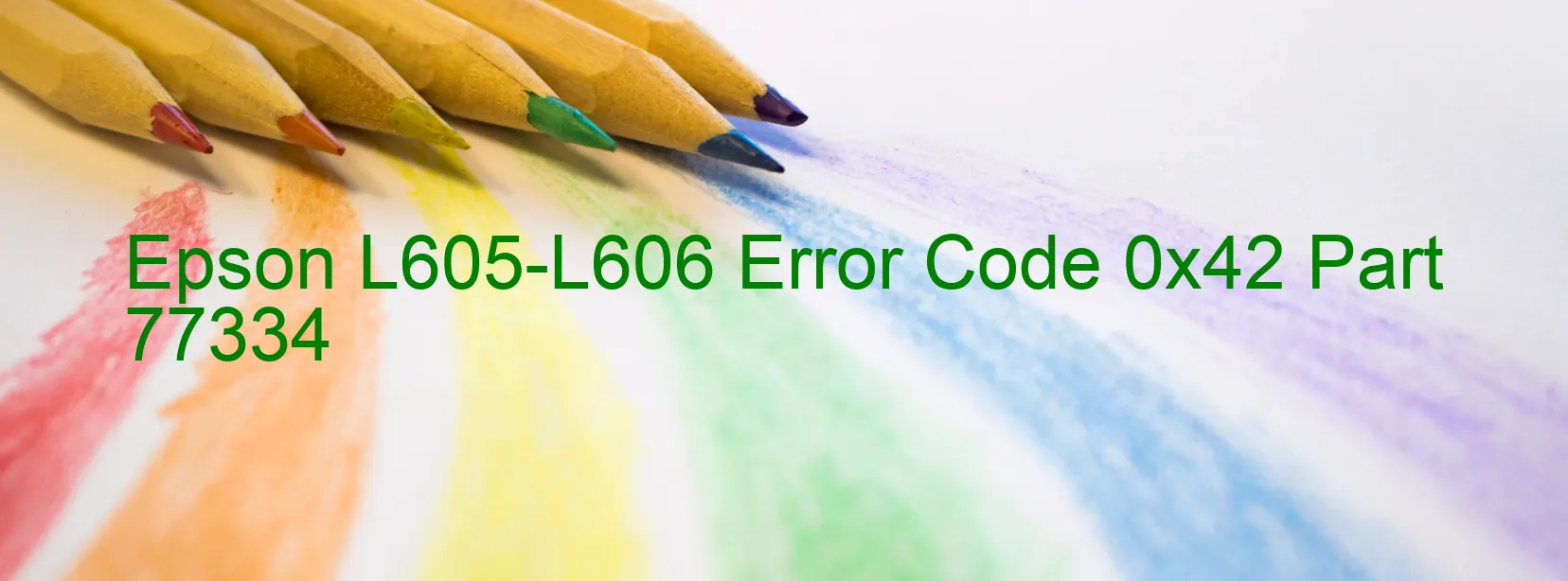
The Epson L605-L606 printer is renowned for its advanced scanning capabilities, efficiently catering to the needs of countless users. However, it is not uncommon to encounter error code 0x42 on the scanner display, which indicates a Scanner/ADF FB PID reverse error. Various underlying issues can trigger this error, including encoder failure, tooth skip, improper tension of the timing belt, gear crack, cable or FFC disconnection, motor driver failure, or even a main board failure.
To troubleshoot this error, it is recommended to check the encoder for any signs of damage or misalignment. If any issues are detected, repairing or replacing it may resolve the error. Additionally, ensuring the timing belt is properly tensioned and free from any damage or skipping is pivotal. In case of any abnormalities, tightening or replacing the timing belt is suggested.
Examining the gears for cracks is also crucial, as any damage can cause errors. Replacing faulty gears can rectify the situation. Furthermore, investigating the cables or FFC (flat flexible cable) for proper connection is essential. Reconnecting or replacing any loose or damaged cables may fix the problem.
If none of the above steps resolve the error, a motor driver failure or main board failure might be the cause. Professional assistance is highly recommended in such cases, as specialized skills and equipment may be required for repair.
In conclusion, error code 0x42 on the Epson L605-L606 scanner display can be attributed to various reasons, ranging from encoder failure to motor driver or main board failure. Performing systematic troubleshooting steps can often rectify the error, but seeking professional help may be necessary for complex issues.
| Printer Model | Epson L605-L606 |
| Error Code | 0x42 |
| Display On | SCANNER |
| Description and troubleshooting | Scanner/ADF FB PID reverse error. Encoder failure. Tooth skip or improper tension of the timing belt. Gear crack. Cable or FFC disconnection. Motor driver failure. Main board failure. |
Key reset Epson L605-L606
– Epson L605-L606 Resetter For Windows: Download
– Epson L605-L606 Resetter For MAC: Download
Check Supported Functions For Epson L605-L606
If Epson L605-L606 In Supported List
Get Wicreset Key

– After checking the functions that can be supported by the Wicreset software, if Epson L605-L606 is supported, we will reset the waste ink as shown in the video below:
Contact Support For Epson L605-L606
Telegram: https://t.me/nguyendangmien
Facebook: https://www.facebook.com/nguyendangmien



