Epson TX435W Error OxC3
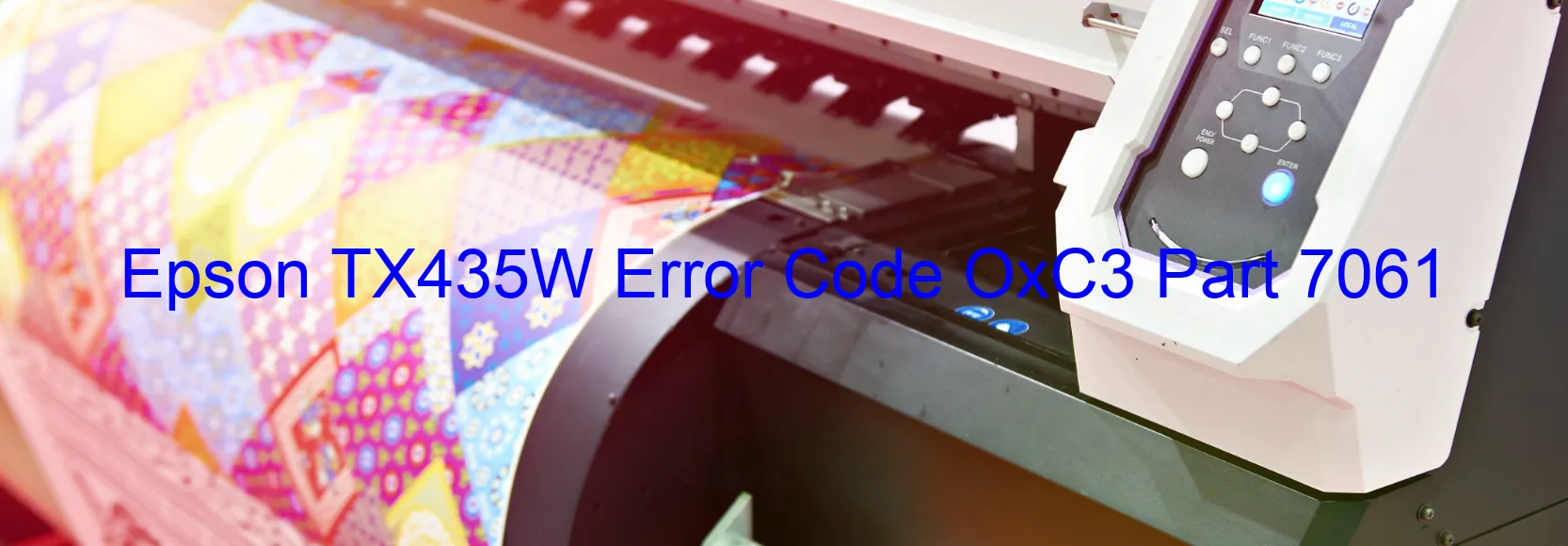
The Epson TX435W printer is a reliable device commonly used for various printing needs. However, it is not uncommon for users to encounter errors while using it. One such error is the OxC3 display, which indicates an ink device error. This error message can relate to ink cartridge failure, holder board assembly failure (CSIC or contact failure), main board failure, or cable or FFC disconnection.
When encountering the OxC3 error on the Epson TX435W printer, it is important to check the ink cartridges first. Ensure that they are properly installed and firmly seated in their designated slots. If the error persists, it might be necessary to replace the ink cartridges with new ones.
If the issue is not resolved after replacing the ink cartridges, the next step is to inspect the holder board assembly. This involves checking the CSIC (cartridge chip) or the contact points for any damage or debris. Clean them carefully and ensure they are making proper contact with the cartridges.
If the error still persists, it is advisable to seek professional assistance as it might indicate a failure in the main board. A qualified technician will be able to diagnose the issue accurately and provide the necessary repairs or replacements.
Another potential cause for the OxC3 error is a cable or FFC (Flat Flexible Cable) disconnection. In this case, it is essential to check all the cables and connectors connected to the printer’s boards. Ensure they are firmly connected and there are no loose or damaged cables.
In summary, encountering the Epson TX435W printer’s OxC3 error code can be frustrating, but by following the troubleshooting steps mentioned above, users can effectively resolve the issue and get back to their printing tasks efficiently.
| Printer Model | Epson TX435W |
| Error Code | OxC3 |
| Display On | PRINTER |
| Description and troubleshooting | Ink device error. Ink cartridge failure. Holder board assy failure (CSIC or contact failure). Main board failure. Cable or FFC disconnection. |
Key reset Epson TX435W
– Epson TX435W Resetter For Windows: Download
– Epson TX435W Resetter For MAC: Download
Check Supported Functions For Epson TX435W
If Epson TX435W In Supported List
Get Wicreset Key

– After checking the functions that can be supported by the Wicreset software, if Epson TX435W is supported, we will reset the waste ink as shown in the video below:
Contact Support For Epson TX435W
Telegram: https://t.me/nguyendangmien
Facebook: https://www.facebook.com/nguyendangmien



