Epson XP-352-355 Error 0x0017
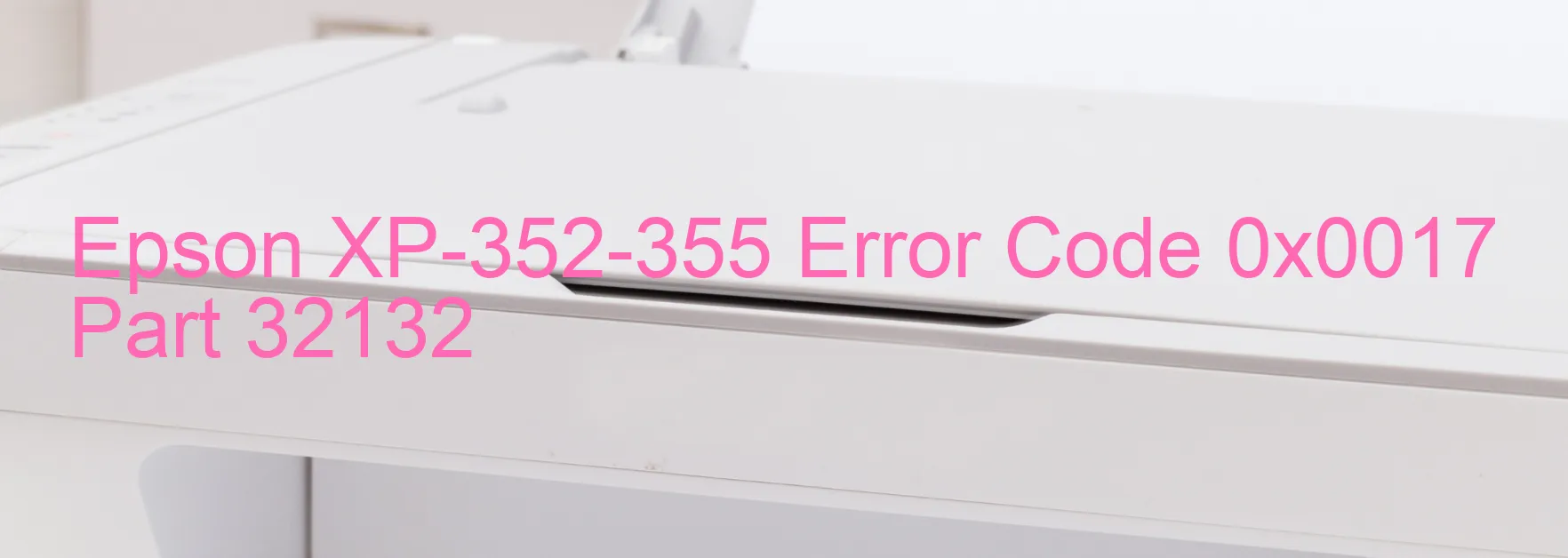
The Epson XP-352-355 error code 0x0017, displayed on the printer, refers to a CR PID reverse error or a CR encoder failure. This error may occur due to external force or vibration affecting the printer’s mechanisms. Additionally, tooth skip or improper tension of the timing belt can also cause this error to occur. It is essential to address this issue promptly to resume the printer’s normal functioning.
Troubleshooting this error involves several steps. To begin with, it is advisable to check for any paper jams in the printer. Paper jams can disrupt the printer’s motor movement, leading to error 0x0017. If a paper jam is identified, carefully remove the jammed paper and ensure that no remnants remain inside the printer.
In some cases, a motor driver failure can trigger this error. To troubleshoot this, it is recommended to restart the printer. Turning off the printer, waiting for a few minutes, and then turning it back on can sometimes resolve this issue.
In more severe cases, a main board failure may be the cause of the error. In such situations, it is recommended to contact Epson customer support or a professional printer technician to diagnose and repair the issue.
To prevent the occurrence of this error, it is essential to handle the printer with care and avoid subjecting it to sudden external force or mechanical shocks. Regular maintenance, such as cleaning the printer and ensuring proper tension of the timing belt, can also help prevent such errors.
Overall, error code 0x0017 on the Epson XP-352-355 printer indicates a problem with the CR PID or encoder. By following the troubleshooting steps mentioned above, you can effectively address this error and restore your printer’s functionality.
| Printer Model | Epson XP-352-355 |
| Error Code | 0x0017 |
| Display On | PRINTER |
| Description and troubleshooting | CR PID reverse error. CR encoder failure. External force or vibration. Tooth skip or improper tension of the timing belt. Paper jam. Motor driver failure. Main board failure. |
Key reset Epson XP-352-355
– Epson XP-352-355 Resetter For Windows: Download
– Epson XP-352-355 Resetter For MAC: Download
Check Supported Functions For Epson XP-352-355
If Epson XP-352-355 In Supported List
Get Wicreset Key

– After checking the functions that can be supported by the Wicreset software, if Epson XP-352-355 is supported, we will reset the waste ink as shown in the video below:
Contact Support For Epson XP-352-355
Telegram: https://t.me/nguyendangmien
Facebook: https://www.facebook.com/nguyendangmien



