Epson EC-C7000 Error 0x49
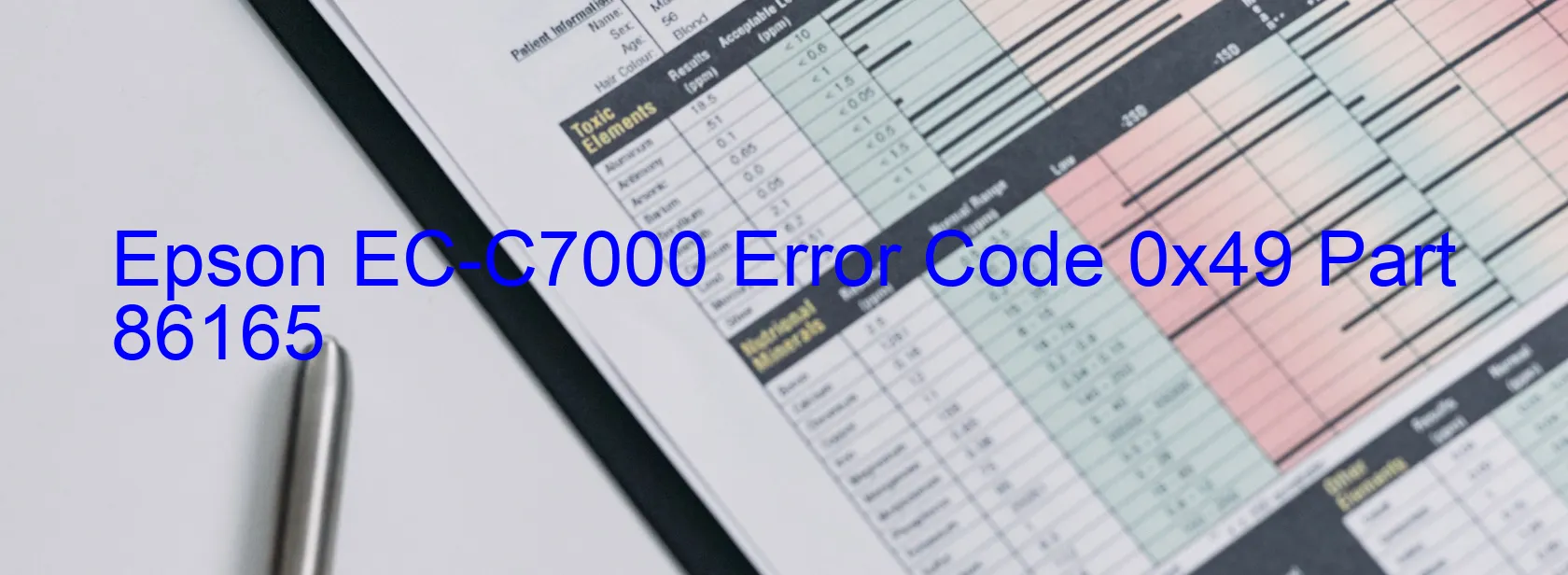
The Epson EC-C7000 is a versatile and efficient scanner commonly used in various industries. However, just like any electronic device, it may encounter errors that hinder its functionality. One common error that users may come across is the 0x49 error code displayed on the scanner screen, accompanied by the message “Scanner/ADF FB BS+ excess speed error.”
The error code 0x49 typically points towards issues related to the scanner’s encoder, a vital component responsible for the accuracy of scanning. An encoder failure can lead to the misalignment of scanning movements, resulting in distorted or incomplete scans. Another possible cause of this error code is a gear crack, which restricts the proper functioning of the scanning mechanism.
Moreover, the error may also be triggered by cable or FFC (Flexible Flat Cable) disconnection. These cables establish crucial connections between different components, and if they are not securely attached, it can lead to communication errors between the scanner parts, causing malfunctions.
Motor driver failure is yet another potential reason for encountering the 0x49 error code. The motor driver is responsible for regulating the movement of scanner components, and if it fails, the scanner may not function properly.
Lastly, although less common, the main board failure of the EC-C7000 scanner can also trigger this error code. The main board, being the central control unit, coordinates the overall operations of the scanner. Any malfunction or damage to this board can affect the scanner’s performance.
To troubleshoot this error, it is recommended to power off the scanner and check for any visible damage or loose connections. Reconnecting any disconnected cables or FFCs may resolve the issue. In cases of gear cracks or motor driver failures, professional assistance may be essential for repair or replacement. If all else fails, reaching out to Epson’s customer support and providing them with the error code and a detailed description can help them diagnose the problem and provide further guidance to resolve the issue.
| Printer Model | Epson EC-C7000 |
| Error Code | 0x49 |
| Display On | SCANNER |
| Description and troubleshooting | Scanner/ADF FB BS+ excess speed error. Encoder failure. Gear crack. Cable or FFC disconnection. Motor driver failure. Main board failure. |
Key reset Epson EC-C7000
– Epson EC-C7000 Resetter For Windows: Download
– Epson EC-C7000 Resetter For MAC: Download
Check Supported Functions For Epson EC-C7000
If Epson EC-C7000 In Supported List
Get Wicreset Key

– After checking the functions that can be supported by the Wicreset software, if Epson EC-C7000 is supported, we will reset the waste ink as shown in the video below:
Contact Support For Epson EC-C7000
Telegram: https://t.me/nguyendangmien
Facebook: https://www.facebook.com/nguyendangmien



