Epson XP-352-355 Error 0x0079
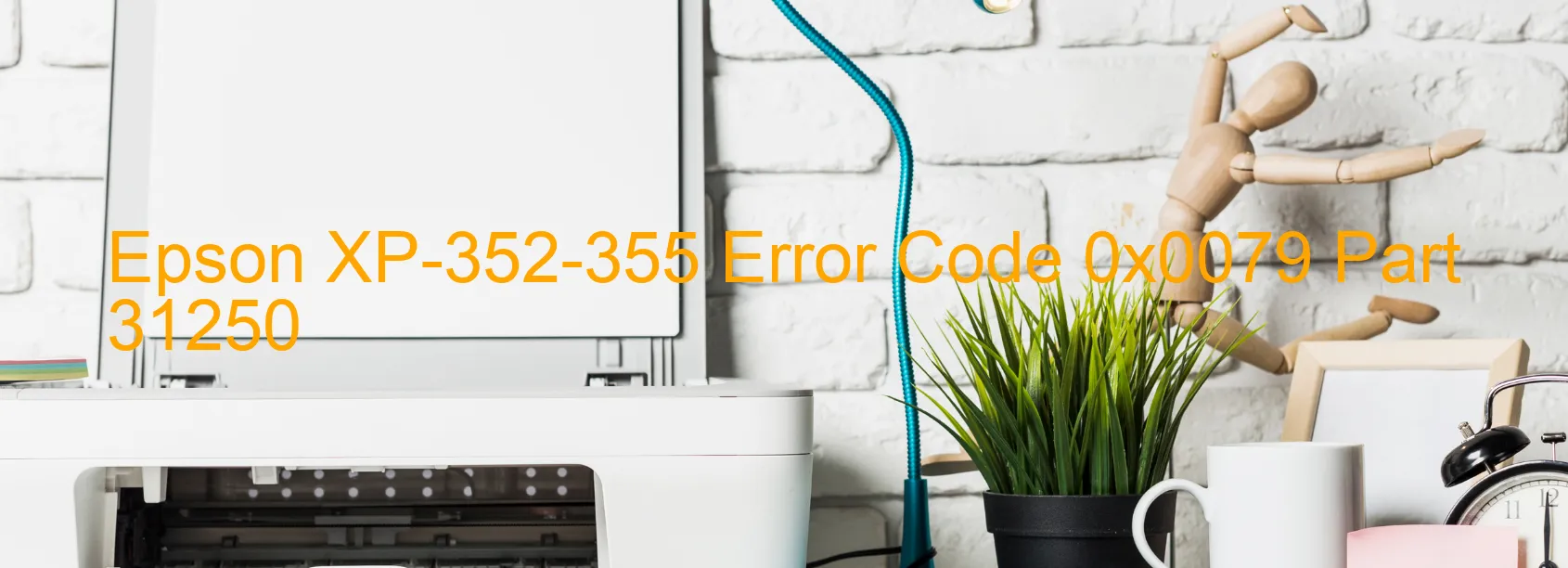
The Epson XP-352-355 printer is an efficient and versatile device that streamlines your printing needs with ease. However, like any electronic equipment, it may encounter errors that could hinder its performance. One such error is the 0x0079 error code, which is displayed on the printer. This error is usually associated with various issues, including PNL PID excess load error, panel encoder failure, panel motor failure, carriage overload, and cable or FFC disconnection.
The PNL PID excess load error occurs when there is an excessive load detected on the printer’s panel PID. This could be due to various reasons such as a jammed paper, foreign objects obstructing the panel movement, or a faulty panel motor. To troubleshoot this issue, it is recommended to check for any paper jams, remove any obstructions, and ensure that the panel motor is functioning correctly.
In the case of panel encoder failure, it occurs when the printer’s panel encoder malfunctions. This can lead to improper detection of the panel’s position, resulting in error code 0x0079. To resolve this problem, you may need to replace the panel encoder with a new one.
Additionally, panel motor failure can also trigger this error code. It happens when the panel motor fails or experiences a malfunction. In such cases, it may be necessary to replace the faulty motor to rectify the issue.
Carriage overload is another potential cause of the 0x0079 error code. This typically occurs when the carriage mechanism is overloaded, leading to excessive strain on the printer’s components. Clearing any paper jams, removing obstacles, and ensuring proper lubrication of the carriage mechanism can help resolve this problem.
Lastly, cable or FFC disconnection refers to the disconnection of cables or Flat Flexible Cables (FFC) connecting various components of the printer. Check for loose or disconnected cables, reconnect them securely, and ensure they are properly seated to alleviate this issue.
By following these troubleshooting steps, you can effectively address the Epson XP-352-355 error code 0x0079 and resume the smooth functioning of your printer.
| Printer Model | Epson XP-352-355 |
| Error Code | 0x0079 |
| Display On | PRINTER |
| Description and troubleshooting | PNL PID excess load error. Panel Encoder failure. Panel motor failure. Carriage overload. Cable or FFC disconnection. |
Key reset Epson XP-352-355
– Epson XP-352-355 Resetter For Windows: Download
– Epson XP-352-355 Resetter For MAC: Download
Check Supported Functions For Epson XP-352-355
If Epson XP-352-355 In Supported List
Get Wicreset Key

– After checking the functions that can be supported by the Wicreset software, if Epson XP-352-355 is supported, we will reset the waste ink as shown in the video below:
Contact Support For Epson XP-352-355
Telegram: https://t.me/nguyendangmien
Facebook: https://www.facebook.com/nguyendangmien



