Epson L3100-L3101 Error 0x0049
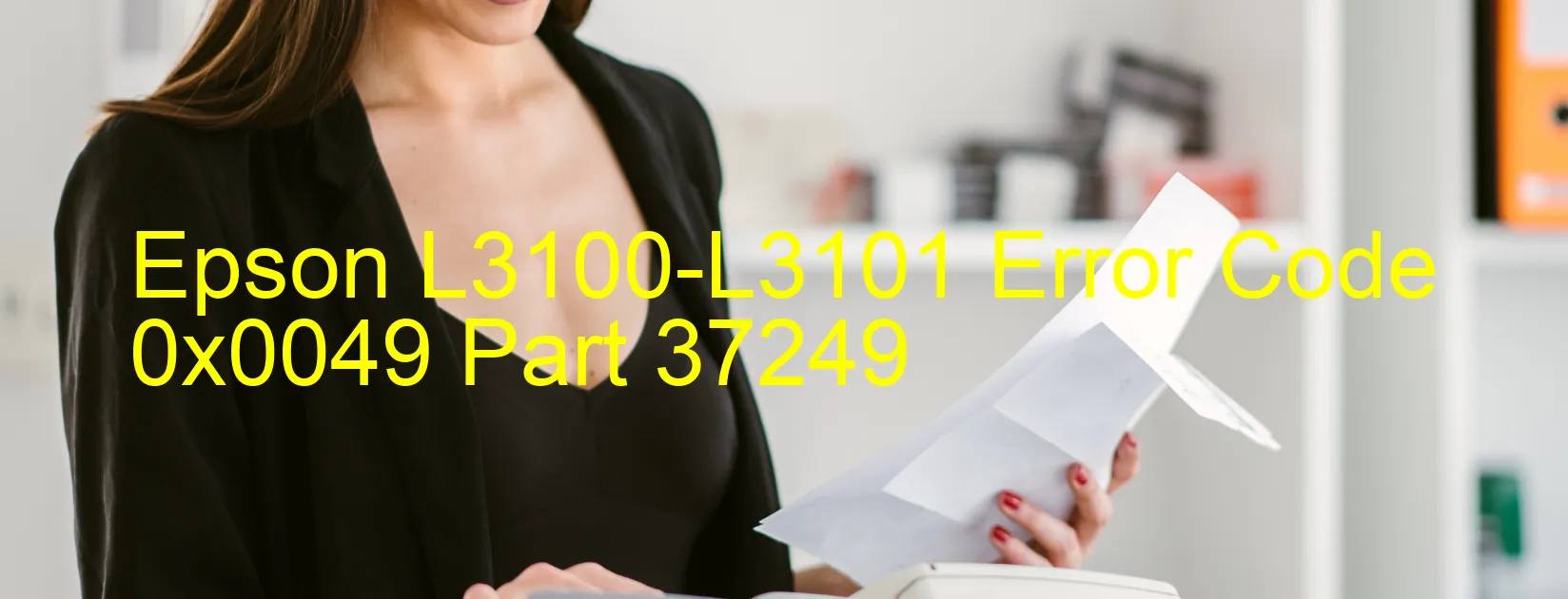
The Epson L3100-L3101 printer may encounter an error code 0x0049, which is accompanied by an error message on the display. This error refers to the ASF (Automatic Sheet Feeder) load position reverse error. When this error occurs, the paper feed process fails, resulting in paper jams and potential issues with the printer’s mechanism.
One possible cause of this error is a broken gear within the printer. The gears play a vital role in the paper feed process, and if one of them is damaged, it can disrupt the entire mechanism.
Another potential cause is an encoder error, which refers to a problem with the component responsible for tracking the position and movement of various printer parts. If the encoder or the encoder scale becomes contaminated or damaged, it can lead to an improper load position and trigger the error.
A malfunctioning or disconnected flexible flat cable (FFC) can also contribute to error code 0x0049. The FFC is responsible for transmitting signals between different printer components, including the motor encoder. If the FFC is broken or disconnected, it can result in a failure of the motor encoder, leading to the error.
In some cases, the error may be attributed to a failure in the main board of the printer. If the main board is faulty, it can disrupt the communication between different printer components and result in error code 0x0049.
To troubleshoot this error, it is recommended to check for any paper jams and remove them if found. Additionally, inspect the printer for any broken gears or signs of damage. Cleaning the encoder scale and ensuring the FFC is properly connected can also help resolve the issue. If the problem persists, it may be necessary to seek professional assistance to diagnose and repair any malfunctioning printer components or the main board.
| Printer Model | Epson L3100-L3101 |
| Error Code | 0x0049 |
| Display On | PRINTER |
| Description and troubleshooting | ASF (1st) load position reverse error. Paper feed fails. Paper jam. Mechanism overload. Broken gear. Encoder error. Contaminated encoder scale. Disconnected or broken FFC. Motor encoder failure. Main board failure. |
Key reset Epson L3100-L3101
– Epson L3100-L3101 Resetter For Windows: Download
– Epson L3100-L3101 Resetter For MAC: Download
Check Supported Functions For Epson L3100-L3101
If Epson L3100-L3101 In Supported List
Get Wicreset Key

– After checking the functions that can be supported by the Wicreset software, if Epson L3100-L3101 is supported, we will reset the waste ink as shown in the video below:
Contact Support For Epson L3100-L3101
Telegram: https://t.me/nguyendangmien
Facebook: https://www.facebook.com/nguyendangmien



