Epson PX-M781F Error 0x0032
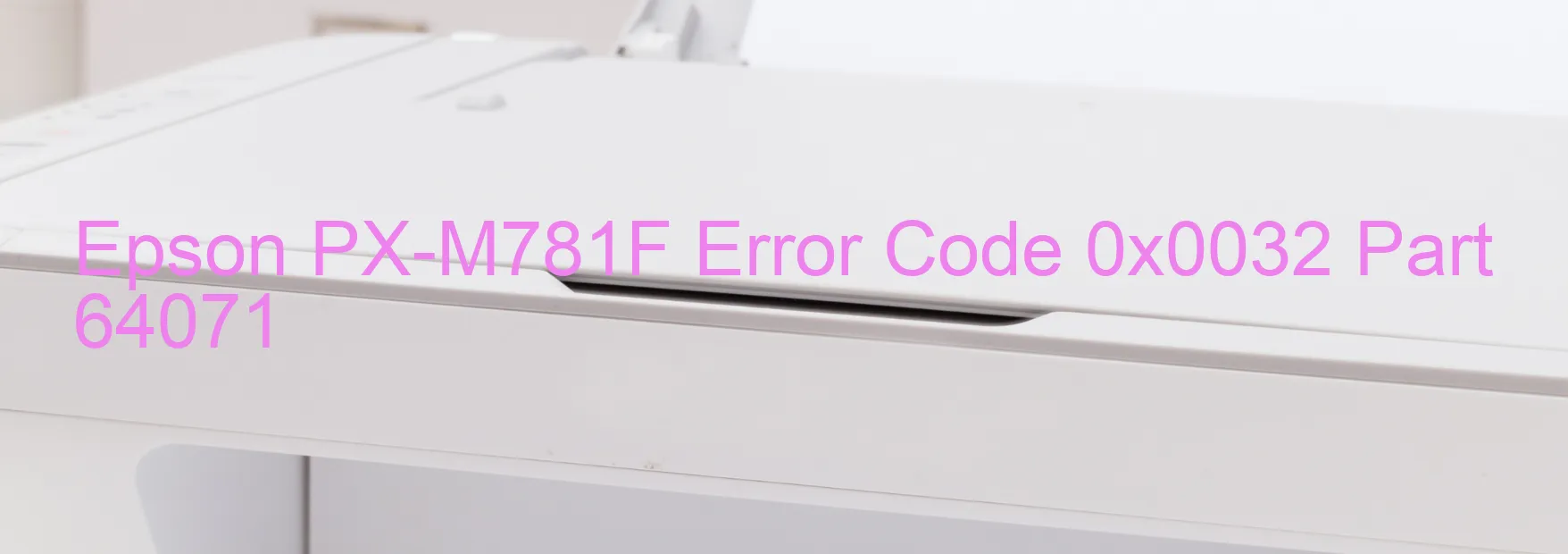
The Epson PX-M781F printer is a popular choice for individuals and businesses due to its reliable performance. However, it’s not uncommon to encounter error codes like 0x0032, which can be displayed on the printer’s screen. In this case, the error code is related to the PF LOAD POSITION driving time error, encoder failure, PF motor failure, PF mechanism overload, cable or FFC disconnection, or main board failure.
The PF LOAD POSITION driving time error indicates an issue with the paper feed mechanism. It means that the printer is unable to load the paper properly within the specified time. This problem can occur due to various reasons like paper jams, incorrect paper settings, or mechanical issues.
Encoder failure refers to a malfunction in the encoder, which is responsible for tracking the position and movements of the printing mechanism. If the encoder gets damaged or stops functioning correctly, it can lead to printing errors and hinder the printer’s performance.
PF motor failure implies that the paper feed motor is not working correctly. This motor is responsible for pulling the paper through the printer. If it fails, the printer won’t be able to load or feed the paper properly.
Moreover, the PF mechanism overload can occur when there is excessive pressure on the paper feed mechanism, resulting in the motor or other components becoming overloaded.
Cable or FFC disconnection refers to a loose or disconnected cable or flat flexible cable. This issue can disrupt the communication between different printer components, leading to errors.
Lastly, main board failure suggests a malfunctioning main circuit board, which is responsible for controlling the printer’s functions. A faulty main board can cause various errors, including error code 0x0032.
To resolve these issues, it is recommended to troubleshoot the printer by checking for any paper jams, adjusting paper settings, connecting cables securely, and resetting the printer. If these steps do not fix the problem, contacting Epson customer support or a qualified technician is advised.
| Printer Model | Epson PX-M781F |
| Error Code | 0x0032 |
| Display On | PRINTER |
| Description and troubleshooting | PF LOAD POSITION driving time error. Encoder failure. PF motor failure. PF Mechanism overload. Cable or FFC disconnection. Main board failure. |
Key reset Epson PX-M781F
– Epson PX-M781F Resetter For Windows: Download
– Epson PX-M781F Resetter For MAC: Download
Check Supported Functions For Epson PX-M781F
If Epson PX-M781F In Supported List
Get Wicreset Key

– After checking the functions that can be supported by the Wicreset software, if Epson PX-M781F is supported, we will reset the waste ink as shown in the video below:
Contact Support For Epson PX-M781F
Telegram: https://t.me/nguyendangmien
Facebook: https://www.facebook.com/nguyendangmien



