Epson XP-4100 Error 0x82DD
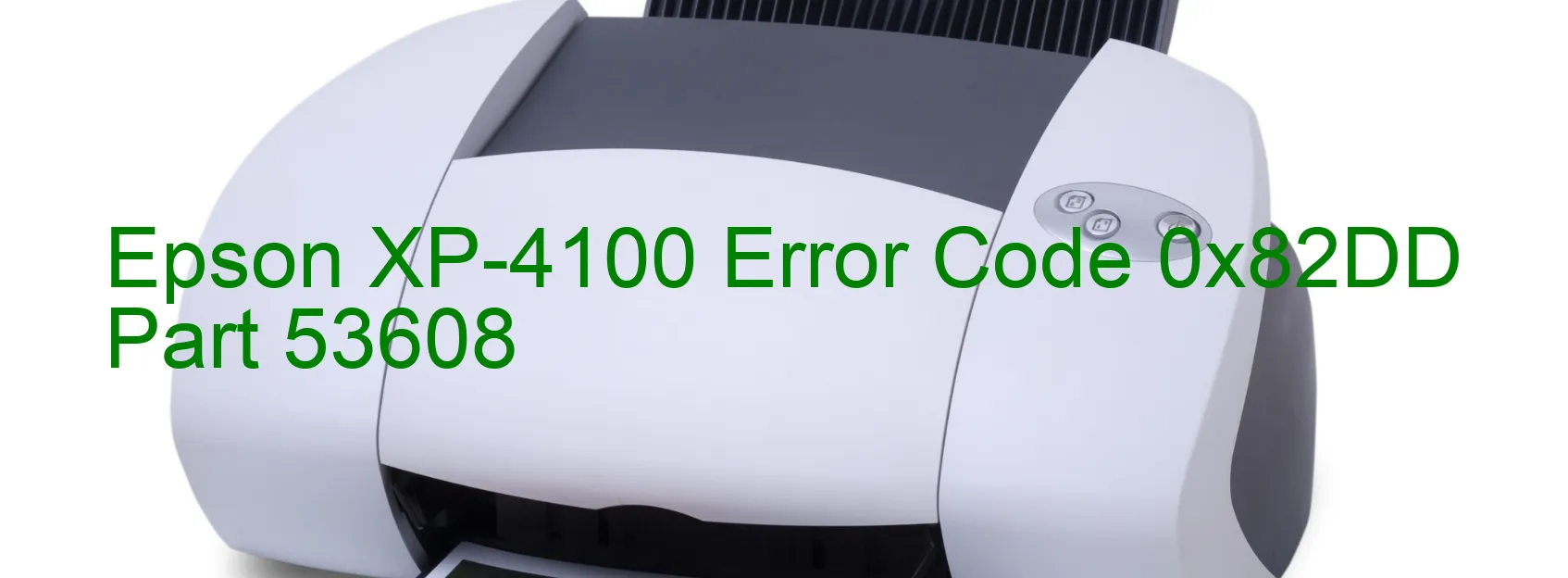
The Epson XP-4100 Error code 0x82DD, also known as the ILS environmental error, is a common issue that can occur on the printer’s display. This error arises when the PIS sensor, which is responsible for measuring light levels, receives an unexpected amount of light. Fortunately, there are troubleshooting steps that can be taken to resolve this error.
Firstly, it is important to check the printer’s surroundings. Make sure there are no intense light sources, such as direct sunlight or bright lamps, aimed directly at the printer. Excessive light can interfere with the PIS sensor and trigger the error code. Adjusting the positioning of the printer or using blinds or curtains to reduce light exposure can help resolve the issue.
If adjusting the surroundings does not resolve the error, the next step is to clean the printer’s sensor lens and glass. Dust or debris on these components can also cause incorrect readings and trigger the error code. Gently clean the sensor lens and glass using a soft, lint-free cloth or a cotton swab dampened slightly with clean water. Avoid using harsh chemicals or abrasive materials that could damage the printer.
After cleaning, it’s recommended to power off the printer and unplug it from the power source for a few minutes. This helps reset the printer’s internal memory and clear any temporary errors. Finally, plug the printer back in and power it on to check if the error message is resolved.
In summary, the Epson XP-4100 Error code 0x82DD indicates an ILS environmental error caused by the PIS sensor receiving an unexpected amount of light. By adjusting the printer’s surroundings, cleaning the sensor lens and glass, and power cycling the printer, this error can typically be resolved, allowing you to continue with your printing tasks without any further hindrance.
| Printer Model | Epson XP-4100 |
| Error Code | 0x82DD |
| Display On | PRINTER |
| Description and troubleshooting | ILS environmental error. The PIS sensor received unexpected amount of light. |
Key reset Epson XP-4100
– Epson XP-4100 Resetter For Windows: Download
– Epson XP-4100 Resetter For MAC: Download
Check Supported Functions For Epson XP-4100
If Epson XP-4100 In Supported List
Get Wicreset Key

– After checking the functions that can be supported by the Wicreset software, if Epson XP-4100 is supported, we will reset the waste ink as shown in the video below:
Contact Support For Epson XP-4100
Telegram: https://t.me/nguyendangmien
Facebook: https://www.facebook.com/nguyendangmien



