Epson WorkForce-ST-3000 Error 0x0A3F
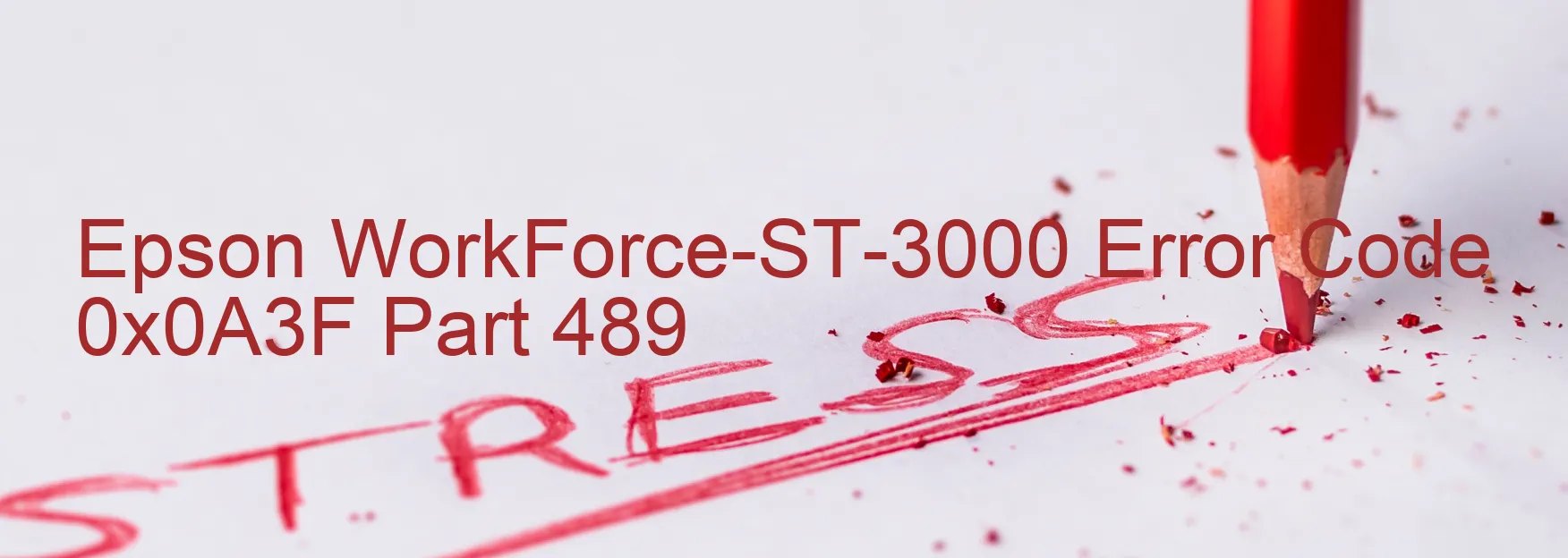
The Epson WorkForce-ST-3000 is a versatile and reliable printer that is widely used in offices and homes alike. However, like any electronic device, it may encounter errors from time to time. One such error is error code 0x0A3F, which is displayed as “Board Failure (NFC)” on the printer’s general display.
Error code 0x0A3F indicates a board failure related to Near Field Communication (NFC). NFC is a technology that allows devices to communicate with each other by simply being in close proximity. This error suggests that there is a problem with the NFC board inside the printer, which is preventing proper communication between the printer and other NFC-enabled devices.
To troubleshoot this issue, there are a few steps you can take. Firstly, try turning off the printer and disconnecting it from the power source. Wait for a few minutes before plugging it back in and turning it on again. This simple reset can often resolve minor software glitches.
If the error persists, check the NFC board for any visible damage or loose connections. Ensure that all cables and connectors are securely attached. If you are unfamiliar with the internal components of the printer, it is advisable to consult a professional technician.
If the problem still persists after checking the connections, it is likely that the NFC board has suffered a hardware failure. In such cases, it is recommended to contact Epson customer support or a qualified technician for further assistance. They will be able to guide you through the necessary steps to repair or replace the faulty NFC board.
In conclusion, error code 0x0A3F on the Epson WorkForce-ST-3000 indicates a board failure related to NFC. Troubleshooting steps include resetting the printer, checking connections, and contacting Epson support or a technician for further assistance in case of hardware failure.
| Printer Model | Epson WorkForce-ST-3000 |
| Error Code | 0x0A3F |
| Display On | GENERAL |
| Description and troubleshooting | Board Failure (NFC). |
Key reset Epson WorkForce-ST-3000
– Epson WorkForce-ST-3000 Resetter For Windows: Download
– Epson WorkForce-ST-3000 Resetter For MAC: Download
Check Supported Functions For Epson WorkForce-ST-3000
If Epson WorkForce-ST-3000 In Supported List
Get Wicreset Key

– After checking the functions that can be supported by the Wicreset software, if Epson WorkForce-ST-3000 is supported, we will reset the waste ink as shown in the video below:
Contact Support For Epson WorkForce-ST-3000
Telegram: https://t.me/nguyendangmien
Facebook: https://www.facebook.com/nguyendangmien



