Epson XP-312-313-315-316 Error OxOA
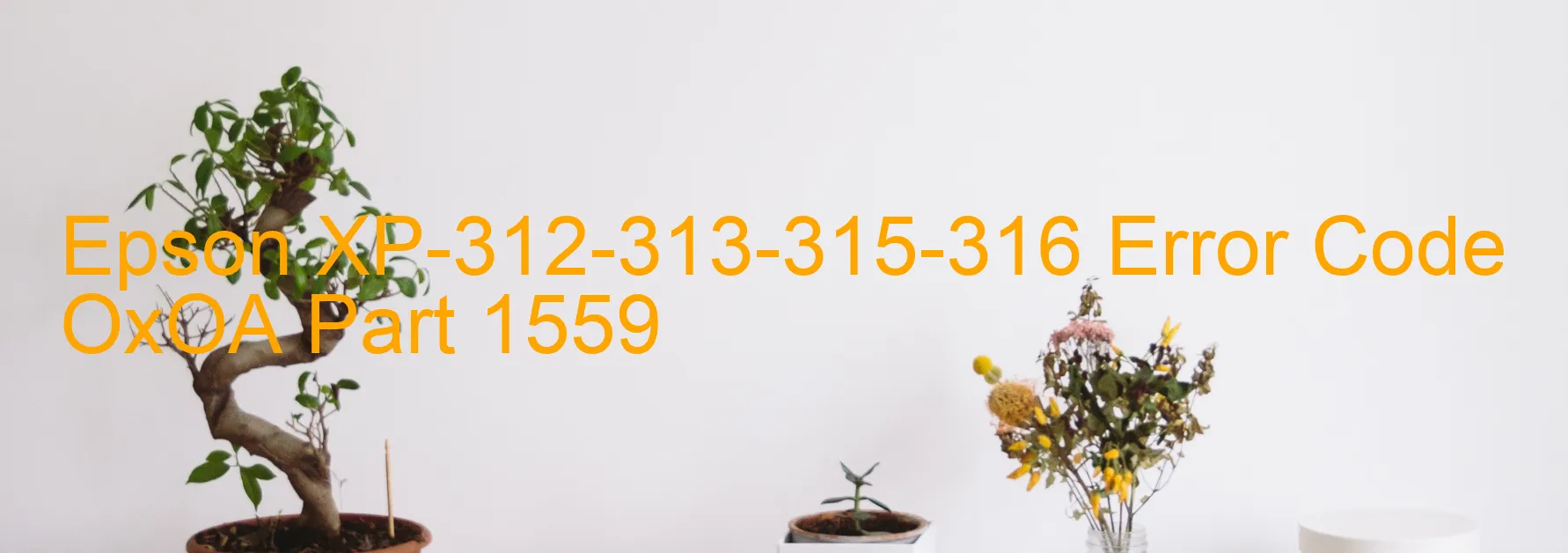
The Epson XP-312-313-315-316 Printer is an impressive device known for its exceptional performance and advanced features. However, like any other technology, it can encounter errors that may hinder its functionality. One common error that users may come across is the OxOA error code, which is displayed on the printer’s screen.
The OxOA error code corresponds to the “CR LOAD POSITION excess load error.” This error indicates that there is a problem with the CR (carriage return) load position. It may be caused by various issues, such as CR encoder failure, CR motor failure, carriage overload, tooth skip or improper tension of the timing belt, or cable or FFC (Flexible Flat Cable) disconnection.
Troubleshooting this error requires a systematic approach. Start by ensuring that there are no physical obstructions hindering the movement of the CR assembly. Check if the timing belt is properly aligned and tensioned. If there are any issues, adjust them accordingly. Next, inspect the cable or FFC connected to the CR assembly. Ensure that they are securely connected and undamaged.
If the error persists after performing these basic troubleshooting steps, it is recommended to contact Epson customer support or a certified technician for further assistance. They have the expertise and knowledge to diagnose the problem accurately and provide the appropriate solution.
In conclusion, the OxOA error code displayed on the Epson XP-312-313-315-316 Printer indicates a CR load position excess load error, which can be caused by various factors. By following the troubleshooting steps mentioned above, users can potentially resolve this error and restore the printer’s functionality.
| Printer Model | Epson XP-312-313-315-316 |
| Error Code | OxOA |
| Display On | PRINTER |
| Description and troubleshooting | CR LOAD POSITION excess load error. CR encoder failure. CR motor failure. Carriage overload. Tooth skip or improper tension of the timing belt. Cable or FFC disconnection. |
Key reset Epson XP-312-313-315-316
– Epson XP-312-313-315-316 Resetter For Windows: Download
– Epson XP-312-313-315-316 Resetter For MAC: Download
Check Supported Functions For Epson XP-312-313-315-316
If Epson XP-312-313-315-316 In Supported List
Get Wicreset Key

– After checking the functions that can be supported by the Wicreset software, if Epson XP-312-313-315-316 is supported, we will reset the waste ink as shown in the video below:
Contact Support For Epson XP-312-313-315-316
Telegram: https://t.me/nguyendangmien
Facebook: https://www.facebook.com/nguyendangmien



