Epson PX-405A Error OxB3
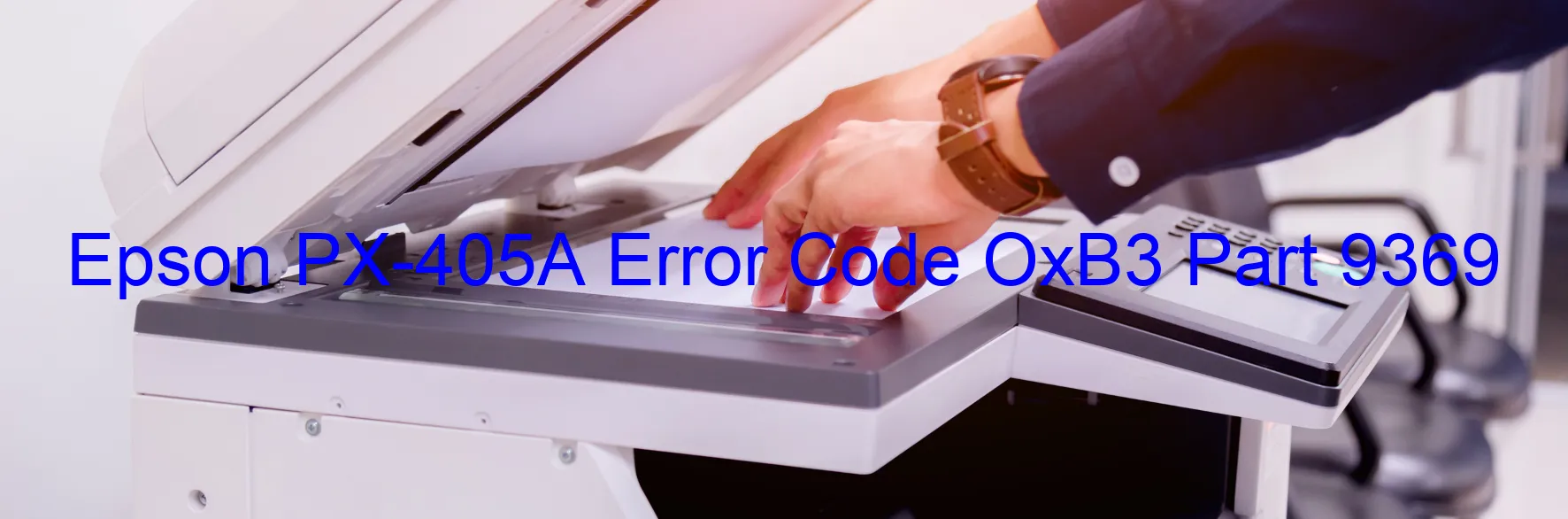
The Epson PX-405A is a reliable printer that may encounter the error code OxB3, causing inconvenience to users. This error indicates an issue with the ink device, usually resulting from an ink cartridge failure. It can also be caused by a failure in the holder board assembly, specifically related to the CSIC (Chips on Ink Supply Cartridges) or contact failure. Another possible reason is a failure in the main board of the printer. Moreover, a cable or FFC (Flexible Flat Cable) disconnection can also trigger this error.
To troubleshoot the OxB3 error, consider the following steps. First, ensure that the ink cartridges are properly installed, making sure they are securely and correctly inserted. If the cartridges are already in place, remove them and reinsert them to check if that resolves the issue. In case the error persists, it is recommended to inspect the holder board assembly for any visible faults or damage. Anything unusual should be addressed and repaired or replaced accordingly.
If the aforementioned actions fail to rectify the error, it may indicate a failure in the main board or a disconnection in the cable or FFC. Consequently, seeking professional assistance or contacting Epson customer support is advised. The technical experts can provide detailed guidance and solutions tailored to the specific problem. They may suggest resetting the printer, updating the firmware, or even replacing certain components if necessary.
In summary, the Epson PX-405A error code OxB3 signifies ink device error, ink cartridge failure, holder board assembly failure (CSIC or contact failure), main board failure, or cable/FFC disconnection. Troubleshooting steps such as checking cartridge installation, inspecting the holder board, and seeking professional assistance can help alleviate the issue effectively.
| Printer Model | Epson PX-405A |
| Error Code | OxB3 |
| Display On | PRINTER |
| Description and troubleshooting | Ink device error. Ink cartridge failure. Holder board assy failure (CSIC or contact failure). Main board failure. Cable or FFC disconnection. |
Key reset Epson PX-405A
– Epson PX-405A Resetter For Windows: Download
– Epson PX-405A Resetter For MAC: Download
Check Supported Functions For Epson PX-405A
If Epson PX-405A In Supported List
Get Wicreset Key

– After checking the functions that can be supported by the Wicreset software, if Epson PX-405A is supported, we will reset the waste ink as shown in the video below:
Contact Support For Epson PX-405A
Telegram: https://t.me/nguyendangmien
Facebook: https://www.facebook.com/nguyendangmien



