Epson WP-4532 Error 0x21
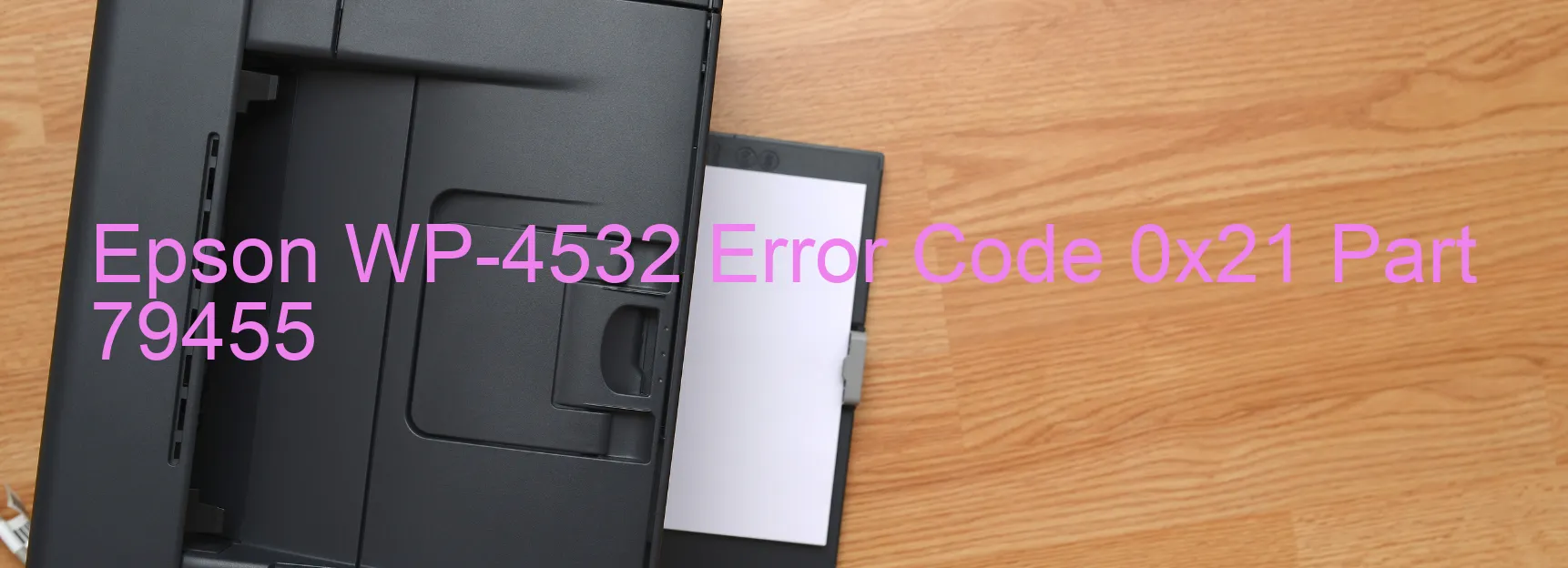
The Epson WP-4532 is a high-quality printer that offers an array of features to enhance productivity. However, like any electronic device, it may encounter occasional errors that can disrupt its operations. One such error is the 0x21 error code that displays on the scanner. This error indicates a problem with the Automatic Document Feeder (ADF) and can be caused by various issues.
The error message specifically refers to the ALD PID excess speed error, which suggests that there might be a fault in the ALD motor or its driver. This motor is responsible for the movement of the ADF mechanism, allowing the scanner to efficiently scan documents. A motor failure or a motor driver failure is typically the primary cause behind this error code.
Moreover, cable or FFC (Flexible Flat Cable) disconnection can also trigger the error code 0x21. It is vital to ensure that all cables are securely connected and not damaged, as this can lead to communication issues between different components of the scanner.
To troubleshoot this error code, start by restarting the printer and checking for any loose or disconnected cables. If the error persists, try resetting the ADF mechanism by turning off the printer, unplugging it from the power source, waiting for a few minutes, and then plugging it back in. If the problem continues, it is recommended to contact Epson customer support for further assistance or consider seeking professional repair services.
In conclusion, the error code 0x21 on the Epson WP-4532 scanner indicates a potential issue with the ALD motor, its driver, or a cable connection. Troubleshooting steps, such as restarting the printer and checking connections, can sometimes resolve the problem. However, if the error persists, it is advisable to seek expert help to get the printer back in working condition.
| Printer Model | Epson WP-4532 |
| Error Code | 0x21 |
| Display On | SCANNER |
| Description and troubleshooting | Scanner/ADF ALD PID excess speed error. ALD motor failure. Motor driver failure. Cable or FFC disconnection. |
Key reset Epson WP-4532
– Epson WP-4532 Resetter For Windows: Download
– Epson WP-4532 Resetter For MAC: Download
Check Supported Functions For Epson WP-4532
If Epson WP-4532 In Supported List
Get Wicreset Key

– After checking the functions that can be supported by the Wicreset software, if Epson WP-4532 is supported, we will reset the waste ink as shown in the video below:
Contact Support For Epson WP-4532
Telegram: https://t.me/nguyendangmien
Facebook: https://www.facebook.com/nguyendangmien



