Epson EP-978A3 Error 0x03
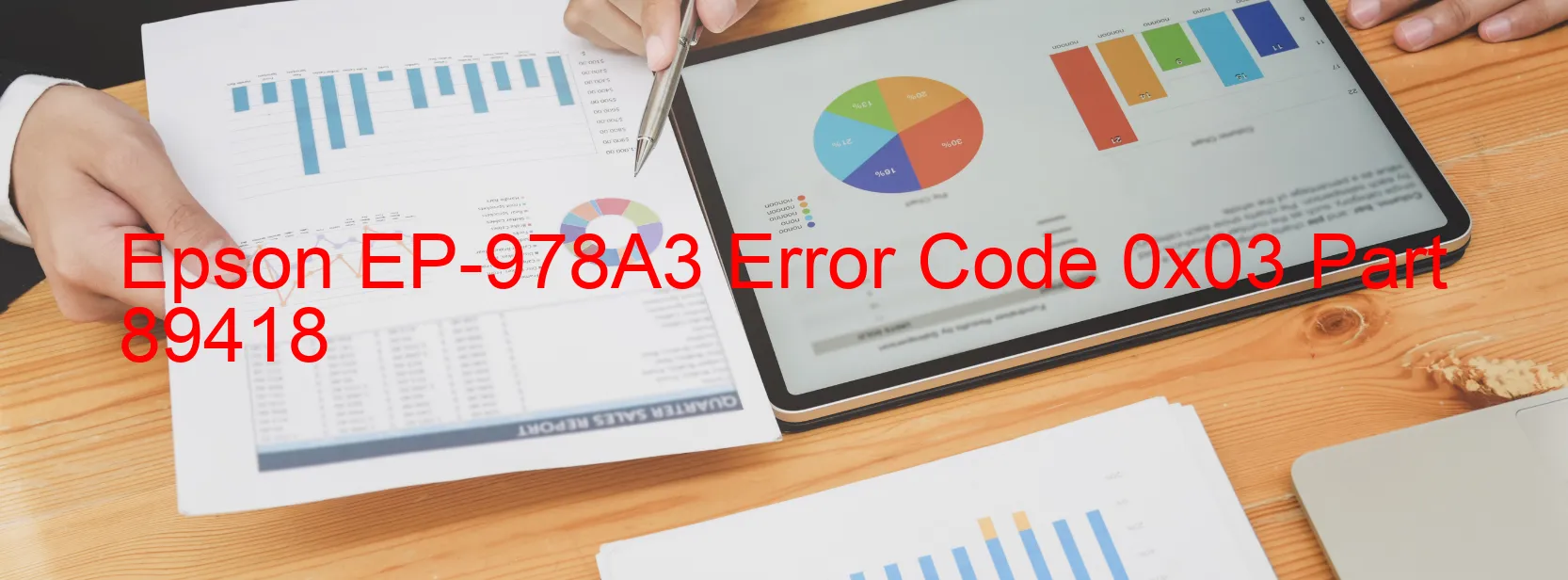
The Epson EP-978A3 is a high-quality scanner that provides efficient scanning solutions for various documents. However, there are instances where users may encounter the error code 0x03 displayed on the scanner, indicating certain issues that need attention.
This error code usually indicates a Scanner/ADF PID lock error, which means there is a problem with the lock mechanism of the scanner or automatic document feeder (ADF). This issue can arise due to multiple reasons, including encoder failure, motor failure, mechanism overload, cable disconnection, or FFC disconnection.
One possible cause of the error is encoder failure, which refers to a malfunction in the device’s encoder sensor responsible for calculating the scanning position. Motor failure can also trigger this error code, where the motor responsible for moving the scanning mechanism fails to function correctly. Mechanism overload can occur when there is excessive pressure on the scanning components, disrupting their normal operation.
Additionally, the error code 0x03 could appear due to cable or FFC disconnection. These disconnections may result from loose or improperly connected cables or flexible flat cables (FFC) that transmit signals and data within the device.
To troubleshoot this error, it is recommended to turn off the scanner and disconnect it from the power source. Check for any loose or disconnected cables, ensuring a secure connection. If the issue persists, it might be necessary to contact Epson customer support for further assistance, as the problem may require professional servicing or part replacement.
In summary, the error code 0x03 on the Epson EP-978A3 scanner indicates various potential issues, such as Scanner/ADF PID lock error, encoder failure, motor failure, mechanism overload, cable disconnection, or FFC disconnection. Troubleshooting steps involve checking and securing the connections, and if the problem persists, seeking assistance from Epson support.
| Printer Model | Epson EP-978A3 |
| Error Code | 0x03 |
| Display On | SCANNER |
| Description and troubleshooting | Scanner/ADF PID lock error. Encoder failure. Motor failure. Mechanism overload. Cable or FFC disconnection. |
Key reset Epson EP-978A3
– Epson EP-978A3 Resetter For Windows: Download
– Epson EP-978A3 Resetter For MAC: Download
Check Supported Functions For Epson EP-978A3
If Epson EP-978A3 In Supported List
Get Wicreset Key

– After checking the functions that can be supported by the Wicreset software, if Epson EP-978A3 is supported, we will reset the waste ink as shown in the video below:
Contact Support For Epson EP-978A3
Telegram: https://t.me/nguyendangmien
Facebook: https://www.facebook.com/nguyendangmien



