Epson XP-442-443-445 Error 0x0029
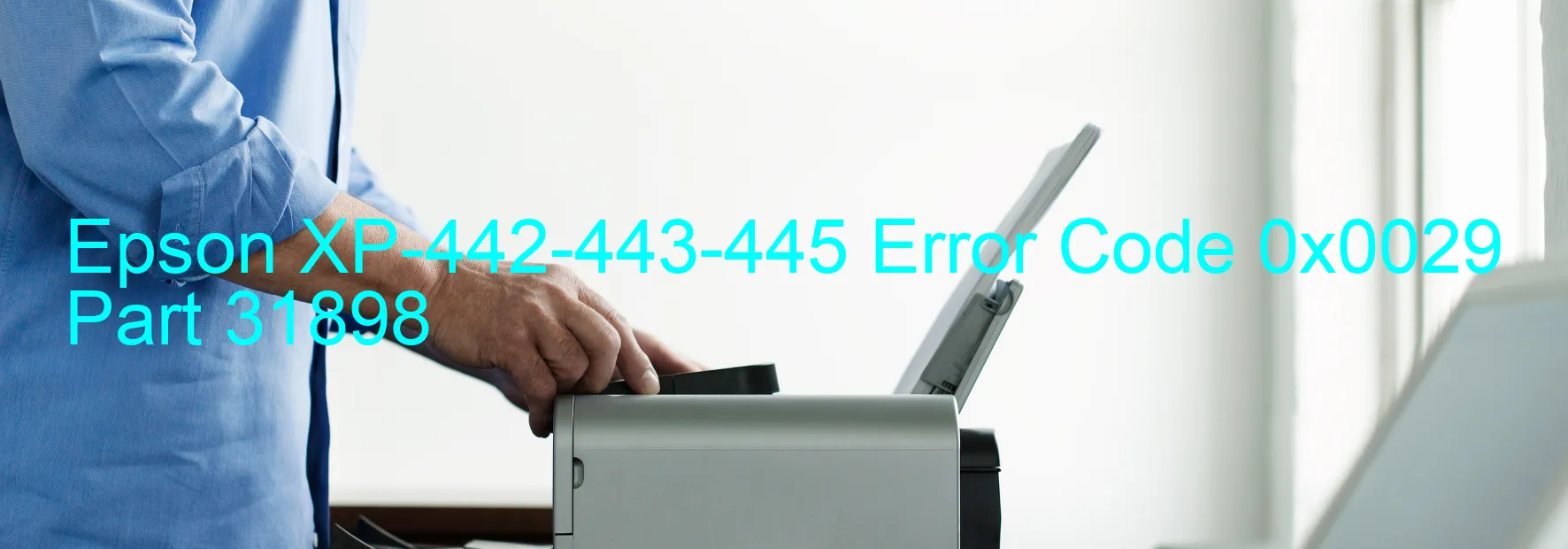
board failure.
The Epson XP-442-443-445 is a popular printer model known for its efficiency and reliability. However, like any electronic device, it is not immune to error codes. One common error code that users may encounter is the 0x0029 error, which is displayed on the printer’s screen.
The 0x0029 error code indicates various issues related to the printer’s paper feed mechanism. These issues include PF PID excess load error, encoder failure, PF motor failure, PF mechanism overload, cable or FFC disconnection, tooth skip or improper tension of the timing belt, motor driver failure, and mainboard failure.
To troubleshoot the 0x0029 error code, there are several steps you can take. First, check for any visible obstructions or paper jams in the paper feed area. Clearing any jams or removing obstructions may resolve the error. Additionally, ensure that the paper is correctly loaded and aligned in the paper tray.
If the error persists, try turning off the printer and unplugging it from the power source for a few minutes. This can help reset the printer’s internal system and clear any temporary glitches. Afterward, plug the printer back in and turn it on.
If the issue still persists, it may be necessary to contact Epson customer support or a professional technician for further assistance. They can help identify the specific cause of the error code and provide appropriate solutions.
In conclusion, the Epson XP-442-443-445 error code 0x0029 is related to the printer’s paper feed mechanism. By following the troubleshooting steps mentioned above or seeking professional help, you can resolve the error and get your printer back to working condition.
| Printer Model | Epson XP-442-443-445 |
| Error Code | 0x0029 |
| Display On | PRINTER |
| Description and troubleshooting | PF PID excess load error. Encoder failure. PF motor failure. PF Mechanism overload. Cable or FFC disconnection. Tooth skip or improper tension of the timing belt. Cable or FFC disconnection. Motor driver failure. Main |
Key reset Epson XP-442-443-445
– Epson XP-442-443-445 Resetter For Windows: Download
– Epson XP-442-443-445 Resetter For MAC: Download
Check Supported Functions For Epson XP-442-443-445
If Epson XP-442-443-445 In Supported List
Get Wicreset Key

– After checking the functions that can be supported by the Wicreset software, if Epson XP-442-443-445 is supported, we will reset the waste ink as shown in the video below:
Contact Support For Epson XP-442-443-445
Telegram: https://t.me/nguyendangmien
Facebook: https://www.facebook.com/nguyendangmien



