Epson SX535WD Error 0x12
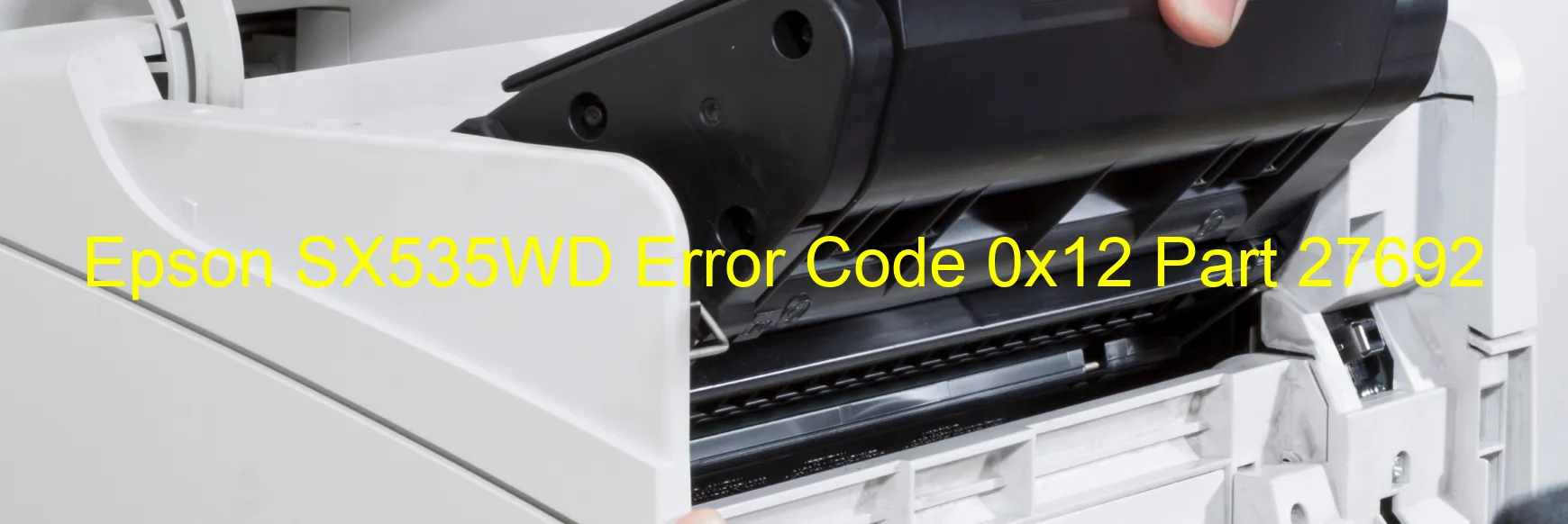
The Epson SX535WD printer is a reliable device used by many individuals and businesses. However, users may encounter an error message, specifically Error code 0x12, being displayed on the printer’s screen. This error indicates several potential issues, including an ASF PID excess speed error, encoder failure, motor driver failure, tooth skip of the ASF gears, or even a main board failure.
The ASF PID excess speed error occurs when the printer’s Automatic Sheet Feeder (ASF) mechanism is running at an abnormally high speed. This can be caused by a malfunction in the ASF unit or a miscommunication between the ASF and other components of the printer.
Encoder failure refers to a problem with the device’s encoder, which is responsible for accurately measuring the movement of the printing head. If the encoder fails, the printer may not be able to determine its precise position, resulting in an error code 0x12.
Similarly, motor driver failure can occur when the printer’s motor, responsible for moving the printing head or paper feed, malfunctions due to electrical issues or mechanical problems. This failure prevents the printer from functioning properly.
Tooth skip of the ASF gears can lead to the error code as well. The gears responsible for moving the paper may not align correctly or skip, preventing the printer from completing its tasks smoothly.
Lastly, a main board failure can also trigger Error code 0x12. The main board is the central component of the printer, and if it fails to function correctly, it can lead to numerous errors, including the one in question.
To troubleshoot these issues, it is recommended to consult the printer’s user manual or contact Epson customer support. They will provide step-by-step instructions to identify the root cause of the error and guide you through the necessary repairs or replacements. It’s important to follow their guidance to ensure the printer is back in optimal working condition.
| Printer Model | Epson SX535WD |
| Error Code | 0x12 |
| Display On | PRINTER |
| Description and troubleshooting | ASF PID excess speed error. Encoder failure. Motor driver failure. Tooth skip of the ASF gears. Main board failure. |
Key reset Epson SX535WD
– Epson SX535WD Resetter For Windows: Download
– Epson SX535WD Resetter For MAC: Download
Check Supported Functions For Epson SX535WD
If Epson SX535WD In Supported List
Get Wicreset Key

– After checking the functions that can be supported by the Wicreset software, if Epson SX535WD is supported, we will reset the waste ink as shown in the video below:
Contact Support For Epson SX535WD
Telegram: https://t.me/nguyendangmien
Facebook: https://www.facebook.com/nguyendangmien



