Epson WF-2760-2761-2765 Error OxE3
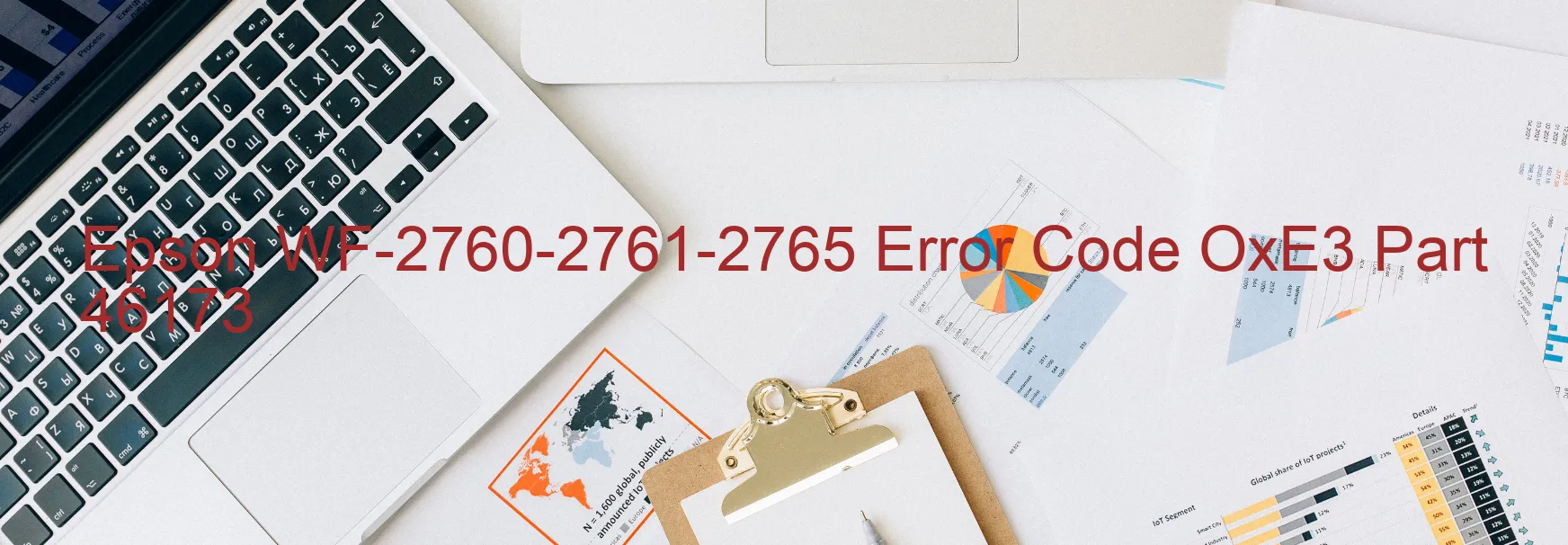
The Epson WF-2760-2761-2765 printers are advanced devices that can encounter error code OxE3, which is displayed on the printer’s screen. This error code refers to a CR PID reverse error or a CR encoder failure. It can occur due to external force or vibration, tooth skip or improper tension of the timing belt, paper jam, motor driver failure, or even a main board failure.
A CR PID reverse error indicates a problem with the printer’s CR (carriage) unit, which is responsible for moving the print head. This error may occur due to an obstruction or misalignment of the carriage unit caused by external force or vibration. It can be resolved by carefully checking for any physical obstructions, ensuring that the printer is placed on a stable surface, and securely fastening all components.
A CR encoder failure refers to a malfunction in the encoder sensor, which is responsible for tracking the carriage unit’s position. This error may occur if the encoder sensor is dirty or damaged. In such cases, cleaning the sensor with a lint-free cloth or replacing it with a new one can resolve the issue.
Other potential causes of the OxE3 error code include a paper jam, motor driver failure, or a main board failure. These issues may require professional assistance or even replacement of faulty components.
If you encounter the OxE3 error code on your Epson WF-2760-2761-2765 printer, it’s recommended to consult the printer’s user manual for specific troubleshooting steps. If the issue persists, it’s best to contact Epson customer support or seek assistance from a qualified technician to ensure the proper functioning of your printer.
| Printer Model | Epson WF-2760-2761-2765 |
| Error Code | OxE3 |
| Display On | PRINTER |
| Description and troubleshooting | CR PID reverse error. CR encoder failure. External force or vibration. Tooth skip or improper tension of the timing belt. Paper jam. Motor driver failure. Main board failure. |
Key reset Epson WF-2760-2761-2765
– Epson WF-2760-2761-2765 Resetter For Windows: Download
– Epson WF-2760-2761-2765 Resetter For MAC: Download
Check Supported Functions For Epson WF-2760-2761-2765
If Epson WF-2760-2761-2765 In Supported List
Get Wicreset Key

– After checking the functions that can be supported by the Wicreset software, if Epson WF-2760-2761-2765 is supported, we will reset the waste ink as shown in the video below:
Contact Support For Epson WF-2760-2761-2765
Telegram: https://t.me/nguyendangmien
Facebook: https://www.facebook.com/nguyendangmien



