Epson ET-4760 Error 0x008E
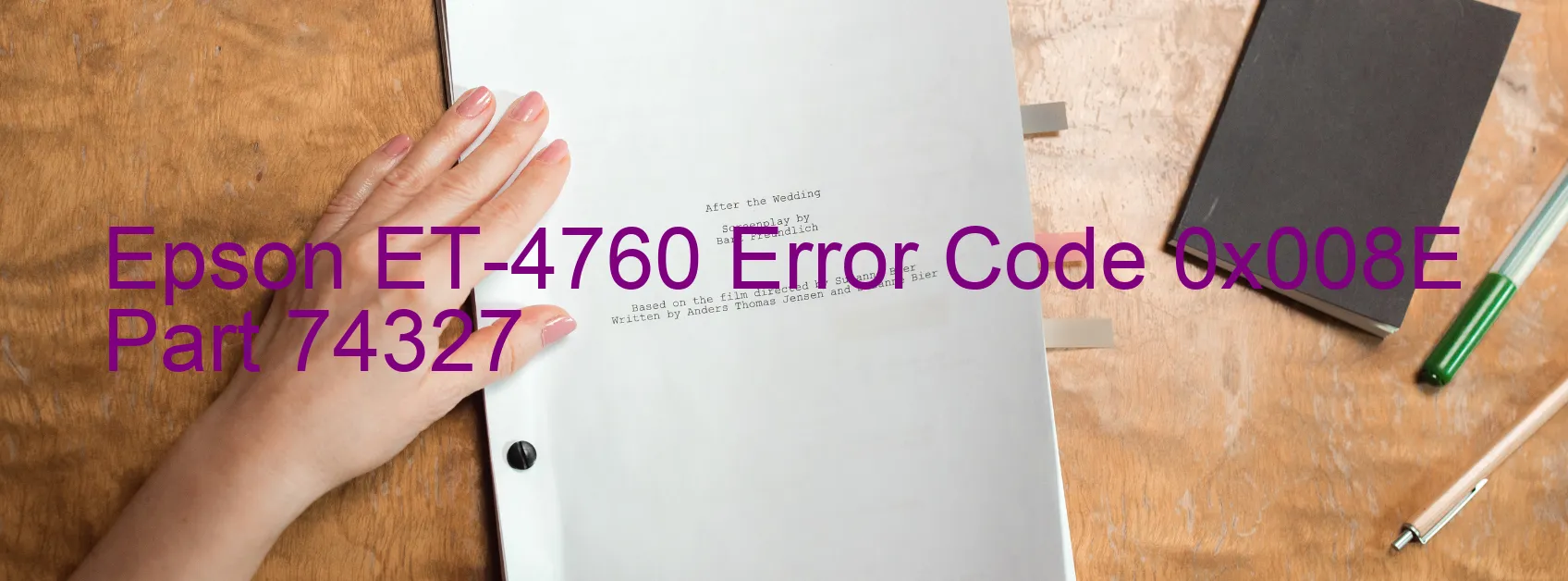
Epson ET-4760 Error code 0x008E is a commonly encountered issue that is displayed on the printer’s screen. This error indicates a STK PID excess speed error, indicating a problem in reading the Stacker motor encoder. There are several possible causes for this error, including contamination of the Stacker motor encoder scale, a damaged FFC, sensor failure, failure of the Stacker motor, or failure of the main board.
One possible cause of this error is contamination of the Stacker motor encoder scale. Dust or debris might accumulate on the encoder scale, preventing accurate reading of the motor position. In such cases, cleaning the encoder scale with a soft, lint-free cloth or a cotton swab dipped in isopropyl alcohol is recommended.
Another possible cause is a damaged FFC (Flexible Flat Cable). This cable connects the printer’s components and can become damaged over time, leading to communication issues. Checking the FFC for any signs of damage, such as frayed wires or loose connections, is advisable.
Sensor failure is another potential cause for this error. Various sensors in the printer provide feedback and ensure proper functioning. If any of these sensors fail, it can result in error code 0x008E. In such cases, contacting Epson customer support or a professional technician is recommended to diagnose and repair the faulty sensor.
Failure of the Stacker motor or the main board can also trigger this error code. If the motor or the main board is defective, it might cause issues with the Stacker motor encoder, leading to error code 0x008E. In such instances, it is best to contact Epson customer support for further assistance and potential replacement of the faulty components.
In conclusion, Epson ET-4760 Error code 0x008E signifies a STK PID excess speed error related to the Stacker motor encoder. Potential causes can include contamination of the encoder scale, a damaged FFC, sensor failure, and issues with the Stacker motor or the main board. Troubleshooting the specific cause and seeking professional assistance when needed can help resolve this error and ensure smooth operation of the printer.
| Printer Model | Epson ET-4760 |
| Error Code | 0x008E |
| Display On | PRINTER |
| Description and troubleshooting | STK PID excess speed error. Failed to read the Stacker motor encoder. Contamination of the Stacker motor encoder scale. Damaged FFC. Sensor failure. Failure of the Stacker motor. Failure of the main board. |
Key reset Epson ET-4760
– Epson ET-4760 Resetter For Windows: Download
– Epson ET-4760 Resetter For MAC: Download
Check Supported Functions For Epson ET-4760
If Epson ET-4760 In Supported List
Get Wicreset Key

– After checking the functions that can be supported by the Wicreset software, if Epson ET-4760 is supported, we will reset the waste ink as shown in the video below:
Contact Support For Epson ET-4760
Telegram: https://t.me/nguyendangmien
Facebook: https://www.facebook.com/nguyendangmien



