Epson L3104-L3105 Error 0x0097
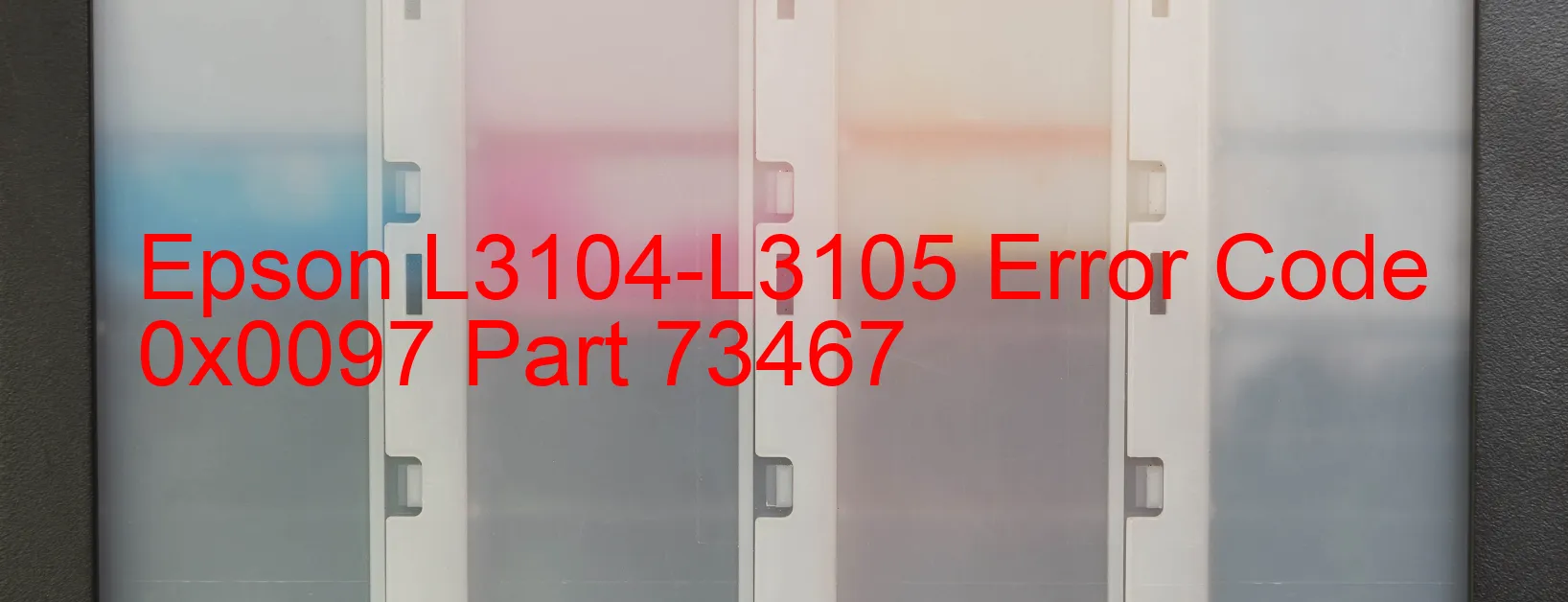
The Epson L3104-L3105 printer occasionally displays error code 0x0097, which indicates an issue with the Stacker motor. This error message suggests that the Stacker motor has stopped running during a print operation due to an overload or mechanical failure. Several potential causes can lead to this error, including a broken gear, encoder failure, contamination of the Stacker motor encoder scale, failure of the Stacker motor itself, or even a failure of the main board.
To troubleshoot this error, there are a few steps you can take. First, check for any visible damage or obstructions around the Stacker motor mechanism. Look for broken gears or any signs of contamination. Clean the motor encoder scale carefully to remove any debris that may interfere with its functioning. If you discover any broken or damaged parts, they may need to be replaced.
If the issue persists after these initial steps, it is recommended to contact Epson customer support or a certified technician. They will be able to diagnose the problem further and provide the necessary repair or replacement solutions. It is important to avoid attempting any complicated repairs yourself, as this may void any warranty and may cause further damage to the printer.
Efficient communication with customer support is crucial, as they will assist in getting your printer back up and running smoothly. They may ask for additional details and troubleshoot over the phone. Epson’s customer support will do their best to resolve the issue quickly so that you can resume your printing tasks without any interruptions.
| Printer Model | Epson L3104-L3105 |
| Error Code | 0x0097 |
| Display On | PRINTER |
| Description and troubleshooting | STK load position excess load error. The Stacker motor stopped running in the middle of the operation. Overload of the mechanism. Broken gear. Encoder failure. Contamination of the Stacker motor encoder scale. Failure of the Stacker motor. Failure of the main board. |
Key reset Epson L3104-L3105
– Epson L3104-L3105 Resetter For Windows: Download
– Epson L3104-L3105 Resetter For MAC: Download
Check Supported Functions For Epson L3104-L3105
If Epson L3104-L3105 In Supported List
Get Wicreset Key

– After checking the functions that can be supported by the Wicreset software, if Epson L3104-L3105 is supported, we will reset the waste ink as shown in the video below:
Contact Support For Epson L3104-L3105
Telegram: https://t.me/nguyendangmien
Facebook: https://www.facebook.com/nguyendangmien



