Epson ET-3750 Error 0x0015
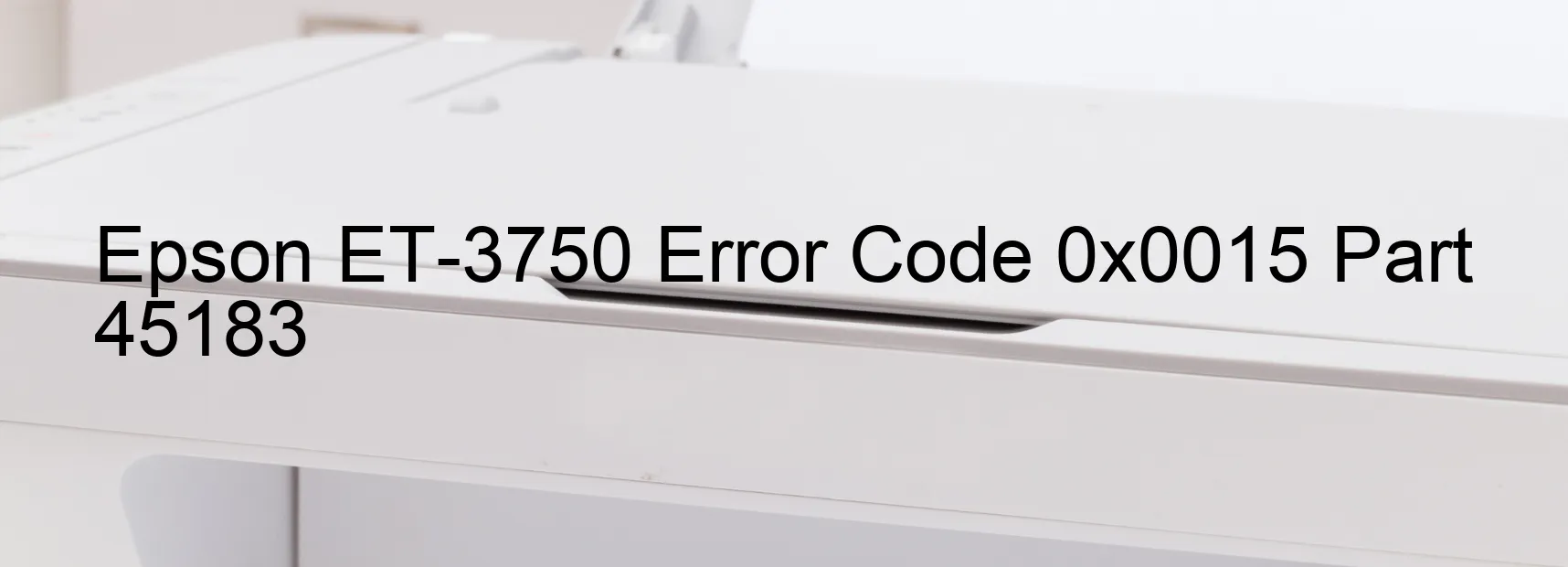
If you own an Epson ET-3750 printer and have encountered the error code 0x0015 on its display, it is important to understand the description of this error as well as the troubleshooting steps that can be taken to resolve it.
The error code 0x0015 on the printer display indicates a CR PID excess load error. This means that there is an issue with the CR (carriage return) mechanism of the printer. This could be due to various reasons such as CR encoder failure, CR motor failure, CR mechanism overload, tooth skip or improper tension of the timing belt, cable or FFC disconnection, motor driver failure, or even main board failure.
To troubleshoot this error, there are several steps that can be followed. Firstly, ensure that the printer is turned off and disconnected from the power source. Check all the cables and connections to make sure they are properly secured and not loose. If any cables or FFC (Flat Flexible Cable) connections are found to be disconnected, reconnect them firmly.
Inspect the CR mechanism for any obstructions or foreign objects that may be causing the excess load. Remove any debris carefully and ensure smooth movement of the carriage.
If the issue persists, it is recommended to contact Epson customer support for further assistance. They will be able to provide specific troubleshooting steps based on the error code and help identify the root cause of the issue.
In conclusion, encountering the error code 0x0015 on the Epson ET-3750 printer display can be a result of various mechanical or connectivity issues. By following the mentioned troubleshooting steps or seeking professional help, you can resolve this error and get your printer up and running smoothly again.
| Printer Model | Epson ET-3750 |
| Error Code | 0x0015 |
| Display On | PRINTER |
| Description and troubleshooting | CR PID excess load error. CR encoder failure. CR motor failure. CR Mechanism overload. Tooth skip or improper tension of the timing belt. Cable or FFC disconnection. Motor driver failure. Main board failure. |
Key reset Epson ET-3750
– Epson ET-3750 Resetter For Windows: Download
– Epson ET-3750 Resetter For MAC: Download
Check Supported Functions For Epson ET-3750
If Epson ET-3750 In Supported List
Get Wicreset Key

– After checking the functions that can be supported by the Wicreset software, if Epson ET-3750 is supported, we will reset the waste ink as shown in the video below:
Contact Support For Epson ET-3750
Telegram: https://t.me/nguyendangmien
Facebook: https://www.facebook.com/nguyendangmien



