Epson XP-3105 Error 0x005C
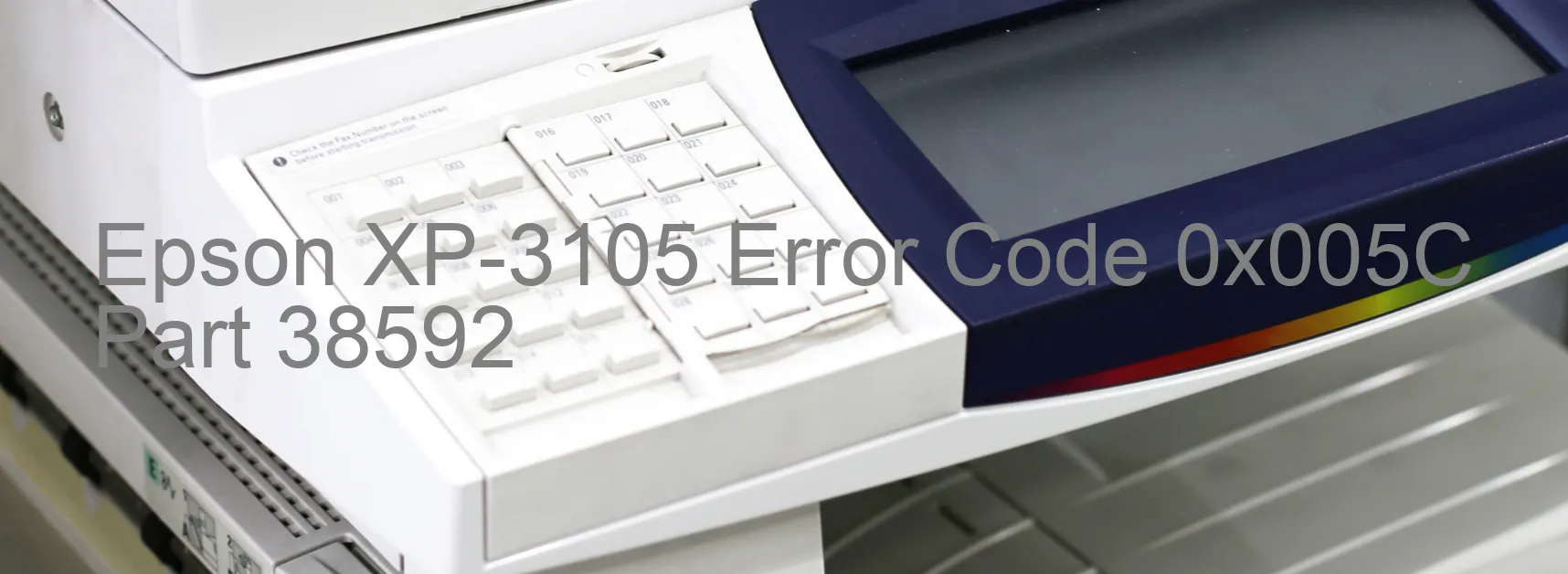
The Epson XP-3105 is a highly reliable printer that occasionally encounters error codes, one of which is the 0x005C display error. This error is typically accompanied by the message “ASF (2nd) load position excess speed error. Encoder error. Contaminated encoder scale. Disconnected or broken FFC. Encoder sensor failure. Motor driver failure. Main board failure.”
This error code is indicative of a few potential issues. One possibility is that the encoder scale, which is responsible for measuring the position of the print head, may be contaminated. In this case, simply cleaning the encoder scale with a lint-free cloth or compressed air can resolve the problem.
Another cause for the error could be a disconnected or broken FFC, which stands for flat flexible cable. In this situation, reseating or replacing the FFC may be necessary to restore printer functionality.
Additionally, an encoder sensor failure, motor driver failure, or main board failure can also trigger this error code. These issues are more complex and may require professional assistance. In such cases, reaching out to Epson’s customer support or authorized service center is advised to diagnose and resolve the specific problem.
Overall, encountering the 0x005C error code on the Epson XP-3105 printer signifies a variety of potential issues, ranging from simple fixes like cleaning the encoder scale or reseating the FFC, to more severe problems like sensor or driver failures. Depending on the nature of the issue, troubleshooting options can range from simple user interventions to seeking professional assistance.
| Printer Model | Epson XP-3105 |
| Error Code | 0x005C |
| Display On | PRINTER |
| Description and troubleshooting | ASF (2nd) load position excess speed error. Encoder error. Contaminated encoder scale. Disconnected or broken FFC. Encoder sensor failure. Motor driver failure. Main board failure. |
Key reset Epson XP-3105
– Epson XP-3105 Resetter For Windows: Download
– Epson XP-3105 Resetter For MAC: Download
Check Supported Functions For Epson XP-3105
If Epson XP-3105 In Supported List
Get Wicreset Key

– After checking the functions that can be supported by the Wicreset software, if Epson XP-3105 is supported, we will reset the waste ink as shown in the video below:
Contact Support For Epson XP-3105
Telegram: https://t.me/nguyendangmien
Facebook: https://www.facebook.com/nguyendangmien



