Epson WorkForce-ST-4000 Error 0x02D4
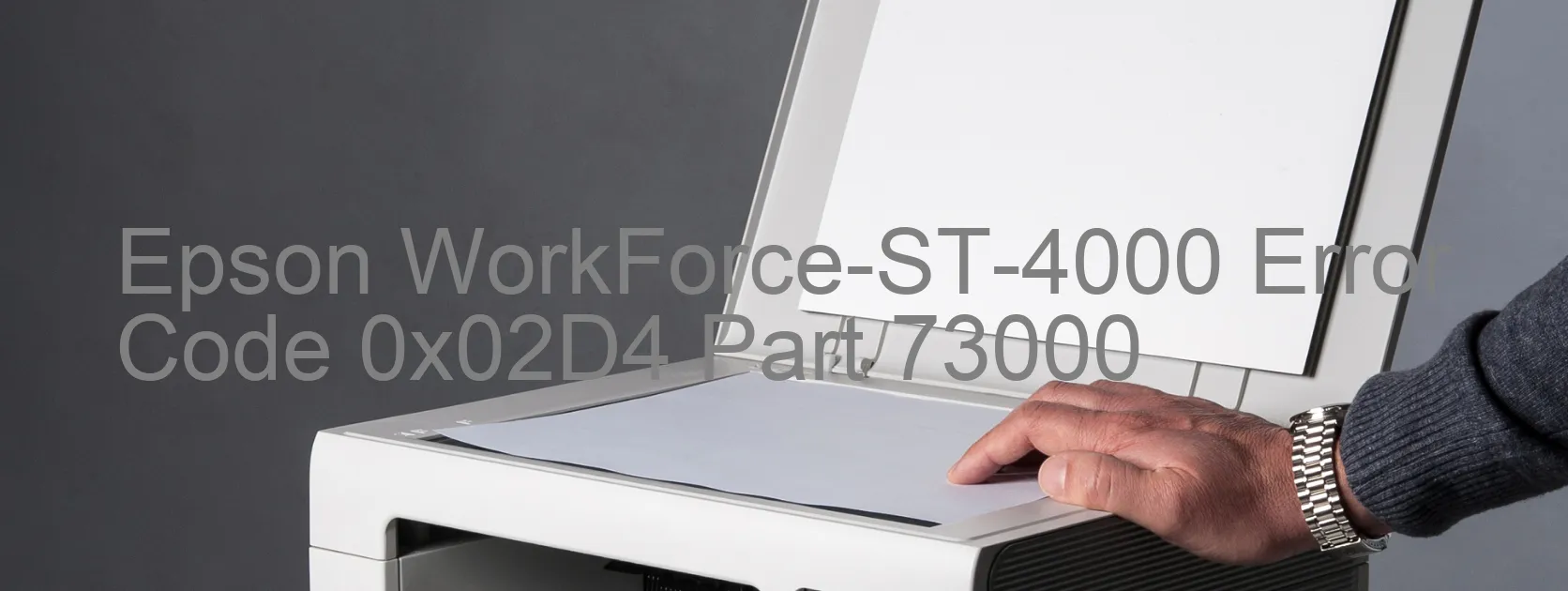
The Epson WorkForce-ST-4000 is a highly efficient and reliable printer that ensures seamless printing operations. However, it is not uncommon to encounter some errors while using this printer. One such error is the Error Code 0x02D4, which is displayed on the printer and indicates a Roll PID lock error.
The Roll PID lock error occurs when the roll motor suddenly stops running in the middle of an operation. This can disrupt the printing process and prevent you from completing your tasks. It is essential to troubleshoot this error promptly to resume your printing tasks smoothly.
To troubleshoot the Roll PID lock error, there are a few steps you can follow. Firstly, check if there are any obstructions hindering the movement of the roll motor. Clear any paper jams or foreign objects that may be causing the issue. Additionally, ensure that the power supply to the printer is stable by connecting it directly to a wall outlet. Sometimes, power fluctuations can trigger this error.
If the error persists, try resetting the printer by turning it off and disconnecting it from the power source for a few minutes. Then, reconnect it and turn it on again. This can resolve any temporary glitches causing the error.
However, if the Error Code 0x02D4 continues to display on the printer, it is advisable to seek professional assistance from Epson customer support or a certified technician. They will be able to provide you with further guidance and resolve the issue effectively.
In conclusion, the Epson WorkForce-ST-4000 Error Code 0x02D4 indicates a Roll PID lock error where the roll motor stops running during printing operations. By following the troubleshooting steps mentioned above, you can resolve this error and resume your printing tasks efficiently.
| Printer Model | Epson WorkForce-ST-4000 |
| Error Code | 0x02D4 |
| Display On | PRINTER |
| Description and troubleshooting | Roll PID lock error. The roll motor stopped running in the middle of the operation. |
Key reset Epson WorkForce-ST-4000
– Epson WorkForce-ST-4000 Resetter For Windows: Download
– Epson WorkForce-ST-4000 Resetter For MAC: Download
Check Supported Functions For Epson WorkForce-ST-4000
If Epson WorkForce-ST-4000 In Supported List
Get Wicreset Key

– After checking the functions that can be supported by the Wicreset software, if Epson WorkForce-ST-4000 is supported, we will reset the waste ink as shown in the video below:
Contact Support For Epson WorkForce-ST-4000
Telegram: https://t.me/nguyendangmien
Facebook: https://www.facebook.com/nguyendangmien



