Epson WP-4092 Error OxOA
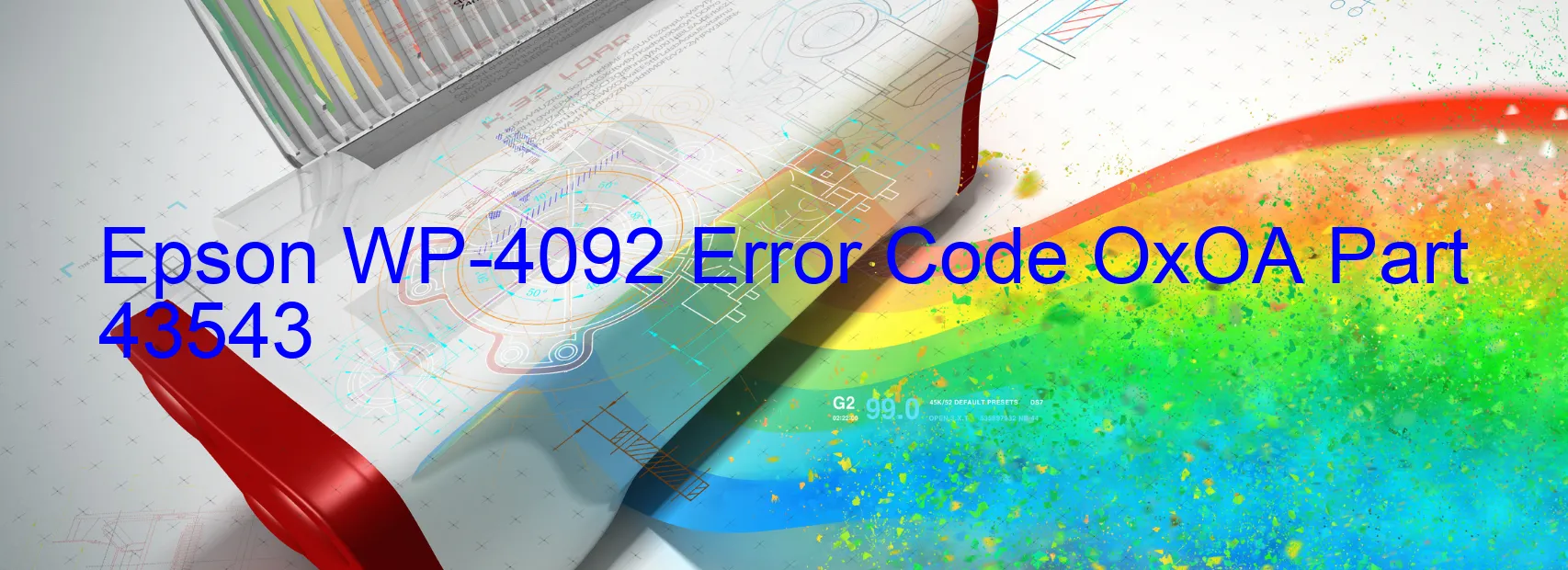
The Epson WP-4092 printer is a reliable and efficient device for printing high-quality documents. However, like any other technology, it may encounter certain error codes that can disrupt its functionality. One of the common error codes that users may come across is “OxOA” displayed on the printer.
The OxOA error code is related to the CR Load Position, which refers to the position of the carriage assembly. There are several potential causes for this error, including CR encoder failure, CR motor failure, carriage overload, tooth skip or improper tension of the timing belt, as well as cable or FFC disconnection.
Troubleshooting the OxOA error code requires some diagnostic steps. Firstly, check if there are any foreign objects obstructing the carriage’s movement. Remove any obstructions carefully to ensure smooth functioning. Next, inspect the timing belt for any signs of damage or misalignment. Adjust or replace it, if necessary, to restore proper tension. Additionally, inspect the cables and FFC connections for any disconnections or damage. Securely plug in any loose connections to rectify the issue.
If the error persists after performing these troubleshooting steps, it is recommended to contact Epson’s customer support for further assistance. The support team will provide expert guidance and may suggest additional steps or servicing options to resolve the error code.
Remember, understanding the error codes displayed on your printer can greatly assist in troubleshooting and resolving any issues quickly. By following the appropriate steps and seeking guidance when needed, you can ensure the smooth functionality and durability of your Epson WP-4092 printer.
| Printer Model | Epson WP-4092 |
| Error Code | OxOA |
| Display On | PRINTER |
| Description and troubleshooting | CR LOAD POSITION excess load error. CR encoder failure. CR motor failure. Carriage overload. Tooth skip or improper tension of the timing belt. Cable or FFC disconnection. |
Key reset Epson WP-4092
– Epson WP-4092 Resetter For Windows: Download
– Epson WP-4092 Resetter For MAC: Download
Check Supported Functions For Epson WP-4092
If Epson WP-4092 In Supported List
Get Wicreset Key

– After checking the functions that can be supported by the Wicreset software, if Epson WP-4092 is supported, we will reset the waste ink as shown in the video below:
Contact Support For Epson WP-4092
Telegram: https://t.me/nguyendangmien
Facebook: https://www.facebook.com/nguyendangmien



