Epson PX-601F Error 0xF9
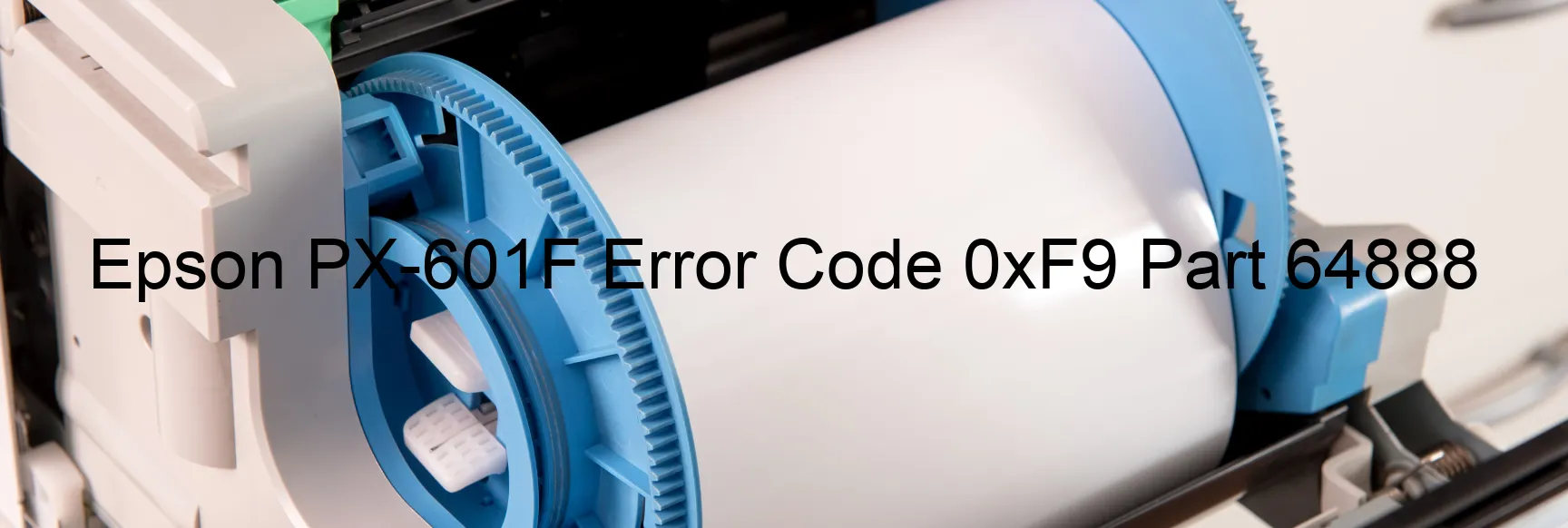
The Epson PX-601F is a state-of-the-art printer widely used in various industries. However, users may encounter an error code 0xF9 with the message “PF LOAD POSITION excess speed error” displayed on the printer’s interface. This error code indicates an issue with the printer’s paper feeding mechanism.
One possible cause for this error is an encoder failure, which refers to a malfunction in the component responsible for measuring the paper position within the printer. This failure can disrupt the synchronization between the printer and the paper, resulting in the excess speed error.
Another potential cause is tooth skip or improper tension of the timing belt. The timing belt is responsible for the proper movement of the printer’s mechanisms, including paper feeding. If there is a tooth skip or the belt is not properly tensioned, it can lead to the error code 0xF9.
Motor driver failure is another possible reason for this error. The motor driver controls the movement of various printer components, including the paper feeding mechanism. A malfunctioning motor driver can disrupt the movement, causing the excess speed error.
Lastly, a main board failure can also trigger the error code 0xF9. The main board acts as the central control unit for the printer, regulating all its functions. If there is a failure in this board, it can result in various errors, including the excess speed error.
To troubleshoot the issue, users can try the following steps: check for any paper jams or obstructions in the printer’s paper path, ensure the timing belt is properly tensioned and aligned, and restart the printer. If the problem persists, it is advisable to contact Epson customer support for further assistance.
| Printer Model | Epson PX-601F |
| Error Code | 0xF9 |
| Display On | PRINTER |
| Description and troubleshooting | PF LOAD POSITION excess speed error. Encoder failure. Tooth skip or improper tension of the timing belt. Motor driver failure. Main board failure. |
Key reset Epson PX-601F
– Epson PX-601F Resetter For Windows: Download
– Epson PX-601F Resetter For MAC: Download
Check Supported Functions For Epson PX-601F
If Epson PX-601F In Supported List
Get Wicreset Key

– After checking the functions that can be supported by the Wicreset software, if Epson PX-601F is supported, we will reset the waste ink as shown in the video below:
Contact Support For Epson PX-601F
Telegram: https://t.me/nguyendangmien
Facebook: https://www.facebook.com/nguyendangmien



