Epson L15160 Error 0x008E
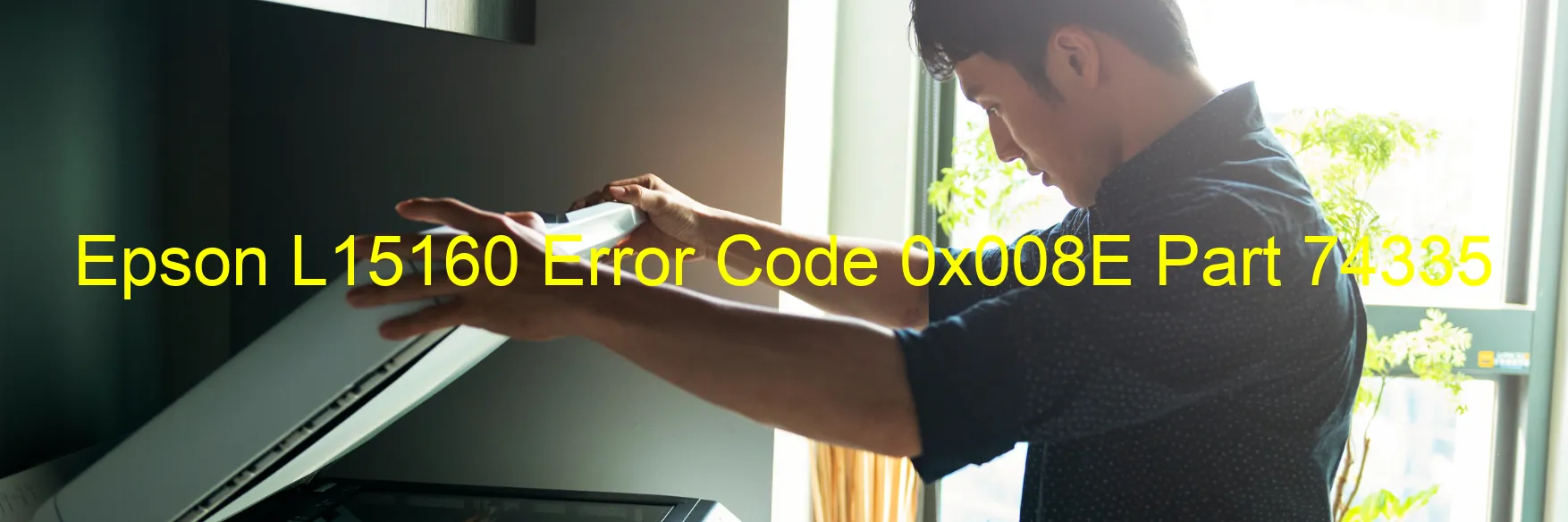
The Epson L15160 printer is a state-of-the-art device that boasts exceptional printing quality. However, like any technology, it may encounter error codes that could disrupt your printing tasks. One common error code that may appear on the printer display is 0x008E, indicating an issue with the STK PID excess speed error. This error signifies that the printer has failed to read the Stacker motor encoder.
Several factors can contribute to this error. One possible cause is the contamination of the Stacker motor encoder scale, which can lead to inaccurate readings. Another factor could be a damaged Flexible Flat Cable (FFC), which is responsible for transmitting data between the Stacker motor and the main board. Sensor failure is another potential cause of this error, as it can affect the printer’s ability to detect the motor’s speed accurately. In some cases, the Stacker motor itself may be faulty, causing the error code to appear. Lastly, a failure in the main board of the printer can also trigger this error.
To troubleshoot the 0x008E error code, you may try cleaning the Stacker motor encoder scale using a soft cloth and mild cleaning solution to remove any contaminants. If the error persists, check the FFC for any visible damage and replace it if necessary. Additionally, inspect the printer’s sensors to ensure they are functioning correctly. If the problem lies with the Stacker motor or main board, it is recommended to contact Epson customer support or a qualified technician for further assistance.
In conclusion, encountering error code 0x008E on the Epson L15160 printer can be frustrating, but with proper troubleshooting steps and, if needed, professional help, you can overcome this issue and enjoy uninterrupted printing performance.
| Printer Model | Epson L15160 |
| Error Code | 0x008E |
| Display On | PRINTER |
| Description and troubleshooting | STK PID excess speed error. Failed to read the Stacker motor encoder. Contamination of the Stacker motor encoder scale. Damaged FFC. Sensor failure. Failure of the Stacker motor. Failure of the main board. |
Key reset Epson L15160
– Epson L15160 Resetter For Windows: Download
– Epson L15160 Resetter For MAC: Download
Check Supported Functions For Epson L15160
If Epson L15160 In Supported List
Get Wicreset Key

– After checking the functions that can be supported by the Wicreset software, if Epson L15160 is supported, we will reset the waste ink as shown in the video below:
Contact Support For Epson L15160
Telegram: https://t.me/nguyendangmien
Facebook: https://www.facebook.com/nguyendangmien



