Epson PX-M5080F Error 0x02AA
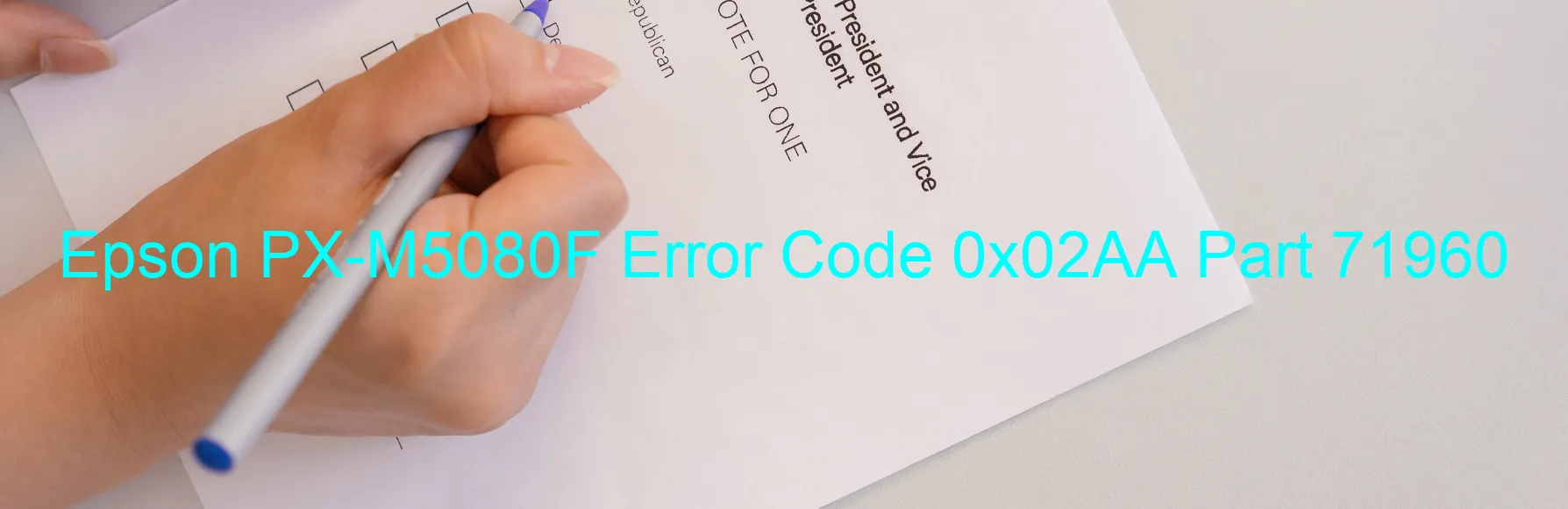
Epson PX-M5080F Error Code 0x02AA: Troubleshooting Guide for Error Display on Printer
If you own an Epson PX-M5080F printer and encounter the error code 0x02AA with the displayed message “RASF PID excess speed error,” this article aims to provide you with a comprehensive troubleshooting guide.
This error typically occurs when the printer fails to read the RASF (Roller Auto Sheet Feeder) motor encoder due to various factors. The potential causes and troubleshooting steps are listed below:
1. Contamination of the RASF Encoder Scale: Dust, debris, or ink build-up on the encoder scale can hinder proper reading. Gently clean the scale using a lint-free cloth or cotton swab dipped in isopropyl alcohol.
2. Damage or Skew of the RASF Encoder FFC: The RASF encoder’s flexible flat cable (FFC) may become damaged or improperly aligned over time. Check for visible damage and ensure it is properly connected to the printer. Replace if necessary.
3. Failure of the RASF Encoder Sensor: If the encoder sensor malfunctions, it can cause reading errors. Consult the printer’s manual to locate the sensor. If damaged or misaligned, consider replacing it.
4. Failure of the RASF Motor Driver: A faulty motor driver can lead to error code 0x02AA. In such cases, it is recommended to seek professional assistance for repairing or replacing the motor driver.
5. Failure of the Main Board: If none of the above steps resolve the error, it is possible that the main board of the printer has experienced a failure. Contact Epson customer support or authorized service centers for further assistance.
Remember, troubleshooting steps may vary based on the printer’s model and additional factors. It is always advisable to consult the printer’s manual or seek professional help when dealing with complex issues like error code 0x02AA on your Epson PX-M5080F printer.
| Printer Model | Epson PX-M5080F |
| Error Code | 0x02AA |
| Display On | PRINTER |
| Description and troubleshooting | RASF PID excess speed error. Failed to read the RASF motor encoder. Contamination of the RASF encoder scale. Damage or skew of the RASF encoder FFC. Failure of the RASF encoder sensor Failure of the RASF motor driver. Failure of the main board. |
Key reset Epson PX-M5080F
– Epson PX-M5080F Resetter For Windows: Download
– Epson PX-M5080F Resetter For MAC: Download
Check Supported Functions For Epson PX-M5080F
If Epson PX-M5080F In Supported List
Get Wicreset Key

– After checking the functions that can be supported by the Wicreset software, if Epson PX-M5080F is supported, we will reset the waste ink as shown in the video below:
Contact Support For Epson PX-M5080F
Telegram: https://t.me/nguyendangmien
Facebook: https://www.facebook.com/nguyendangmien



