Epson WF-7015 Error 0xC2
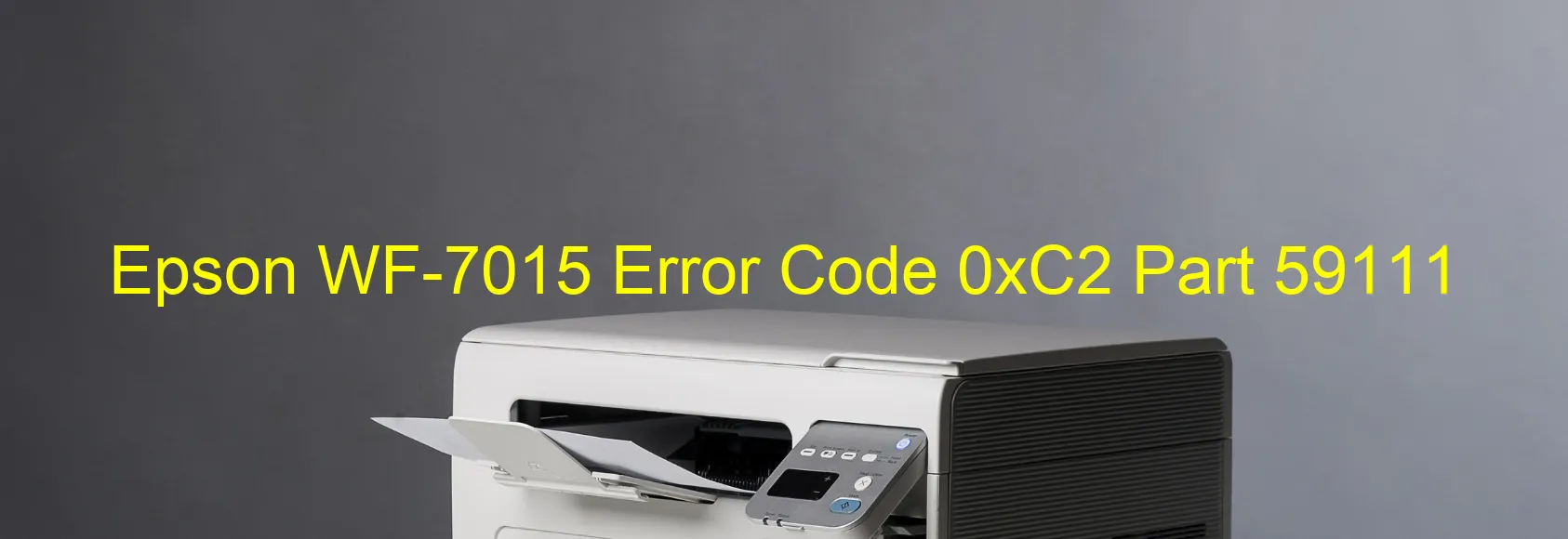
If you’re encountering an Epson WF-7015 printer displaying error code 0xC2, it indicates an ink device error. This error message specifically points towards an issue with the ink cartridge, holder board assembly, main board, cable, or FFC (Flexible Flat Cable) connection. To resolve this error and get your printer back in working condition, some troubleshooting steps can be performed.
Firstly, check the ink cartridge to ensure it is correctly installed. Remove the cartridge and then reinsert it firmly into its designated slot. Make sure it is not expired or empty, as this can also lead to the error code.
If the ink cartridge seems to be fine, the next step is to inspect the holder board assembly. It is responsible for communication between the printer and the ink cartridge. Check for any signs of physical damage or loose connections. If necessary, reconnect or replace the holder board assembly if it is faulty.
In the event that the error persists, it could be a result of a main board or cable/FFC disconnection issue. In such cases, it is recommended to seek professional assistance or contact Epson customer support for further guidance. They will be able to assess and address any main board failure or cable disconnection problems.
It is worth noting that error code 0xC2 can be quite specific, and the underlying cause may vary. It is always advisable to refer to the printer’s user manual or contact Epson support to get the most accurate and relevant troubleshooting steps for your particular printer model.
| Printer Model | Epson WF-7015 |
| Error Code | 0xC2 |
| Display On | PRINTER |
| Description and troubleshooting | Ink device error. Ink cartridge failure. Holder board assy failure (CSIC or contact failure). Main board failure. Cable or FFC disconnection. |
Key reset Epson WF-7015
– Epson WF-7015 Resetter For Windows: Download
– Epson WF-7015 Resetter For MAC: Download
Check Supported Functions For Epson WF-7015
If Epson WF-7015 In Supported List
Get Wicreset Key

– After checking the functions that can be supported by the Wicreset software, if Epson WF-7015 is supported, we will reset the waste ink as shown in the video below:
Contact Support For Epson WF-7015
Telegram: https://t.me/nguyendangmien
Facebook: https://www.facebook.com/nguyendangmien



