Epson ME-Office-510 Error 0x5 B
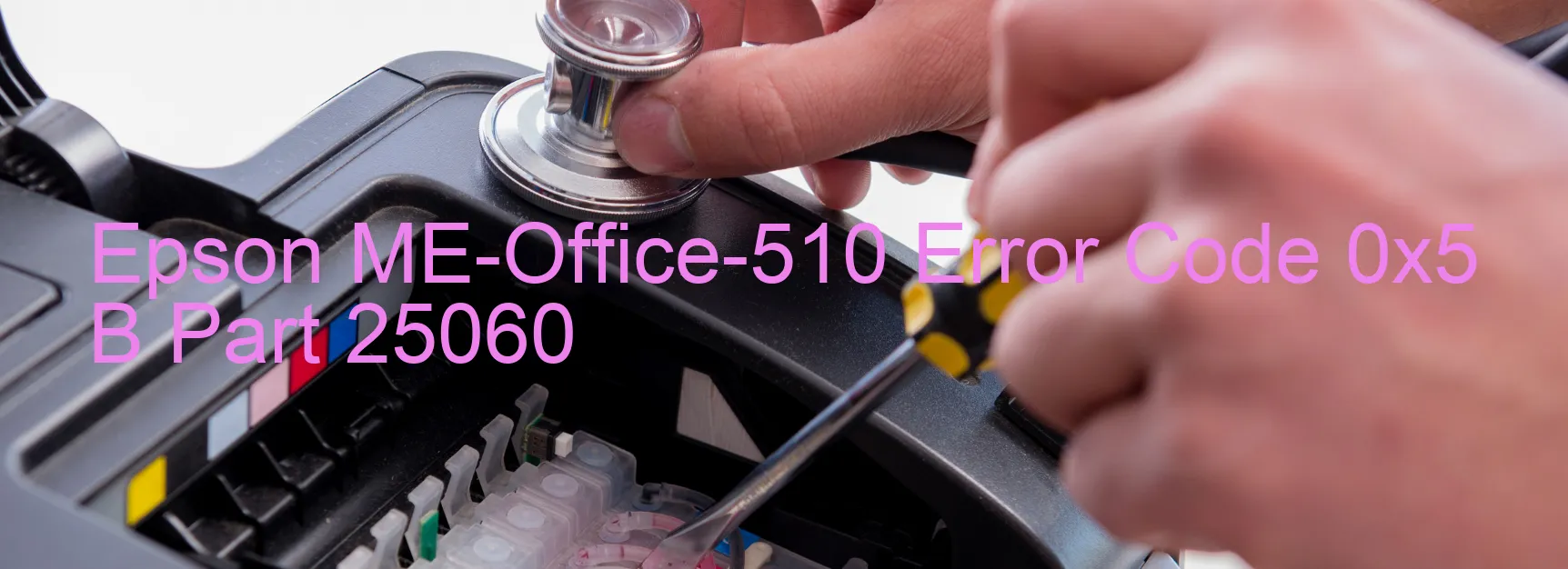
The Epson ME-Office-510 Error code 0x5 B, displayed on the printer, indicates a paper jam error. This error message alerts the user that there is a problem with the paper feed mechanism, causing paper to become stuck or unable to pass through the printer properly. Several issues may lead to this error code, including the presence of foreign objects, paper deformation, change lever failure, or simply a paper jam.
One common cause of this error is the presence of foreign objects, such as small bits of torn paper, in the printer mechanism. These objects can obstruct the smooth movement of paper and result in a jam. In such cases, carefully removing the foreign object can resolve the issue.
Paper deformation is another possible cause of the error, where the paper might be folded, creased, or bent, preventing it from being fed correctly. Straightening the paper or using fresh, undamaged paper can often resolve this problem.
The change lever is responsible for adjusting the paper size within the paper tray. If this lever is not correctly set according to the paper size being used, it can lead to jamming issues. Adjusting the lever to match the paper size is usually sufficient to resolve this error.
Finally, a paper jam can also cause the error code 0x5 B. In this case, it is necessary to clear the paper jam by following the printer’s manual or guidelines provided by the manufacturer. Taking extra care while removing jammed paper is recommended to avoid any potential damage to the printer.
In conclusion, if you encounter the Epson ME-Office-510 Error code 0x5 B on your printer display, it is most likely due to a paper jam error. Whether caused by foreign objects, paper deformation, change lever failure, or a simple paper jam, troubleshooting steps can be taken to resolve the issue and get your printer back up and running smoothly.
| Printer Model | Epson ME-Office-510 |
| Error Code | 0x5 B |
| Display On | PRINTER |
| Description and troubleshooting | Paper jam error. Foreign object. Deformation. Change lever failure. Paper jam. |
Key reset Epson ME-Office-510
– Epson ME-Office-510 Resetter For Windows: Download
– Epson ME-Office-510 Resetter For MAC: Download
Check Supported Functions For Epson ME-Office-510
If Epson ME-Office-510 In Supported List
Get Wicreset Key

– After checking the functions that can be supported by the Wicreset software, if Epson ME-Office-510 is supported, we will reset the waste ink as shown in the video below:
Contact Support For Epson ME-Office-510
Telegram: https://t.me/nguyendangmien
Facebook: https://www.facebook.com/nguyendangmien



