Epson TX400-TX405-TX409 Error 0xC7
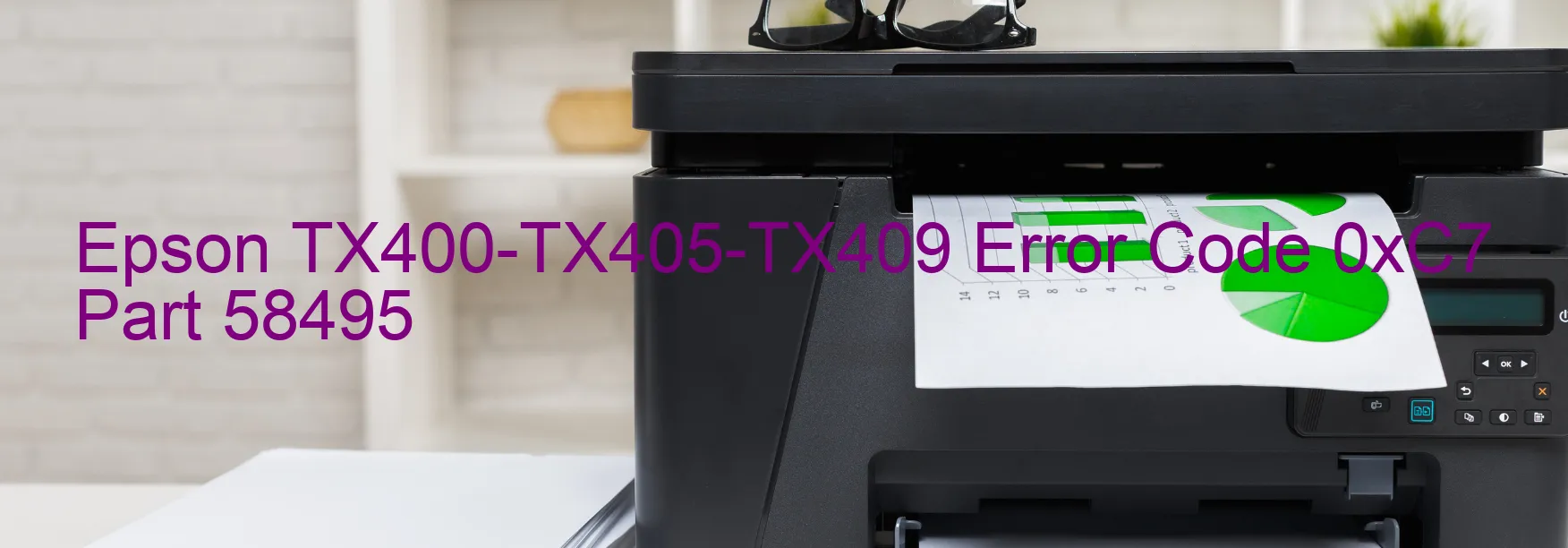
The Epson TX400-TX405-TX409 printers may at times encounter an error code 0xC7 displayed on their screens. This error indicates potential issues related to ink devices, such as ink cartridge or holder board failure. It could also be attributed to problems with the CSIC (Contact Image Sensor Chip) or contact failure, main board malfunction, or cable or FFC (Flexible Flat Cable) disconnection.
When facing this error, there are a few troubleshooting steps that can be attempted to resolve the issue. Firstly, ensure that the ink cartridges are installed correctly and have sufficient ink levels. Sometimes, removing and reinserting the cartridges might help establish a better connection. Clean the contacts on the cartridges and the printer to eliminate any possible dirt or debris hindering proper communication.
If the issue persists, it is advisable to check the holder board assy and ensure it is functioning correctly. The CSIC, responsible for transmitting information between the printer and cartridges, could be causing the error. Consider replacing the CSIC to rectify the problem. Additionally, inspect the printer’s main board for any signs of damage or failure. If identified, replacing the main board might be necessary.
Another potential cause could be a cable or FFC disconnection. Carefully inspect the printer’s internal connections and ensure they are securely attached. If any disconnection is found, reconnect the cables firmly to resolve the error.
In summary, the Epson TX400-TX405-TX409 error code 0xC7 typically indicates ink device issues, and troubleshooting steps can include checking cartridge installation, cleaning contacts, examining the holder board assy, replacing the CSIC or main board, and ensuring all cables and FFC are properly connected.
| Printer Model | Epson TX400-TX405-TX409 |
| Error Code | 0xC7 |
| Display On | PRINTER |
| Description and troubleshooting | Ink device error. Ink cartridge failure. Holder board assy failure (CSIC or contact failure). Main board failure. Cable or FFC disconnection. |
Key reset Epson TX400-TX405-TX409
– Epson TX400-TX405-TX409 Resetter For Windows: Download
– Epson TX400-TX405-TX409 Resetter For MAC: Download
Check Supported Functions For Epson TX400-TX405-TX409
If Epson TX400-TX405-TX409 In Supported List
Get Wicreset Key

– After checking the functions that can be supported by the Wicreset software, if Epson TX400-TX405-TX409 is supported, we will reset the waste ink as shown in the video below:
Contact Support For Epson TX400-TX405-TX409
Telegram: https://t.me/nguyendangmien
Facebook: https://www.facebook.com/nguyendangmien



