Epson WF-5710 Error 0x008C
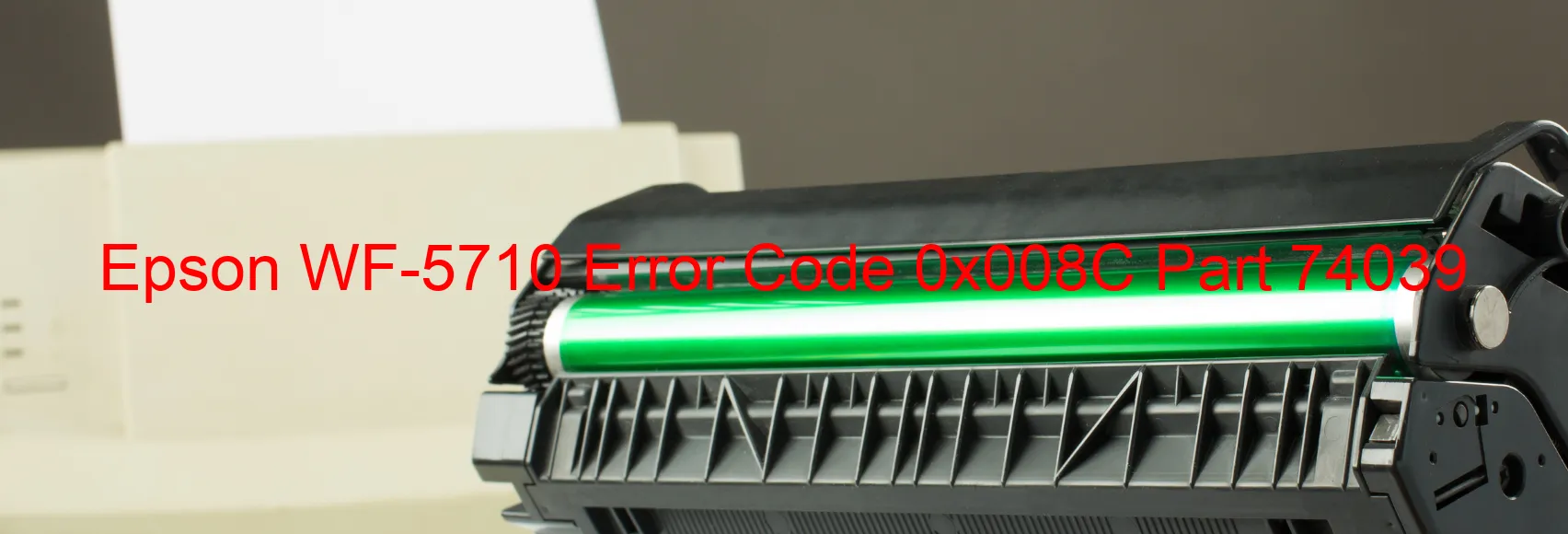
The Epson WF-5710 Error code 0x008C, commonly displayed on the printer, indicates a problem known as “STK PID driving time error.” This error typically occurs when there is a malfunction or crash in the printer’s firmware.
When this error arises, it could result in the printer’s failure to function properly, affecting its overall performance and productivity. However, there are troubleshooting steps you can follow to potentially resolve this issue:
1. Restart the printer: Start by turning off the printer, disconnecting the power cord, and leaving it unplugged for a couple of minutes. Later, reconnect the power cord and switch on the printer.
2. Update firmware: Access the Epson support website to check if there are any available firmware updates specifically designed to address the error 0x008C. Follow the provided instructions for downloading and installing the updated firmware.
3. Reset printer settings: On the printer’s control panel, navigate to the settings menu and search for the option to reset the printer’s settings. Select it and confirm the action. Note that this process may vary depending on your printer model, so consult the user manual if needed.
4. Contact Epson support: If the above steps do not fix the error, it is advisable to reach out to Epson’s customer support. They have trained professionals who can provide further guidance and troubleshooting assistance regarding the error code 0x008C.
Remember to document the error message and any additional relevant information to help the support team efficiently diagnose and resolve the issue.
By following these troubleshooting steps or seeking assistance from Epson’s support, you can potentially resolve the STK PID driving time error and get your Epson WF-5710 printer back to its normal functioning state.
| Printer Model | Epson WF-5710 |
| Error Code | 0x008C |
| Display On | PRINTER |
| Description and troubleshooting | STK PID driving time error. Malfunction or crash of the firmware. |
Key reset Epson WF-5710
– Epson WF-5710 Resetter For Windows: Download
– Epson WF-5710 Resetter For MAC: Download
Check Supported Functions For Epson WF-5710
If Epson WF-5710 In Supported List
Get Wicreset Key

– After checking the functions that can be supported by the Wicreset software, if Epson WF-5710 is supported, we will reset the waste ink as shown in the video below:
Contact Support For Epson WF-5710
Telegram: https://t.me/nguyendangmien
Facebook: https://www.facebook.com/nguyendangmien



