Epson T24 Error 0x71
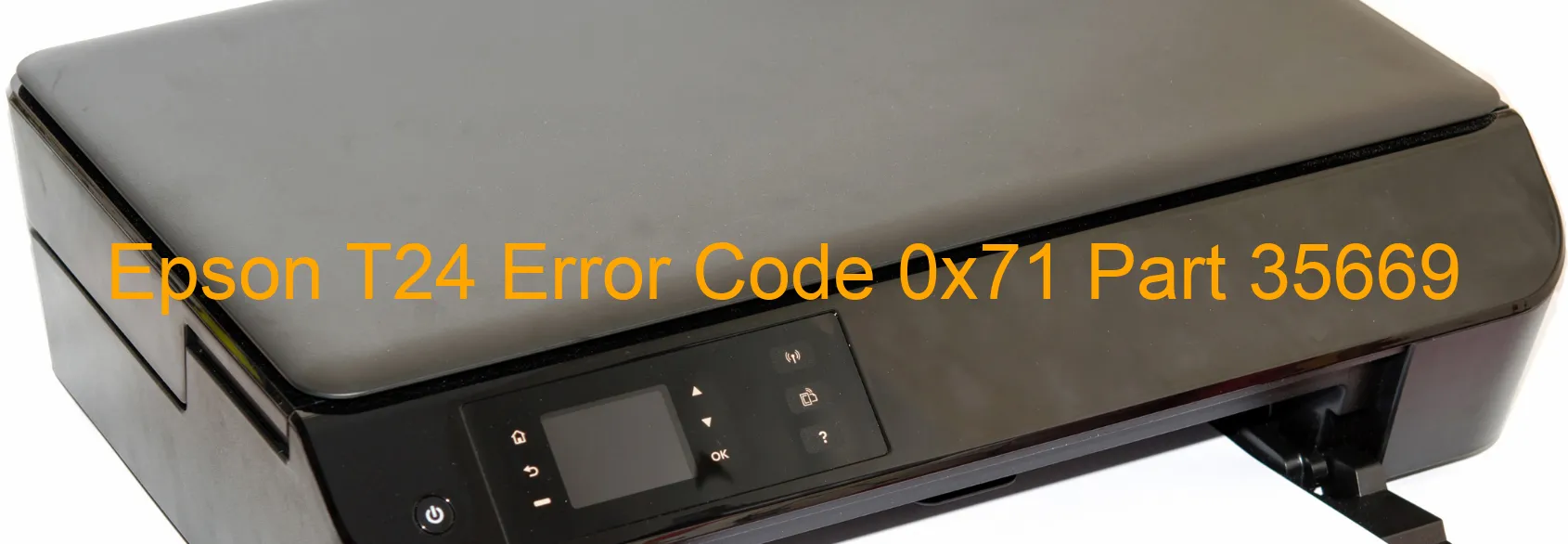
Epson T24 printers occasionally encounter the error code 0x71, which is displayed on the printer screen. This error code typically indicates a problem related to the APG (Auto Paper Guide) system. There are several potential causes for this error, including APG home position seeking error, APG sensor failure, APG motor failure, foreign object obstruction, cable disconnection, or a disconnection in the Flexible Flat Cable (FFC).
The APG home position seeking error refers to a failure in the printer’s mechanism to accurately determine the position of the paper guide. This can occur due to mechanical issues or misalignment, preventing the printer from functioning properly. Similarly, an APG sensor or motor failure may hinder the printer’s ability to adjust the paper guide correctly, resulting in error code 0x71.
Foreign objects, such as bits of paper or debris, can also interfere with the movement of the APG system, causing error code 0x71. Consequently, it is crucial to ensure the printer is clean and free from any obstructions.
Additionally, the error may be triggered by a cable or FFC disconnection. A loose or improperly connected cable can disrupt the communication between different printer components, leading to the display of error code 0x71.
To troubleshoot this error, users are advised to first power off the printer and unplug it from the power source. After a few minutes, the printer should be restarted. If the error persists, it is recommended to carefully inspect the APG system for any foreign objects and remove them if found. Furthermore, users should ensure that all cables and FFC connections are secure and undamaged.
If the issue remains unresolved, it is advisable to contact Epson customer support or a qualified technician for further assistance in diagnosing and resolving the specific cause of the error code 0x71.
| Printer Model | Epson T24 |
| Error Code | 0x71 |
| Display On | PRINTER |
| Description and troubleshooting | APG home position seeking error. APG Sensor failure. APG motor failure. Foreign object. Cable or FFC disconnection. |
Key reset Epson T24
– Epson T24 Resetter For Windows: Download
– Epson T24 Resetter For MAC: Download
Check Supported Functions For Epson T24
If Epson T24 In Supported List
Get Wicreset Key

– After checking the functions that can be supported by the Wicreset software, if Epson T24 is supported, we will reset the waste ink as shown in the video below:
Contact Support For Epson T24
Telegram: https://t.me/nguyendangmien
Facebook: https://www.facebook.com/nguyendangmien



