Epson WP-4592 Error 0x52
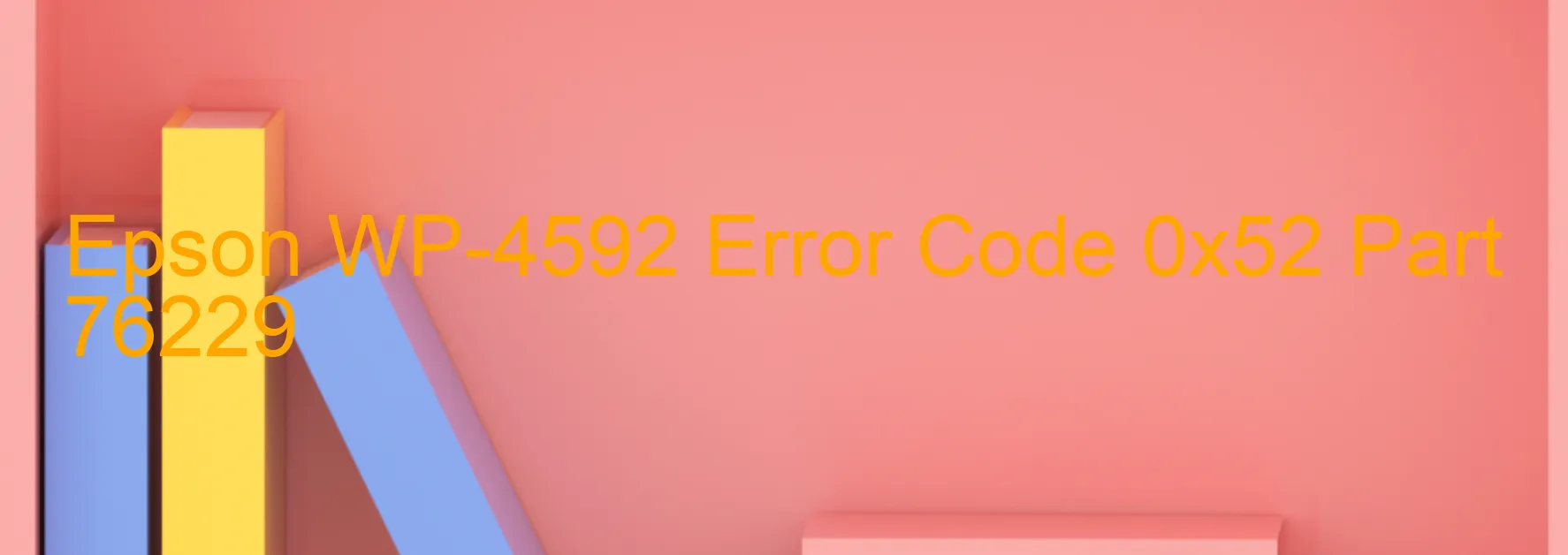
The Epson WP-4592 is a highly efficient scanner that is widely used in various industries. However, it is not uncommon to encounter error codes while operating the device. One such error code that you may come across is the 0x52 error displayed on the scanner. This error indicates a scanner/ADF automatic judgment error.
When the 0x52 error code appears on the scanner display, it means that there is a problem with the automatic document feeder (ADF) functionality. The scanner is unable to properly judge and process the documents being fed through the ADF. This can be frustrating, especially when you rely on the ADF for quickly scanning multiple documents.
To troubleshoot this error, there are a few steps you can take. First, make sure that there are no paper jams or obstructions in the ADF. Clear any debris that may be blocking the document feeder. Next, check the ADF sensors and rollers for any dust or dirt buildup. Clean them thoroughly with a soft, lint-free cloth.
If the problem persists, try resetting the scanner by turning it off and unplugging it from the power source. Wait for a few minutes before plugging it back in and turning it on. This can sometimes resolve the error by refreshing the scanner’s internal settings.
If none of these steps resolve the 0x52 error, it is recommended to contact Epson customer support for further assistance. They will be able to provide you with more specific troubleshooting steps or arrange for a repair if necessary.
In conclusion, the Epson WP-4592 scanner may encounter the 0x52 error code, indicating a scanner/ADF automatic judgment error. By following the mentioned troubleshooting steps, you can potentially resolve this error and get back to efficiently scanning your documents.
| Printer Model | Epson WP-4592 |
| Error Code | 0x52 |
| Display On | SCANNER |
| Description and troubleshooting | Scanner/ADF automatic judgement error. |
Key reset Epson WP-4592
– Epson WP-4592 Resetter For Windows: Download
– Epson WP-4592 Resetter For MAC: Download
Check Supported Functions For Epson WP-4592
If Epson WP-4592 In Supported List
Get Wicreset Key

– After checking the functions that can be supported by the Wicreset software, if Epson WP-4592 is supported, we will reset the waste ink as shown in the video below:
Contact Support For Epson WP-4592
Telegram: https://t.me/nguyendangmien
Facebook: https://www.facebook.com/nguyendangmien



