Epson NX635 Error 0x03
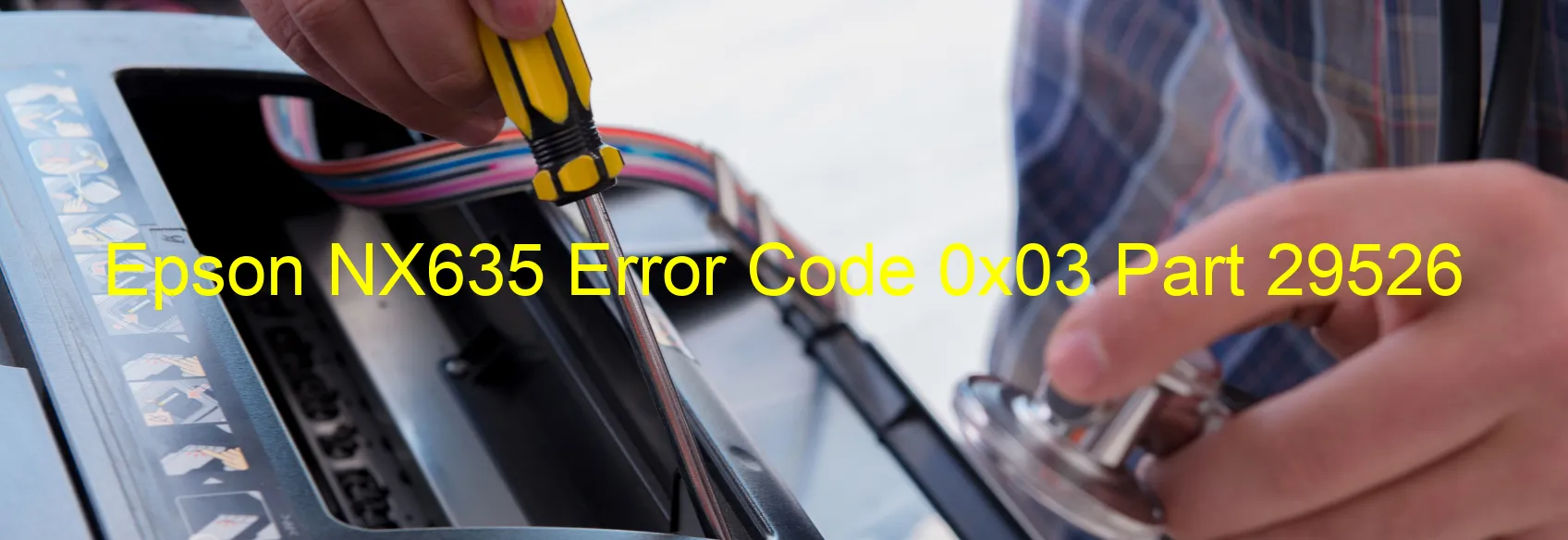
Epson NX635 Error code 0x03 is a common issue that users may come across when using the printer. This error is displayed on the printer’s screen and refers to a specific problem known as CR PID reverse error or CR encoder failure.
There are several potential causes for this error. External forces or vibrations can disrupt the printer’s internal mechanisms, leading to errors like this. Another possibility is tooth skip or improper tension of the timing belt, which can affect the printer’s functionality. Additionally, a paper jam can also trigger this error code. In some cases, motor driver failure or a malfunctioning main board could be responsible for the issue.
Fortunately, there are several troubleshooting steps you can take to resolve this error. Firstly, check for any paper jams and remove any stuck paper carefully. Next, try to restart the printer and see if the error persists. If the issue continues, inspect the printer for any signs of external force or vibrations that may have caused the error. You can also try unplugging the printer from the power source for a few minutes before reconnecting it.
If the error still persists after these basic troubleshooting steps, it is recommended to contact Epson customer support for further assistance. They can provide you with specific instructions or arrange for a repair service if needed.
In conclusion, Epson NX635 Error code 0x03 indicates a CR PID reverse error or CR encoder failure, potentially caused by external forces, paper jams, or internal malfunctions. By following the troubleshooting steps mentioned above, you can attempt to resolve this issue and get your printer back to normal functioning.
| Printer Model | Epson NX635 |
| Error Code | 0x03 |
| Display On | PRINTER |
| Description and troubleshooting | CR PID reverse error. CR encoder failure. External force or vibration. Tooth skip or improper tension of the timing belt. Paper jam. Motor driver failure. Main board failure. |
Key reset Epson NX635
– Epson NX635 Resetter For Windows: Download
– Epson NX635 Resetter For MAC: Download
Check Supported Functions For Epson NX635
If Epson NX635 In Supported List
Get Wicreset Key

– After checking the functions that can be supported by the Wicreset software, if Epson NX635 is supported, we will reset the waste ink as shown in the video below:
Contact Support For Epson NX635
Telegram: https://t.me/nguyendangmien
Facebook: https://www.facebook.com/nguyendangmien



