Epson SC-P400 Error 0xC8
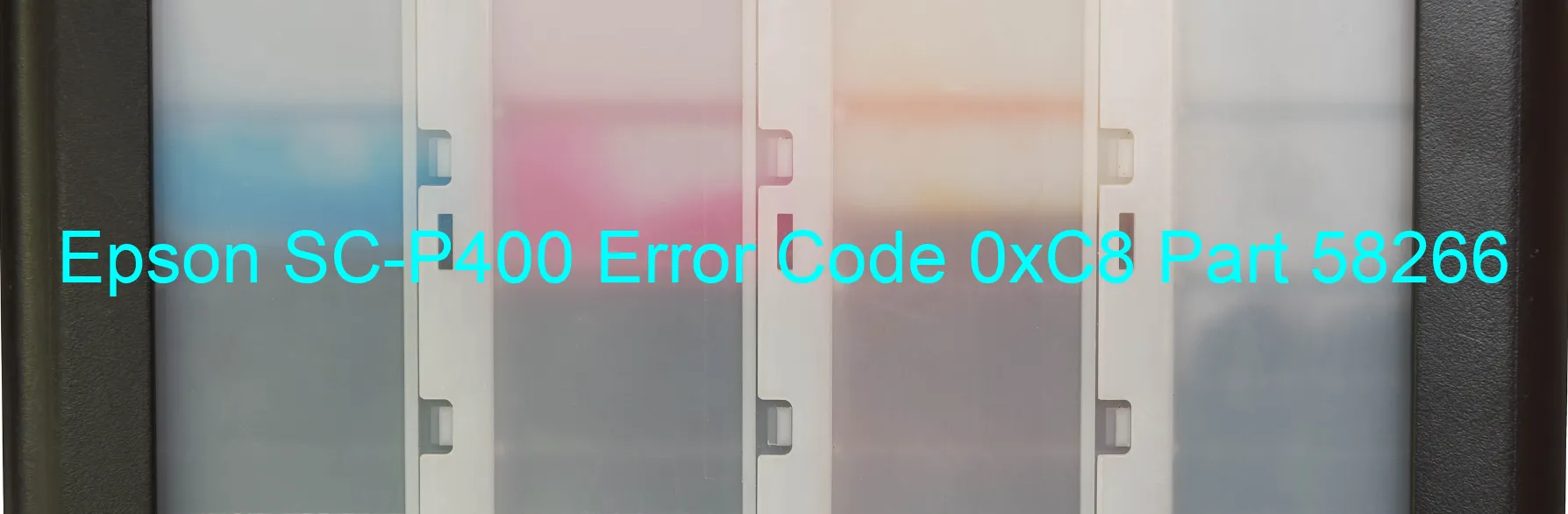
The Epson SC-P400 Printer is a high-quality and reliable printing device that offers exceptional performance. However, like any other machine, it may encounter some errors from time to time. One such error is the 0xC8 error code, which is related to ink device issues.
When you see the error code 0xC8 displayed on your printer, it means that there is an ink device error. This error could be caused by various factors, including ink cartridge failure, holder board assembly failure (CSIC or contact failure), main board failure, or cable or FFC disconnection.
To troubleshoot this error and get your printer back in working condition, there are a few steps you can take. First, ensure that the ink cartridges are correctly installed and securely seated in their respective slots. Make sure to check for any signs of damage or leakage on the cartridges as well.
If the ink cartridges are fine, you can try resetting the printer by turning it off and unplugging it from the power source. Leave it disconnected for a couple of minutes before plugging it back in and turning it on. This simple reset can often resolve minor issues.
If the error persists, it is recommended to contact Epson customer support or a qualified technician for further assistance. They will be able to diagnose the issue accurately and provide the necessary solution, whether it requires replacing a faulty part or conducting a more advanced repair.
Remember, it is always advisable to handle printer errors carefully and seek professional help if needed, as improper troubleshooting methods may lead to further damage.
| Printer Model | Epson SC-P400 |
| Error Code | 0xC8 |
| Display On | PRINTER |
| Description and troubleshooting | Ink device error. Ink cartridge failure. Holder board assy failure (CSIC or contact failure). Main board failure. Cable or FFC disconnection. |
Key reset Epson SC-P400
– Epson SC-P400 Resetter For Windows: Download
– Epson SC-P400 Resetter For MAC: Download
Check Supported Functions For Epson SC-P400
If Epson SC-P400 In Supported List
Get Wicreset Key

– After checking the functions that can be supported by the Wicreset software, if Epson SC-P400 is supported, we will reset the waste ink as shown in the video below:
Contact Support For Epson SC-P400
Telegram: https://t.me/nguyendangmien
Facebook: https://www.facebook.com/nguyendangmien



