Epson PX-M7050 Error OxEC
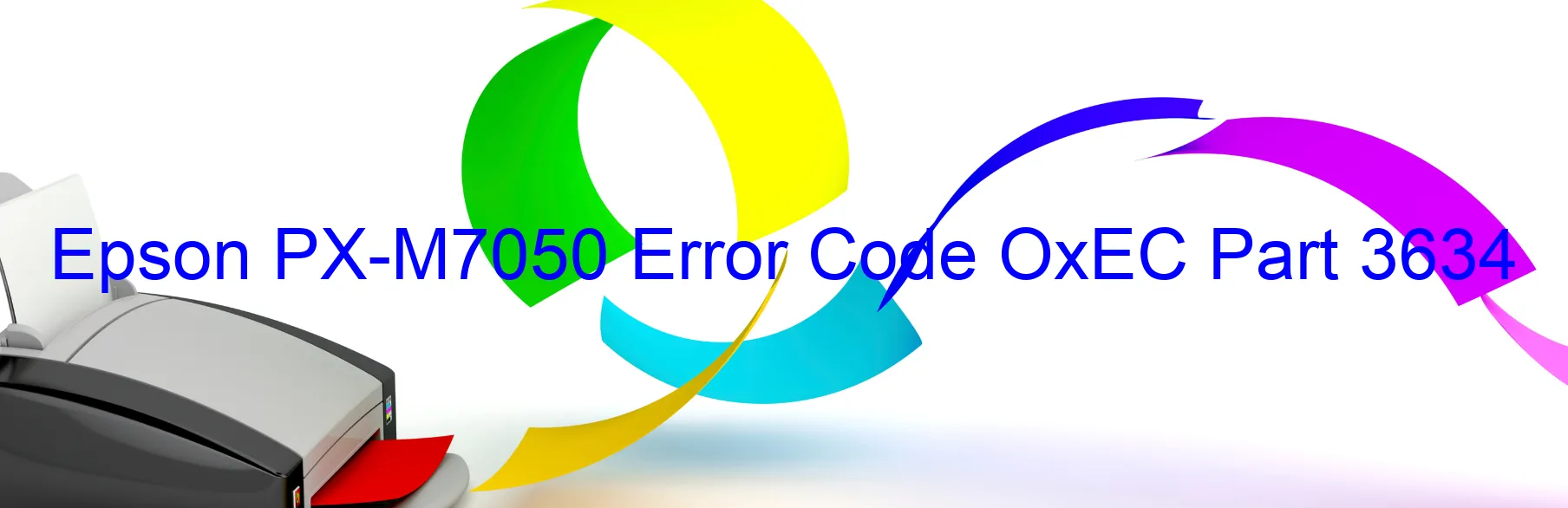
The Epson PX-M7050 printer may sometimes encounter an error code OxEC, which is displayed on the printer’s screen. This error is related to the APG (Automatic Paper Guide) PID, or the excess speed error. It can also indicate an APG encoder failure, tooth skip of the APG drive gear, motor driver failure, or main board failure.
When encountering the APG PID excess speed error, it means that the printer’s paper guide mechanism is experiencing a speed issue. This could be due to a faulty PID sensor, which measures the speed of the APG. Troubleshooting steps for this error include checking the APG sensor for any visible damage or debris and cleaning it carefully. If the sensor appears to be fine, it is advisable to consult a professional technician to further diagnose and repair the issue.
Similarly, an APG encoder failure signifies that the encoder, responsible for providing precise position information, is not functioning correctly. This can be caused by a damaged or misaligned encoder disk. In such cases, carefully inspecting and cleaning the disk may fix the problem. If the issue persists, it is recommended to contact an authorized service center or Epson support for assistance.
Another possible cause of the OxEC error is a tooth skip of the APG drive gear. If this happens, it is essential to check the gear for any broken or worn-out teeth. In case any damage is noticed, the gear should be replaced by a qualified technician.
Motor driver failures and main board failures are more complex issues that require professional attention. If the printer’s motor driver or main board malfunctions, it is advisable to have them inspected and repaired by a trained technician.
In any case, when encountering the OxEC error code on the Epson PX-M7050 printer, it is best to follow the recommended troubleshooting steps or seek professional assistance to ensure a proper resolution and the smooth functioning of the printer.
| Printer Model | Epson PX-M7050 |
| Error Code | OxEC |
| Display On | PRINTER |
| Description and troubleshooting | APG PID excess speed error. APG encoder failure. Tooth skip of the APG drive gear. Motor driver failure. Main board failure. |
Key reset Epson PX-M7050
– Epson PX-M7050 Resetter For Windows: Download
– Epson PX-M7050 Resetter For MAC: Download
Check Supported Functions For Epson PX-M7050
If Epson PX-M7050 In Supported List
Get Wicreset Key

– After checking the functions that can be supported by the Wicreset software, if Epson PX-M7050 is supported, we will reset the waste ink as shown in the video below:
Contact Support For Epson PX-M7050
Telegram: https://t.me/nguyendangmien
Facebook: https://www.facebook.com/nguyendangmien



