Epson WP-4532 Error 0x50
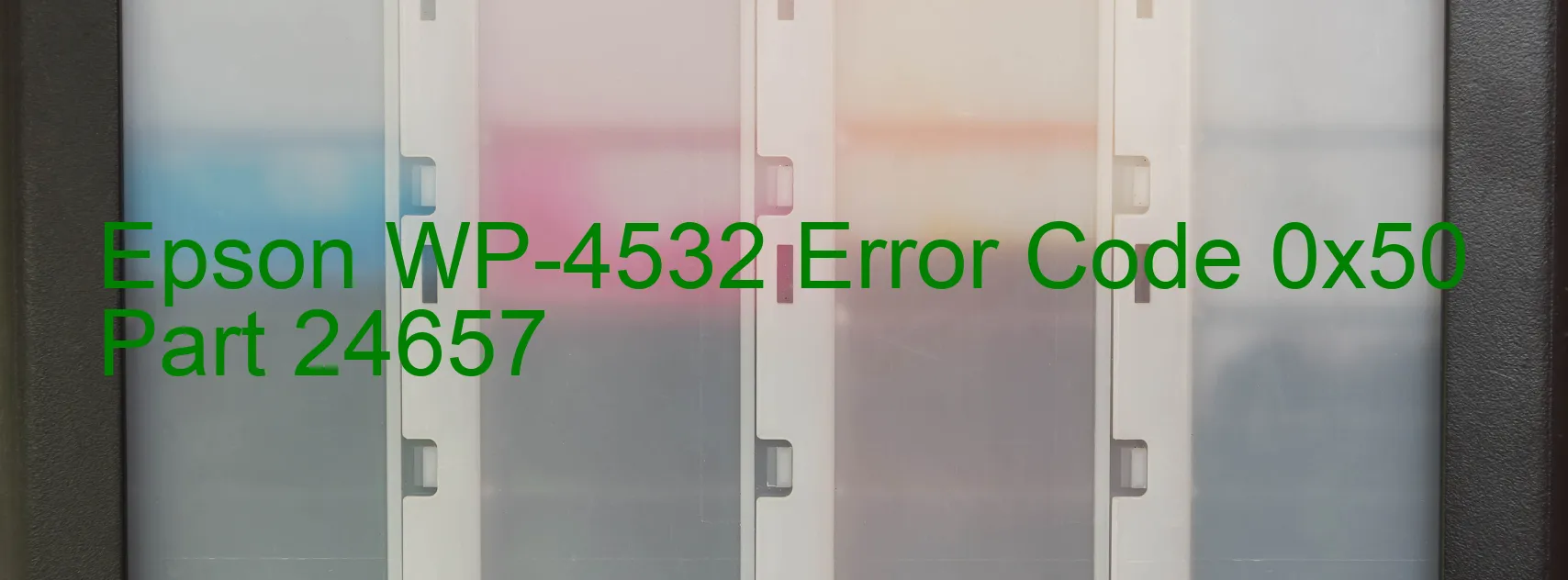
Error code 0x50 Display on Printer: Epson WP-4532 Troubleshooting Guide
The Epson WP-4532 printer is an efficient and reliable device commonly used in various business settings. However, like any electronic equipment, it may encounter errors that can disrupt its functionality. One such error is the code 0x50, which may be displayed on the printer. This error is associated with the CR home position seeking function and can be caused by several factors, including paper jams or the presence of foreign objects, mechanical deformation, overload of the printer’s mechanism, motor failure, or cable or FFC (Flexible Flat Cable) disconnection.
To understand the error code 0x50 better, let’s delve into its possible causes and recommended troubleshooting steps. Firstly, the printer might display this error due to a paper jam or the presence of foreign objects within the printer. To resolve this issue, carefully inspect the printer and remove any jammed paper or foreign objects that may be obstructing the printer’s mechanism.
Secondly, mechanical deformation can also trigger the error code 0x50. Over time, continuous usage or accidental mishandling may lead to the printer’s components becoming deformed, preventing the CR (Carriage Return) motor from functioning properly. In such cases, contacting a professional technician or Epson support is recommended to assess and rectify the issue.
Additionally, overload of the printer’s mechanism or motor failure can trigger the error code 0x50. These situations require expert intervention, and it is advisable to consult a printer service center for further assistance.
Lastly, cable or FFC disconnection can also lead to the error code 0x50. Before seeking professional help, ensure that all cables and FFC connectors are securely connected to their respective ports.
In conclusion, the Epson WP-4532 printer’s error code 0x50 is associated with the CR home position seeking function and can be caused by paper jams, foreign objects, deformation, overload, motor failure, or cable disconnection. Familiarizing yourself with these possible causes and following the recommended troubleshooting steps can help resolve the issue and restore your printer’s functionality efficiently. Nonetheless, if problems persist, it is advisable to reach out to Epson support or a professional technician for further assistance.
| Printer Model | Epson WP-4532 |
| Error Code | 0x50 |
| Display On | PRINTER |
| Description and troubleshooting | CR home position seeking error. Paper jam or foreign object. Deformation. Mechanism overload. Motor failure. Cable or FFC disconnection. |
Key reset Epson WP-4532
– Epson WP-4532 Resetter For Windows: Download
– Epson WP-4532 Resetter For MAC: Download
Check Supported Functions For Epson WP-4532
If Epson WP-4532 In Supported List
Get Wicreset Key

– After checking the functions that can be supported by the Wicreset software, if Epson WP-4532 is supported, we will reset the waste ink as shown in the video below:
Contact Support For Epson WP-4532
Telegram: https://t.me/nguyendangmien
Facebook: https://www.facebook.com/nguyendangmien



