Epson SX235W Error 0x40
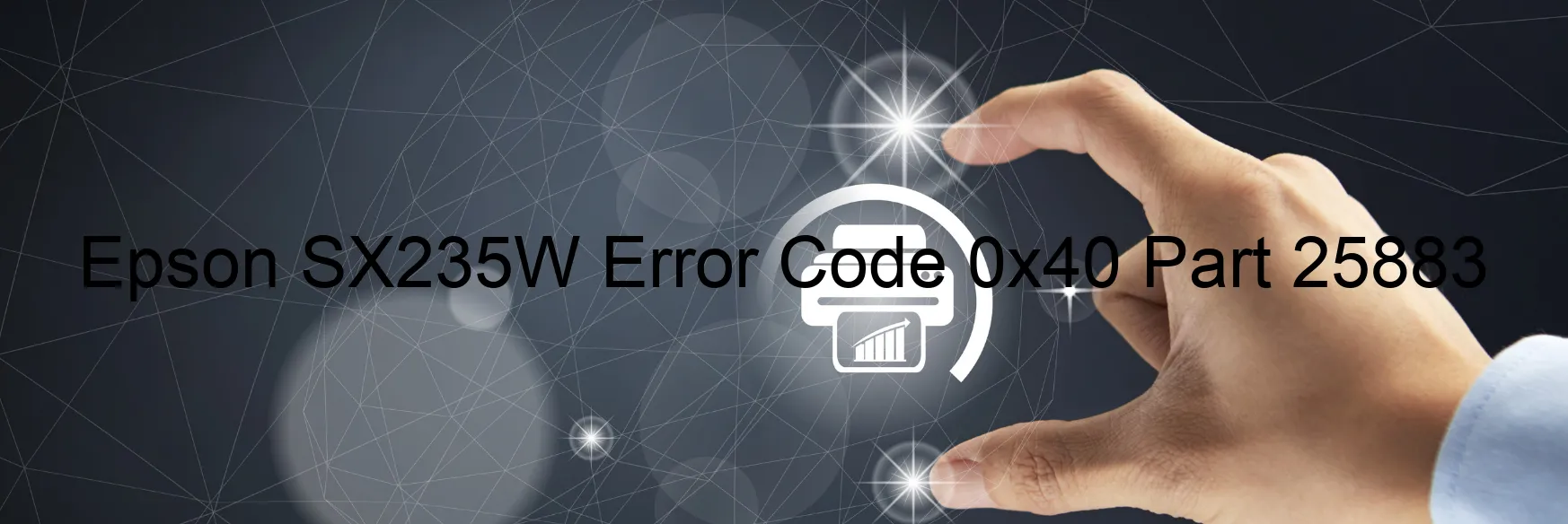
Epson SX235W Error Code 0x40: Printer Head Failure, Abnormal Temperature, and Main Board Issues
If you’re encountering the Epson SX235W printer error code 0x40, it likely indicates a printer head failure, abnormal temperature reading, or main board malfunction. Understanding the description and troubleshooting options for this error can help you resolve the issue quickly and efficiently.
The first possible cause is a printer head failure. The printer head plays a critical role in the printing process, and if it malfunctions, it can lead to various errors. In this case, error code 0x40 may be displayed on your printer. To resolve this issue, try removing and reinstalling the printer head carefully. If the problem persists, it may be necessary to replace the printer head.
Another potential cause for error code 0x40 is an abnormal temperature reading. This error occurs when the head thermistor detects an irregular temperature. Verify if there are any obstructions or foreign objects that might be affecting the temperature reading. Ensure that the printer is placed in a well-ventilated area to maintain an optimal operating temperature. If the problem persists, it is advisable to seek professional assistance.
Additionally, a main board failure can trigger error code 0x40. The main board is responsible for coordinating the printer’s functions, and when it fails, various errors can occur. To troubleshoot this problem, try restarting the printer and ensuring that all connections are secure. If the error continues, it may be necessary to contact Epson customer support for guidance or consider replacing the main board.
In summary, the Epson SX235W error code 0x40 can indicate a range of issues, including printer head failure, abnormal temperature reading, or main board malfunction. By following the troubleshooting steps mentioned above, you can effectively address and resolve the error, ensuring smooth printing operations once again.
| Printer Model | Epson SX235W |
| Error Code | 0x40 |
| Display On | PRINTER |
| Description and troubleshooting | Printer head failure. Transistor abnormal temperature error. Head thermistor detects abnormal temperature. Main board failure. |
Key reset Epson SX235W
– Epson SX235W Resetter For Windows: Download
– Epson SX235W Resetter For MAC: Download
Check Supported Functions For Epson SX235W
If Epson SX235W In Supported List
Get Wicreset Key

– After checking the functions that can be supported by the Wicreset software, if Epson SX235W is supported, we will reset the waste ink as shown in the video below:
Contact Support For Epson SX235W
Telegram: https://t.me/nguyendangmien
Facebook: https://www.facebook.com/nguyendangmien



